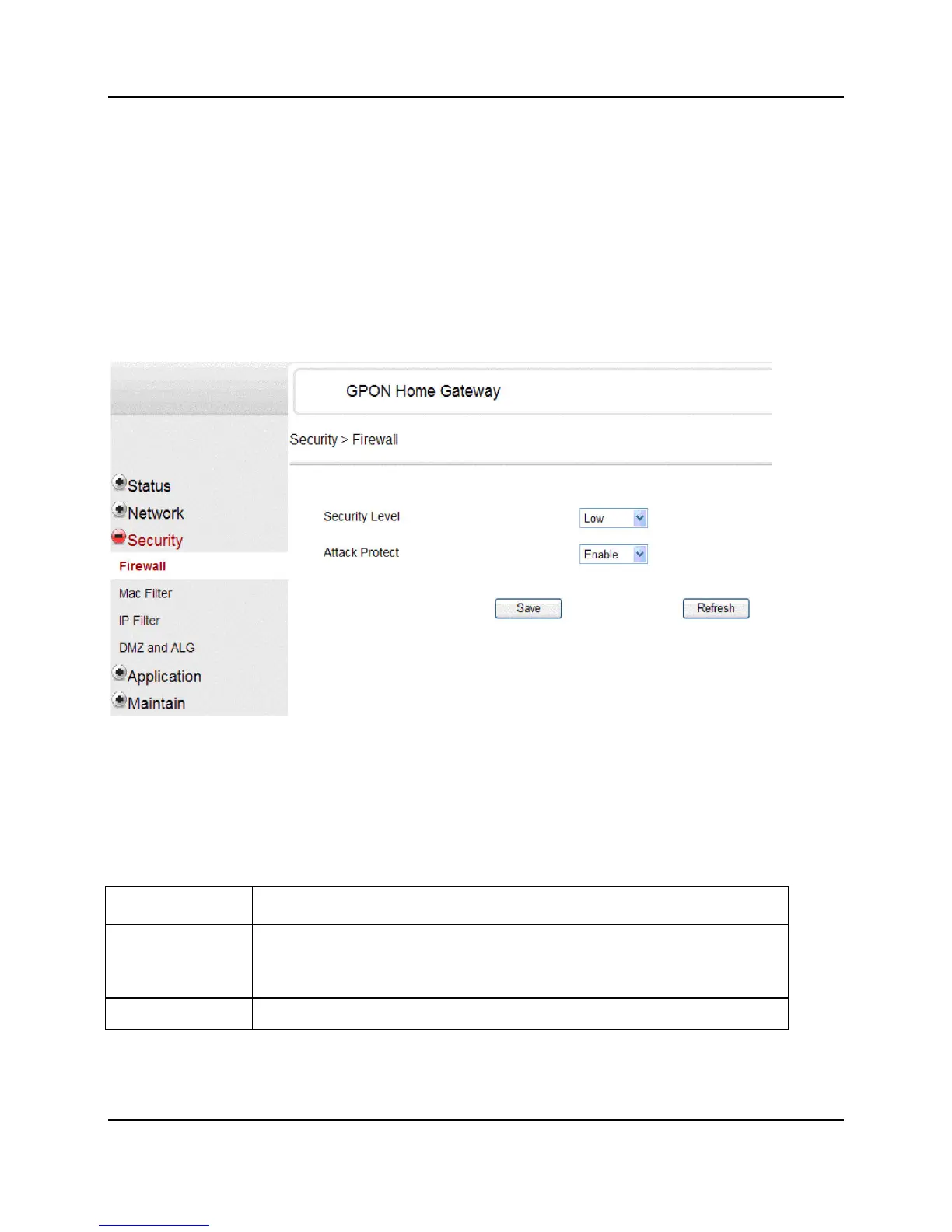37
Proprietary Information: Not for use or disclosure except by written agreement with Calix.
© Calix. All Rights Reserved.
Security
There are 4 options in the Security page, including Firewall, MAC Filter, IP Filter and DMZ
and ALG.
Firewall
In the Firewall page, you can select firewall security level and whether to enable protection
for DoS attack.
The following table describes the parameters.
Parameter Description
Parameter Description
Security Level Select High to block all non-secure external access. Select Middle or
Low to allow external access for HTTP, FTP, and ICMP protocols.
Recommends to set the level to High.
Attack Protect Enables or Disables Denial of Service (DoS) Attack Prevention.
After the configurations are done, click Save button to save it.
Figure 18: Firewall