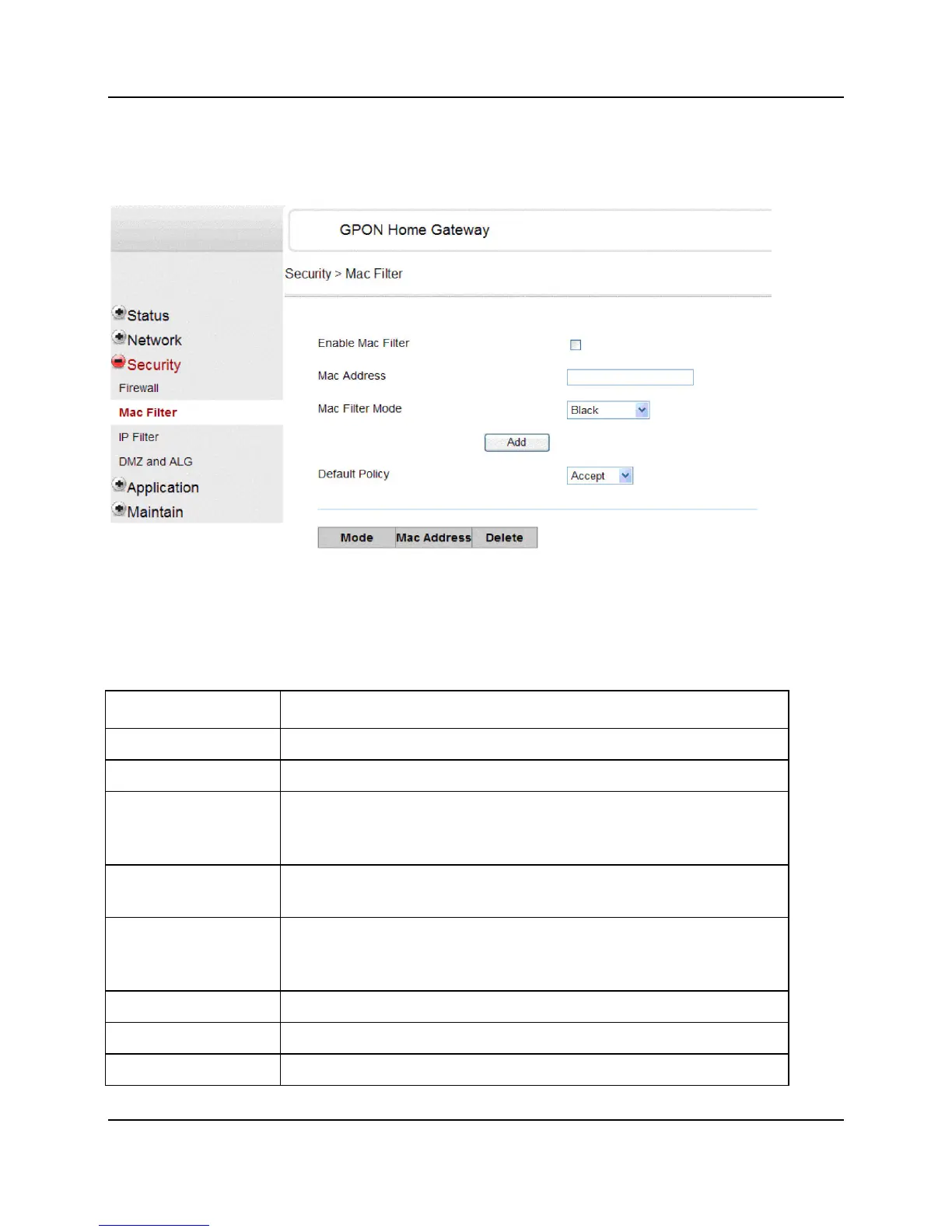38
Proprietary Information: Not for use or disclosure except by written agreement with Calix.
© Calix. All Rights Reserved.
MAC Filter
In the MAC Filter page, you can add MAC filtering rules.
The following table describes the parameters.
Parameter Description
Parameter Description
Enable MAC Filter Enables or disables MAC address filtering function.
MAC Address Input MAC Address.
MAC Filter Mode Include Black List and White List. Black List means access denied
for MACs that fit this filtering rule. White list means access
allowed for MACs that fit this filtering rule.
Add Button Click this button, to add a new filtering rule for above
parameters.
Default Policy Including two options: access deny or access allow. It’s used to
indicate the handling mode of the MAC that does not meet the
filtering rules.
Delete Button Delete the MAC to IP binding rule in the local gateway tables.
Save Button Save the configuration.
Refresh Button Clear the configuration without being saved.
After the configurations are done, click Save button to save it.
Figure 19: MAC Filter