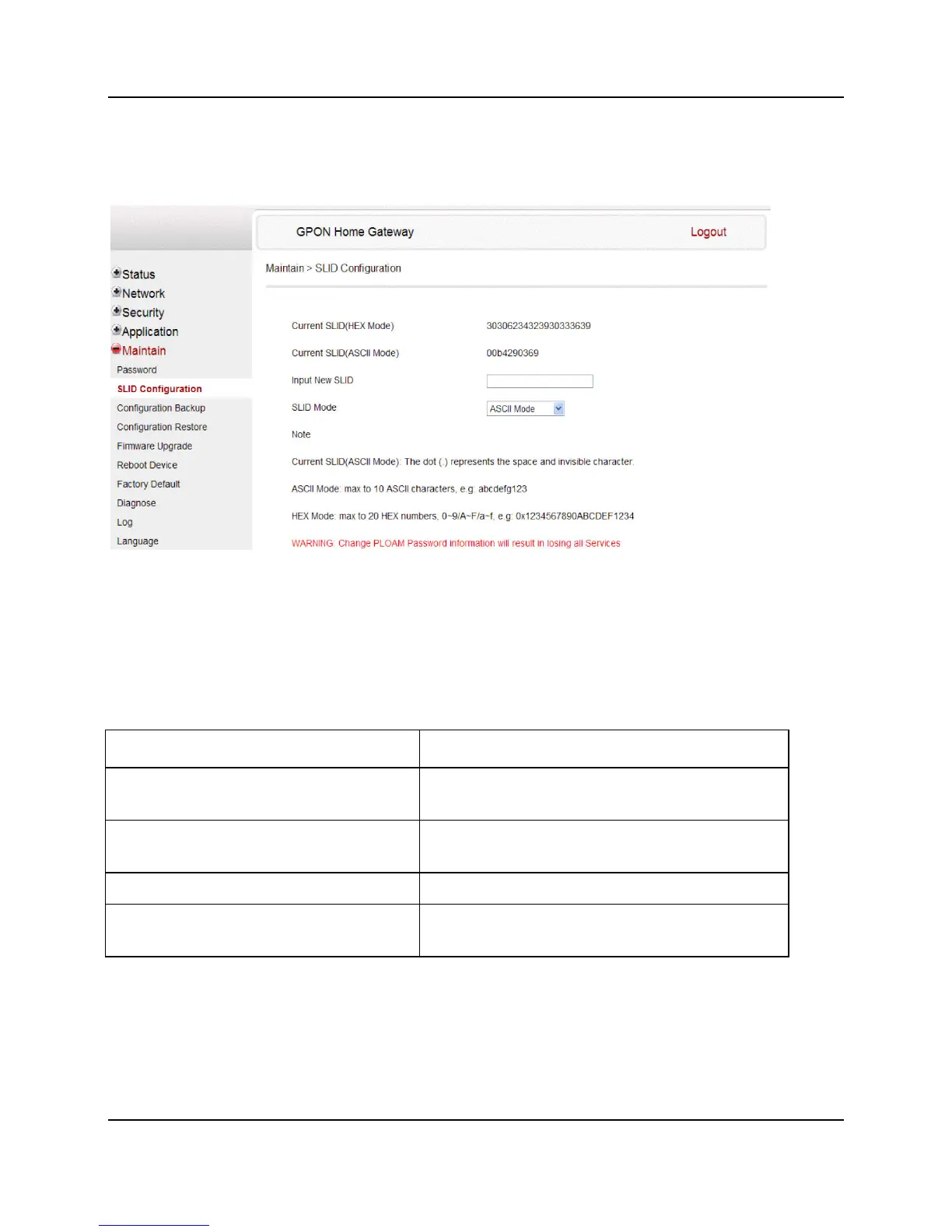48
Proprietary Information: Not for use or disclosure except by written agreement with Calix.
© Calix. All Rights Reserved.
SLID Configuration
One can modify the SLID of the ONT on this screen.
The following table describes the parameters:
Parameters Description
Parameter Description
Current SLID (HEX Mode) Display the current SLID of ONT in HEX
mode.
Current SLID (ASCII Mode) Display the current SLID of ONT in ASCII
mode.
Input New SLID Input the new SLID of the ONT
SLID Mode Select the SLID mode. There are modes:
ASCII and HEX.
Note: SLID configuration is PLOAM password.
After the configuration is done, click Save.
Figure 27: SLID Configuration