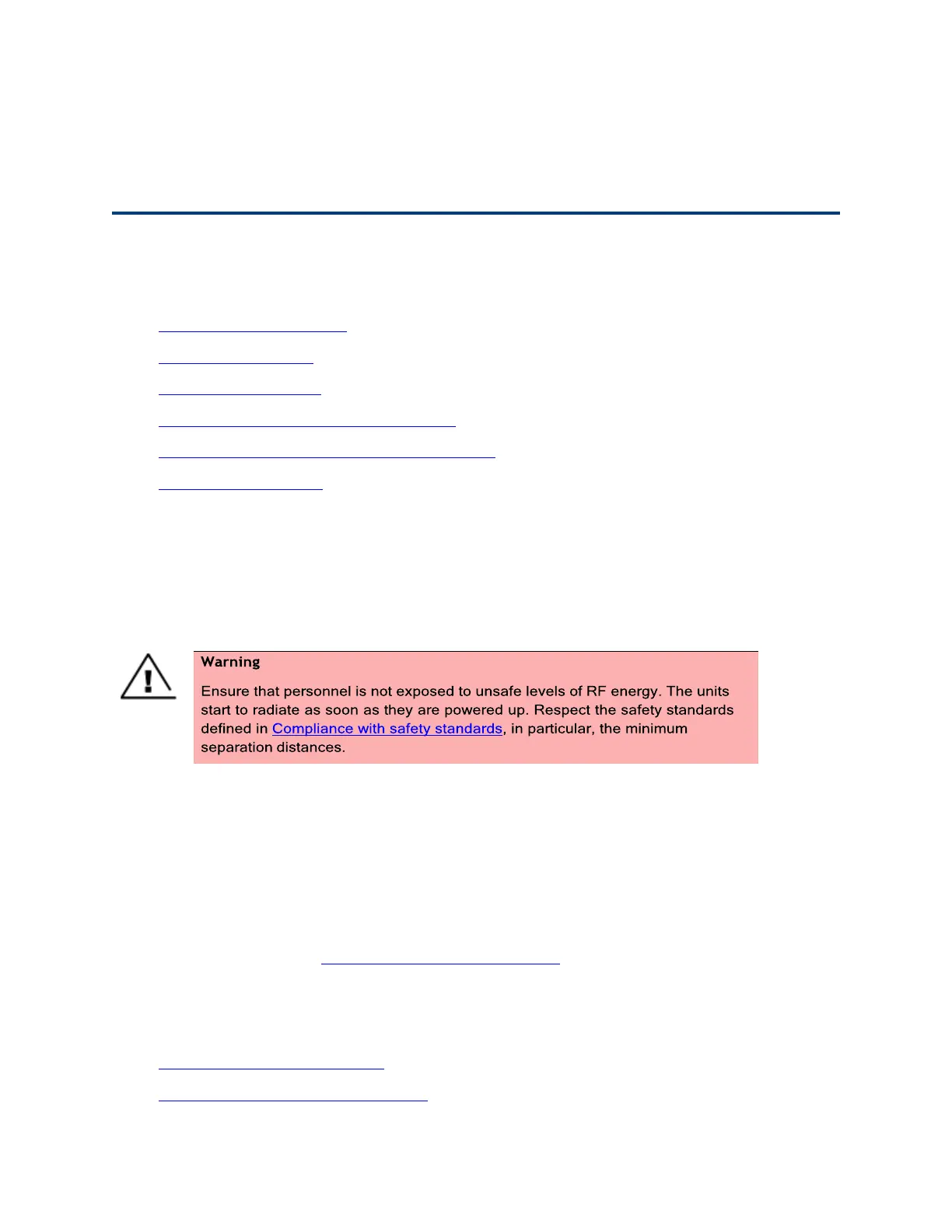Chapter 4: Using the Device Management
Interface
This chapter describes all configuration and alignment tasks that are performed when an ePMP system is
deployed.
Configure the units by performing the following tasks:
⚫
Preparing for configuration
⚫
Connecting to the unit
⚫
Using the web interface
⚫
Using the installation wizard – Access Point
⚫
Using the installation wizard – Subscriber Module
⚫
Using the menu options
Preparing for configuration
This section describes the checks to be performed before proceeding with the unit configuration.
Safety precautions
All national and local safety standards must be followed while configuring the units.
Observe the following guidelines:
⚫
Never work in front of the antenna when the device is powered.
⚫
Always power down the power supply before connecting or disconnecting the Ethernet cable
from the module.
Regulatory compliance
All applicable radio regulations must be followed while configuring the units and aligning the antennas.
For more information, refer to Compliance with safety standards section.
Connecting to the unit
To connect the unit to a management PC, perform the following procedures:
⚫
Configuring the management PC
⚫
Connecting to the PC and powering up
