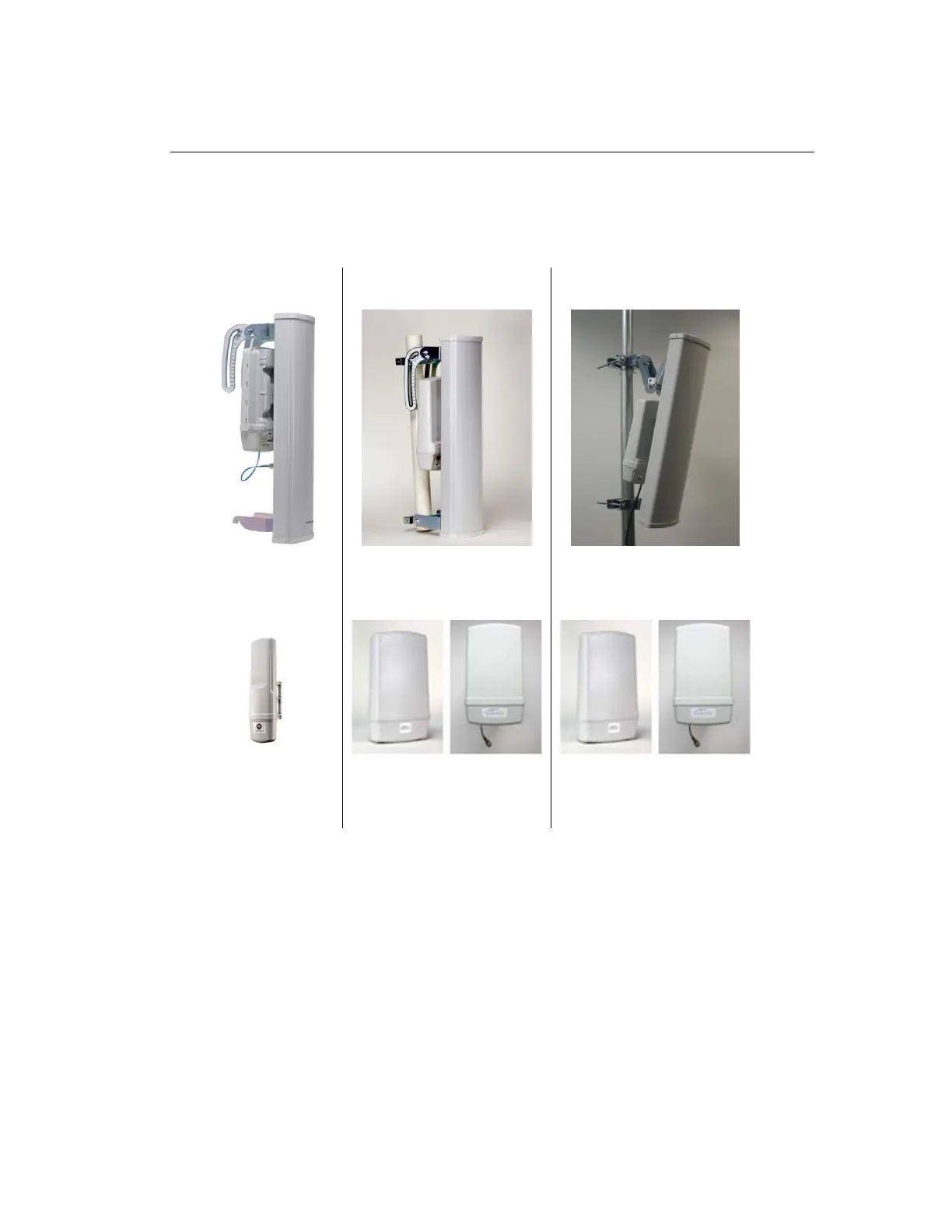PMP 400/430 and PTP 200/230 Series Configuration and User Guide
pmp-0042 (March 2014)
Page 8 of 98
Chapter 1: Introduction
This guide provides product configuration information specific to the PMP 400/430 Series networks and PTP
200/230 Series bridges in 5.8 GHz, 5.4 GHz and 4.9-GHz bands. Note: PMP 400 5.4 GHz Series is
replaced with PMP 430 5.4 GHz Series.
PMP 430 Series
– 5.4 & 5.8 GHz
Figure 1: PMP
430 CAP 54430 &
58430
PMP 400 Series – 5.4 GHz
Figure 2: PMP 400 CAP
54400 - 5.4 GHz
PMP 400 Series – 4.9 GHz
Figure 3: PMP 400 CAP
49400 - 4.9 GHz
Figure 4: PMP
430 CSM 54430
& 58430
Figure 5: PMP 400 CSM
54400 - 5.4 GHz
Integrated and Connectorized
Figure 6: PMP 400 CSM
49400 - 4.9 GHz
Integrated and Connectorized
