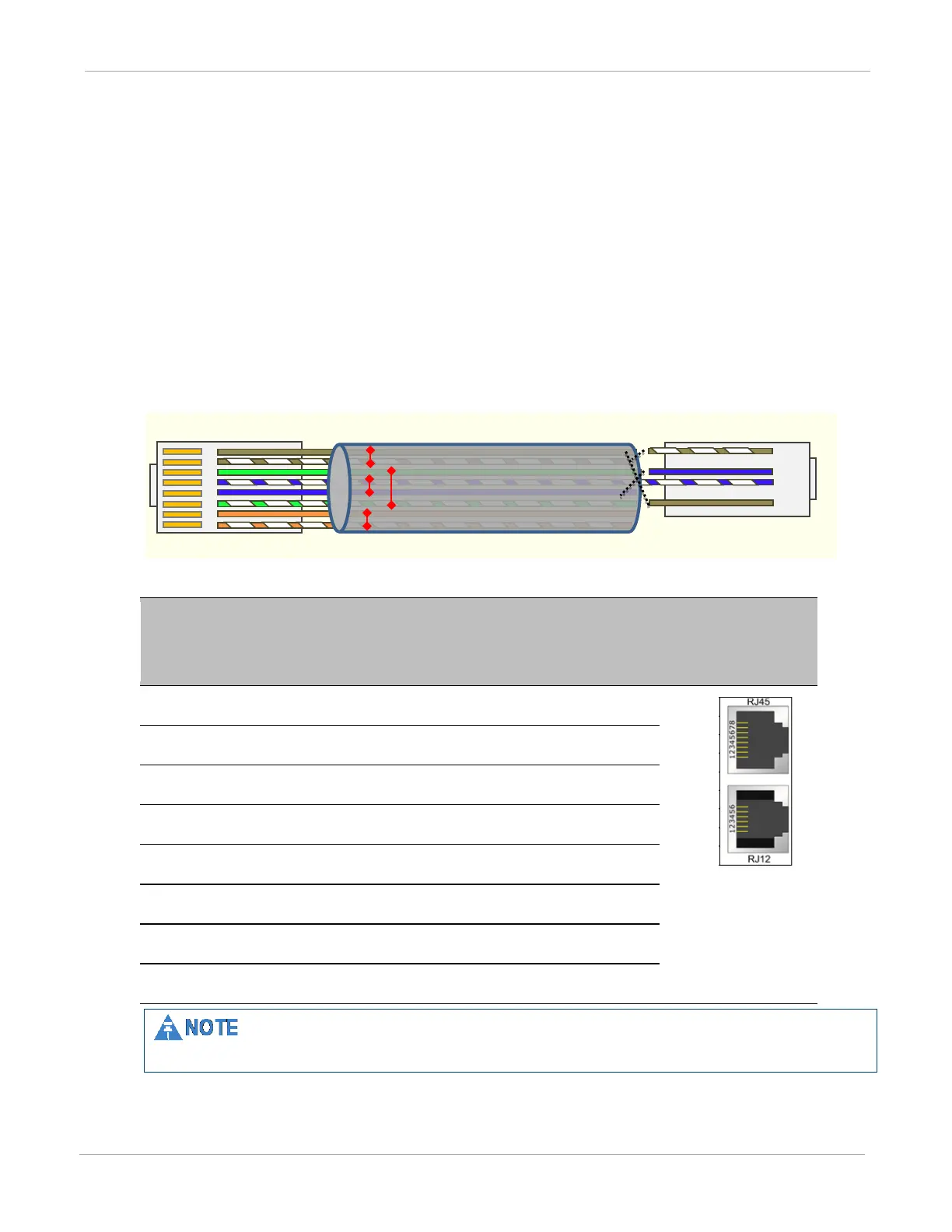PMP Synchronization Solutions User Guide Installing a CMM4
PMP-0297 007v001 (January, 2017)
3-52
Cabling the UGPS Module
When using the UGPS as a synchronization source for a CMM4, a special sync cable must be
used. This cable may be constructed from an RJ-11 cable using the pin configuration in Figure 51.
Connect this cable from one of the UGPS module’s sync ports to the Aux Sync port of the CMM4
unit.
450i Series AP/BHM to UGPS cable
The 450i Series requires a special cable to connect the AP or BHM to a UGPS module. The
AP/BHM to UGPS cable can be constructed from RJ12 to RJ 45 cable using the ping configuration
described in Table 25.
Figure 52 AP/BHM to UGPS cable
Table 25 AP/BHM to UGPS cable pinout
450i AP/BHM
RJ 45
Connector
1 NC 1 8 on RJ 45
2 NC 2 NC
3 NC 3 5 on RJ 45
4 4 on RJ 12 4 4 on RJ 45
5 3 on RJ 12 5 NC
6 NC 6 7 on RJ 45
7 6 on RJ 12
8 1 on RJ 12
The AP/BHM will only power up the UGPS if it configured to do so.
``
NC 5
4
3
NC 2
1
7
6
5
4
3
2
1
