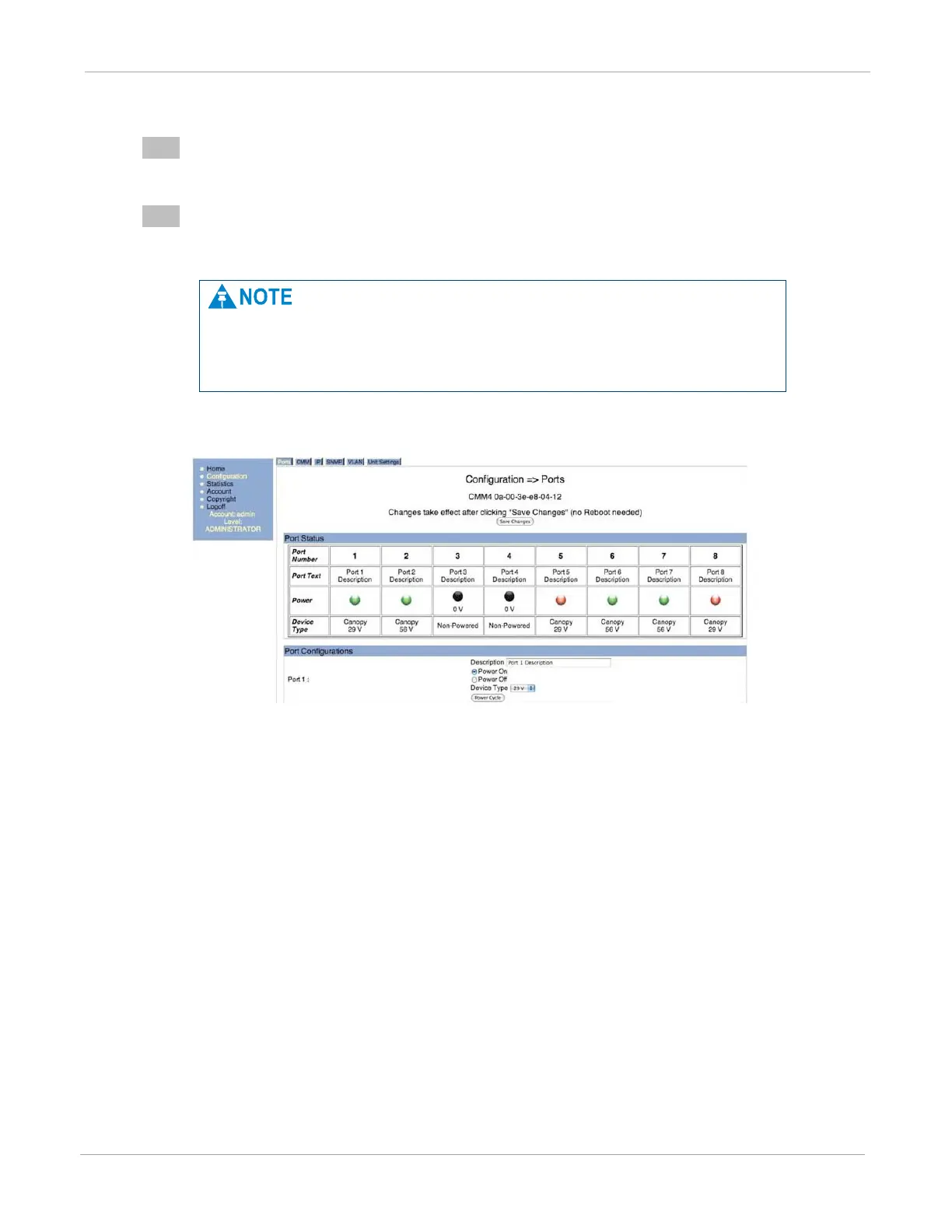PMP Synchronization Solutions User Guide UGPS Installation Procedure
PMP-0297 007v001 (January, 2017)
4-21
3
Connect an RJ-45 8 pin Ethernet cable from the External Power Port of the UGPS
to an Ethernet port on the CMM4.
4
On the CMM4 web management GUI navigate to
>
. In this
configuration the CMM4 port connected to the UGPS via RJ-45 cable must be
configured with
and
as Port 1 in Figure 82.
The CMM Ethernet port will only provide 29V power to the UGPS if the CMM
is powered by a 29V power supply. If the CMM is powered by a 56V power
supply, it will not provide 29V power via the PoE ports.
Figure 82 CMM port conifguration for UGPS power
