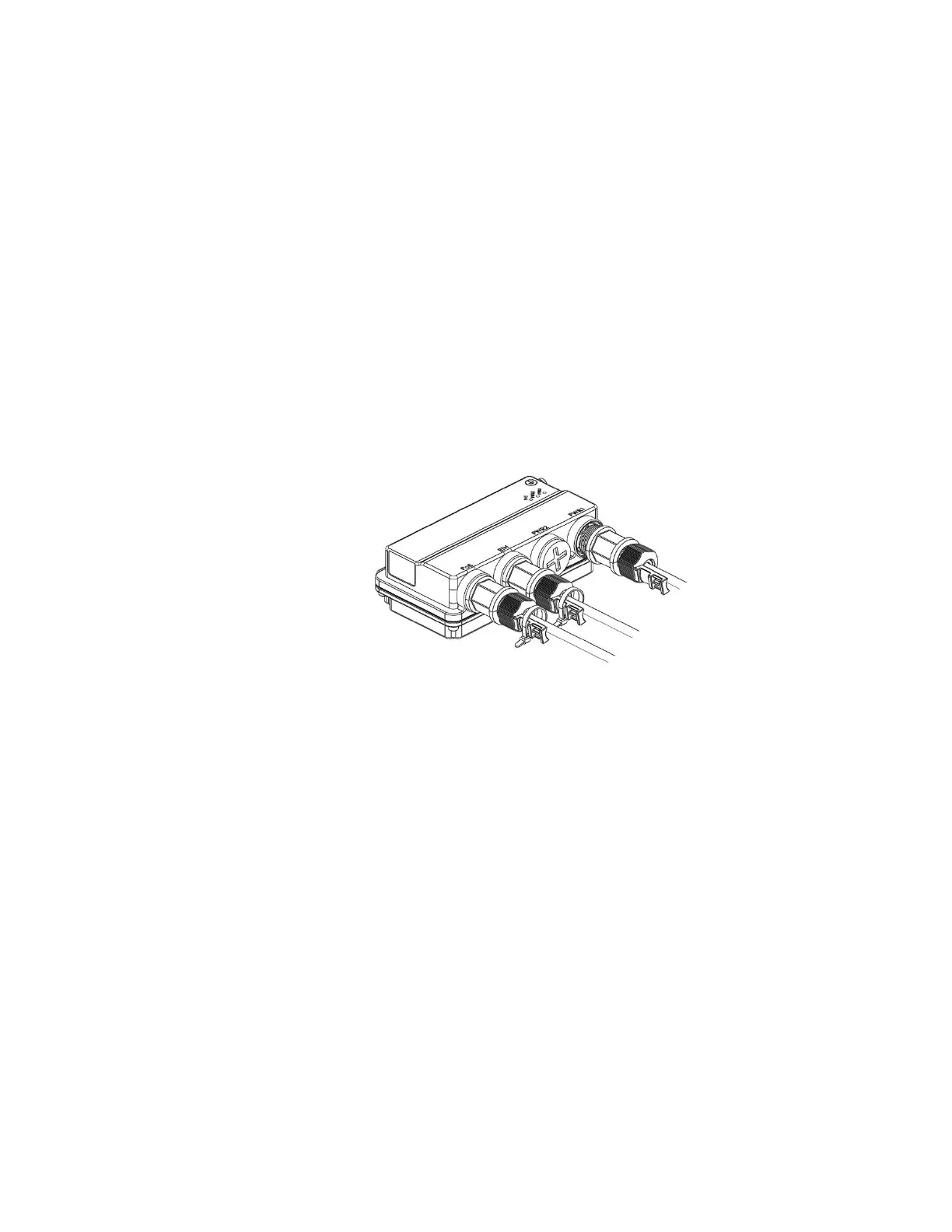PTP 820C/820S PoE Injector Installation Instructions
phn-4013 001v000
2
PoE Injector Grounding
On the right side of each PoE Injector, loosen the screw, plain washer, and serrated washer.
Place the cable lug (supplied with the PoE injector kit) between the plain and serrated washers.
PoE Injector Cable Connection
Disassemble the relevant cap from the PoE Injector.
Connect the cable to the gland assembled with the PoE Injector.
Attach and tighten the gland to the PoE Injector.
Secure the cable to the gland using a tie wrap.
PoE Injector Wall Mount Installation
Required Tools
Metric offset wrench key wrench set
Hammer
Drilling Machine
Procedure
Mount the PoE Injector to a wall and tighten using two M6 bolts and anchors supplied with the PoE
Injector.
