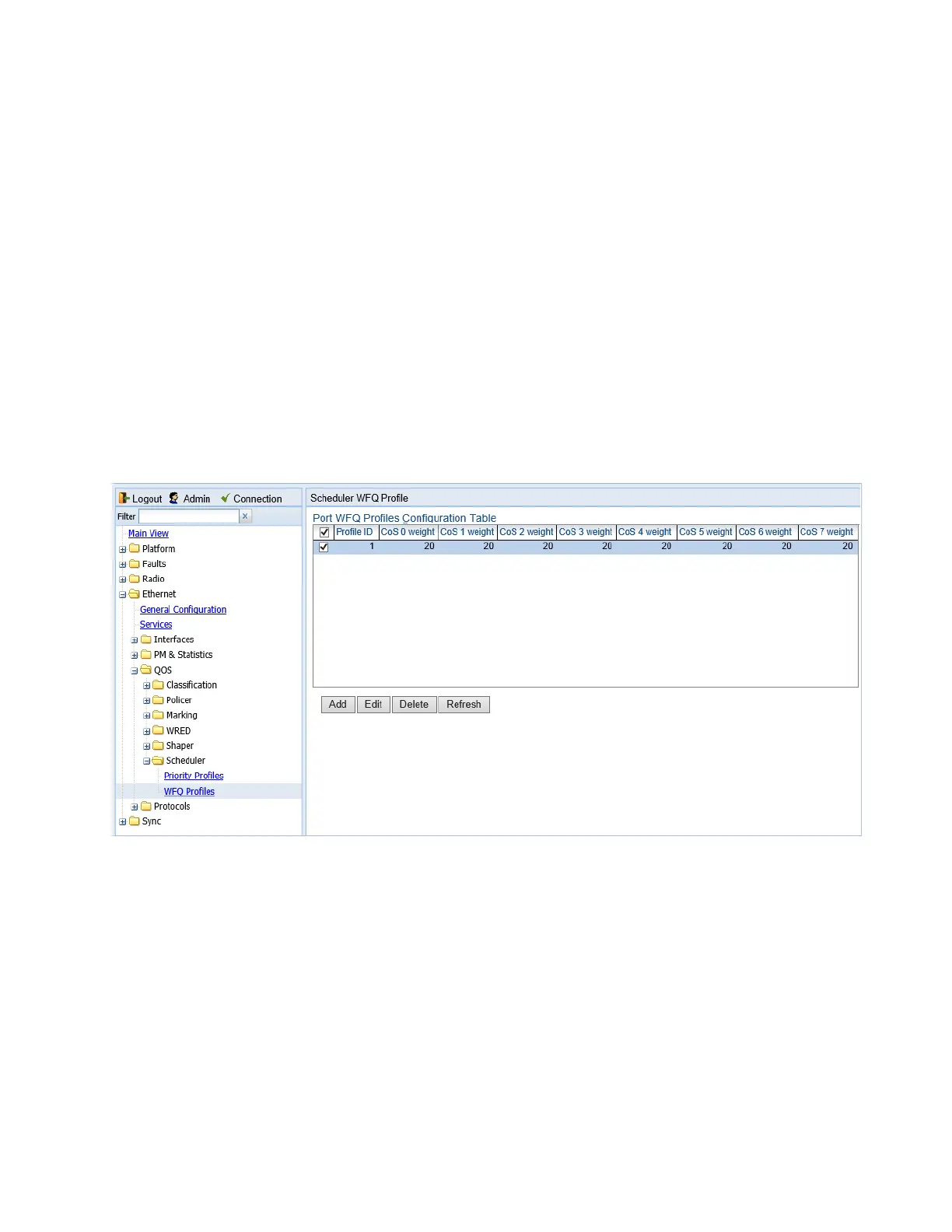phn-3965_006v002
Page 7-41
Configuring WFQ Profiles
WFQ profiles determine the relative weight per queue. Each profile contains eight CoS-based weight values,
corresponding to eight queues in an interface to which the profile is assigned. You can configure up to five WFQ
profiles. A sixth profile, Profile ID 1, is pre-configured.
This section includes:
• Adding a WFQ Profile
• Editing a WFQ Priority Profile
• Deleting a WFQ Profile
Adding a WFQ Profile
To add a WFQ profile:
1. Select Ethernet > QoS > Scheduler > WFQ Profiles. The Scheduler WFQ Profile page opens.
Figure 248 Scheduler WFQ Profile Page
2. Click Add. The Scheduler WFQ Profile – Add page opens, with default values displayed.
