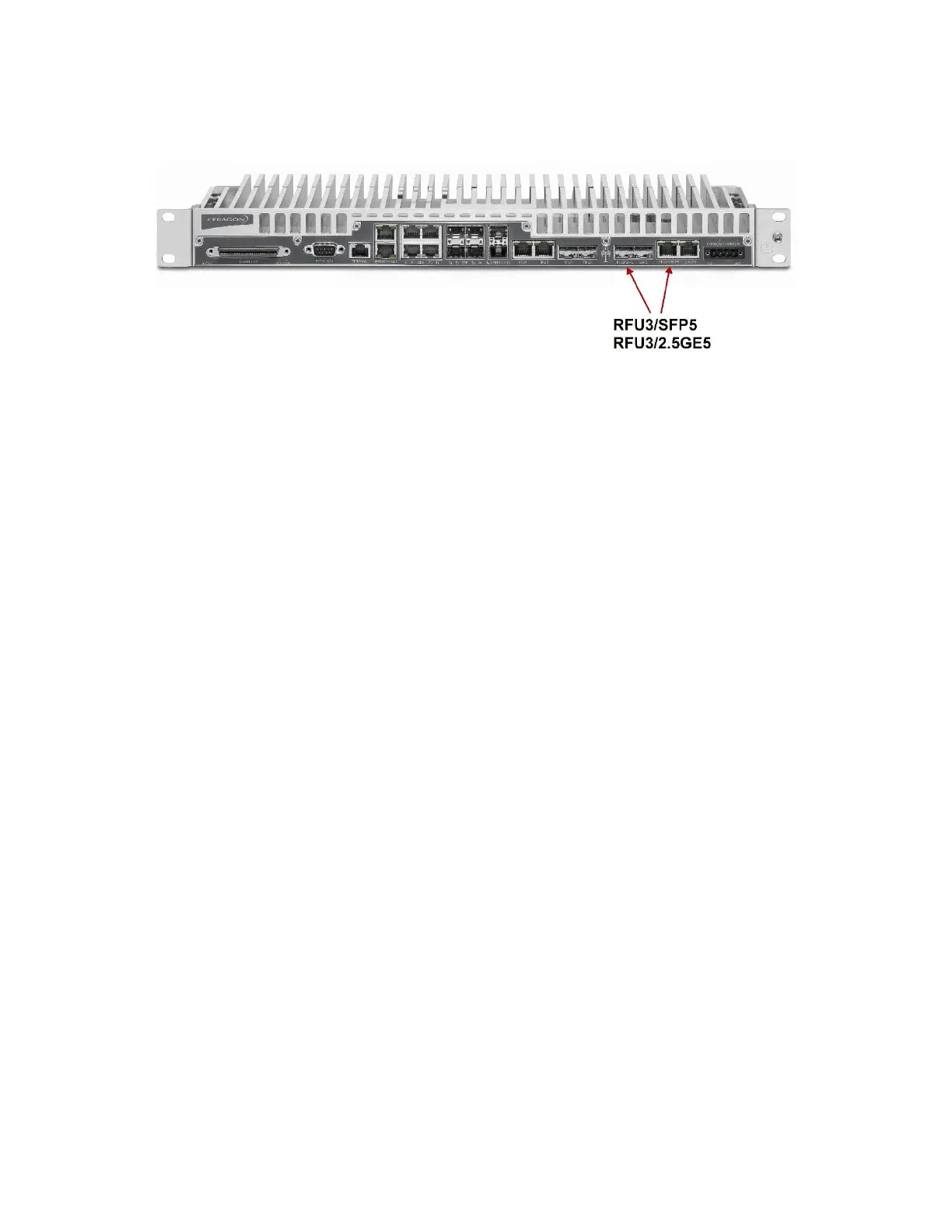phn-3965_006v002
Page 9-27
On PTP 820F, the combo port labelled RFU3/SFP5 (SFP) and RFU3/2.5GE5 (RJ-45) can be configured as either an
RFU interface (RFU3) or an Ethernet interface (Eth3). By default, this port is an RFU interface.
Figure: RFU3/SFP5 and RFU3/2.5GE5 Combo Port
To change the port’s use from RFU to Ethernet or Ethernet to RFU:
1 Set the port’s admin state to Down in the Interface Manager.
• If the port is currently configured as an RFU port, it is listed as Radio: Slot 1, Port 5 in the Interface
Manager.
• If the port is currently configured as an Ethernet port, it is listed as Ethernet: Slot 1, Port 5 in the Interface
Manager.
See Enabling the Interfaces (Interface Manager).
2 In the Radio Unit page, set the Admin status of Radio Unit: Slot 1, Port 3 to Down.
3 If there are any service points attached to the port, remove them.
4 If the port is configured as a Sync source, delete the port as a Sync source.
5 If the port belongs to any interface groups, such as LAG, remove the port from the group.
6 Select Platform > Interfaces > RFU/Ethernet. The RFU/Ethernet Interface Configuration page opens.
