
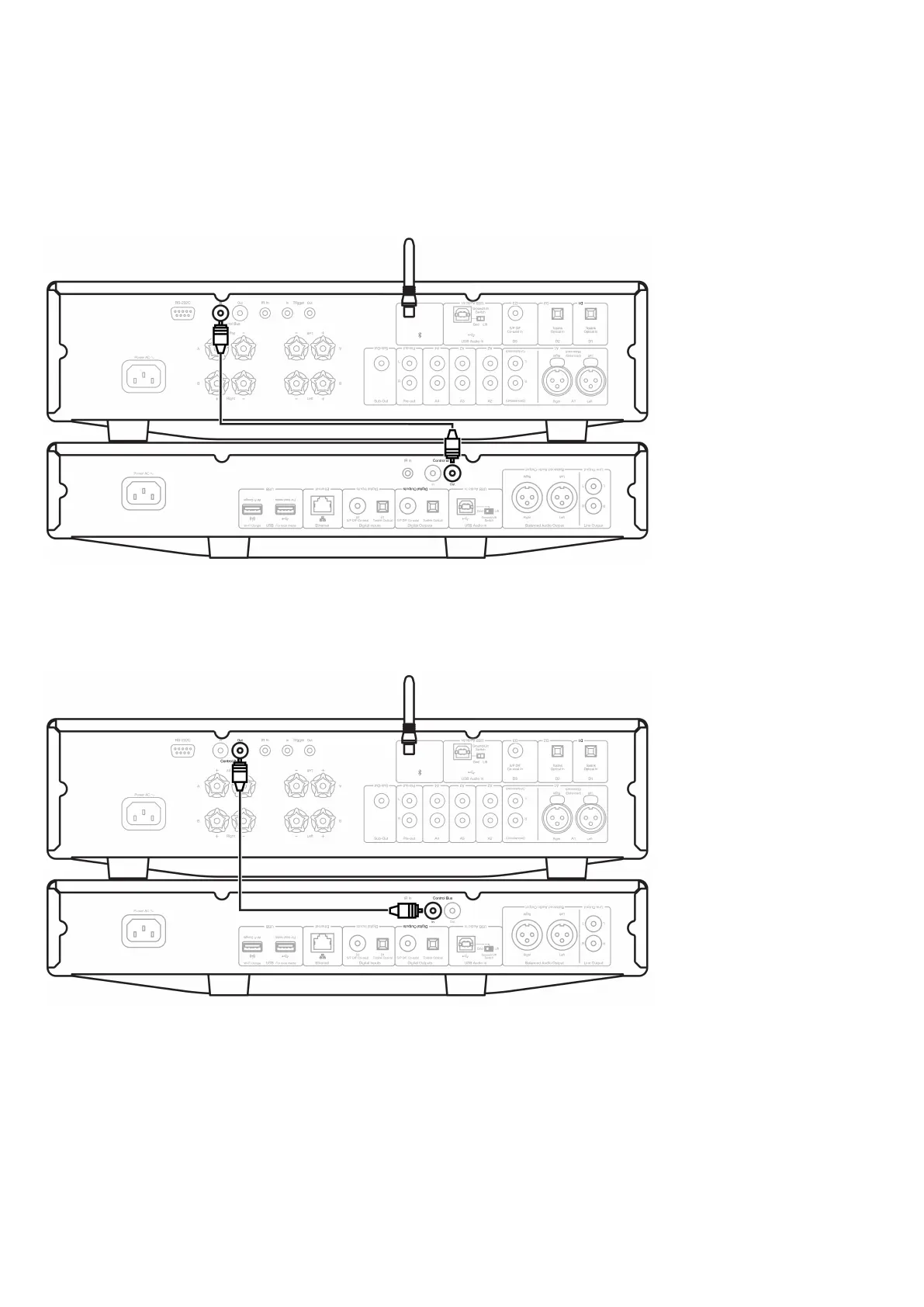 Loading...
Loading...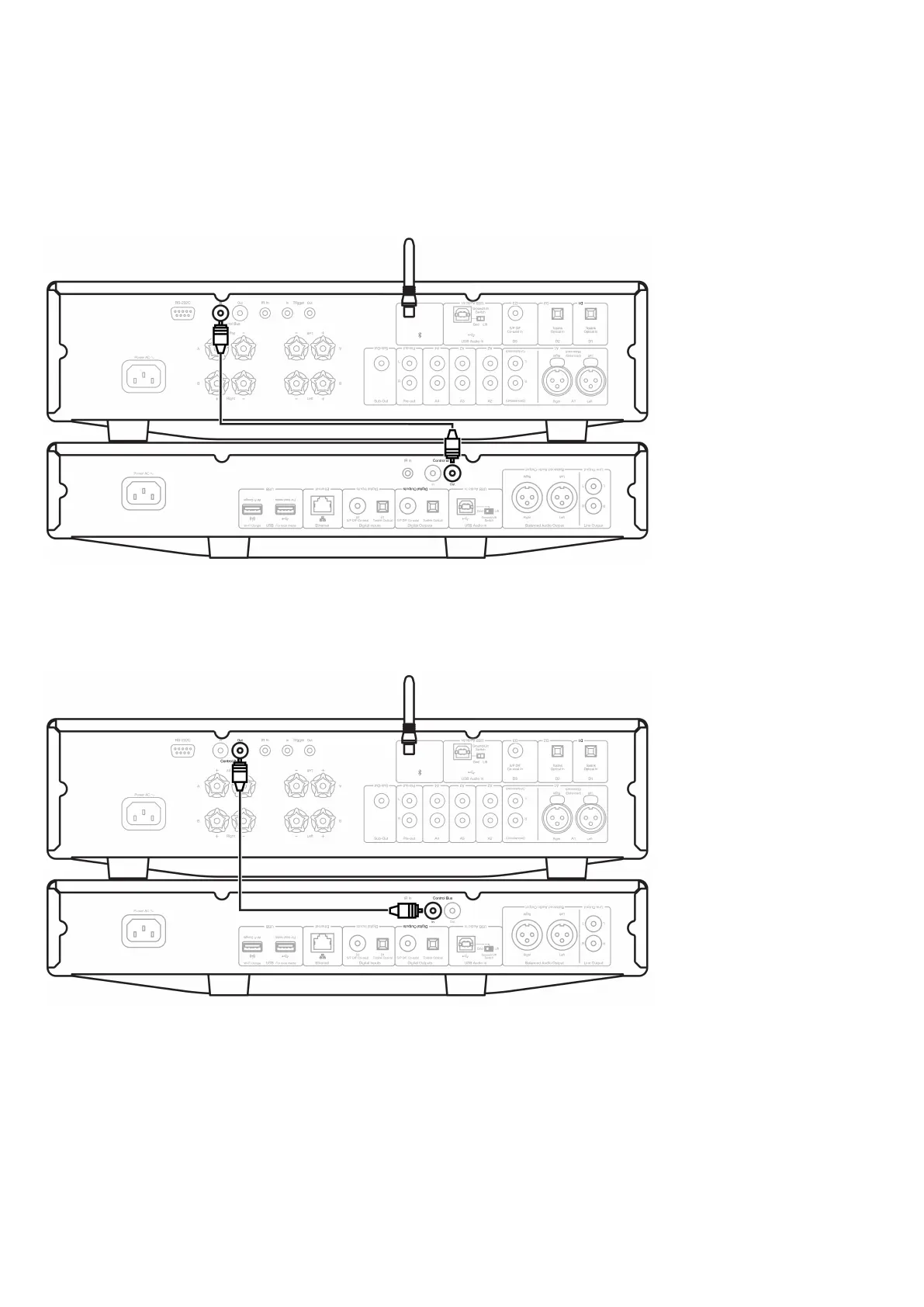
Do you have a question about the Cambridge Audio CXN v2 and is the answer not in the manual?
| Type | Network Streamer |
|---|---|
| DAC | Dual Wolfson WM8740 |
| Digital Audio Outputs | S/PDIF Coaxial, TOSLINK Optical |
| Ethernet | Yes |
| Standby Power Consumption | <0.5W |
| Digital Filter | 2nd Generation ATF2 up-sampling to 24-bit/384kHz |
| Supported Formats | ALAC, WAV, FLAC, AIFF, WMA, MP3, AAC, HE AAC, AAC+, OGG Vorbis |
| Connectivity | Ethernet, Wi-Fi |
| Bluetooth | Optional (via BT100 dongle) |
| Inputs | USB, Optical, Coaxial |
| Outputs | Balanced XLR, RCA |
| Analogue Audio Outputs | Balanced XLR, RCA |
| Compatibility | UPnP |
| Streaming Services | Spotify Connect, TIDAL, Qobuz, Internet Radio |
| Wi-Fi | Yes |
| Control | Remote Control |
| Dimensions | 85 x 430 x 305 mm (H x W x D) |
| Sample Rates | up to 24-bit/192kHz |