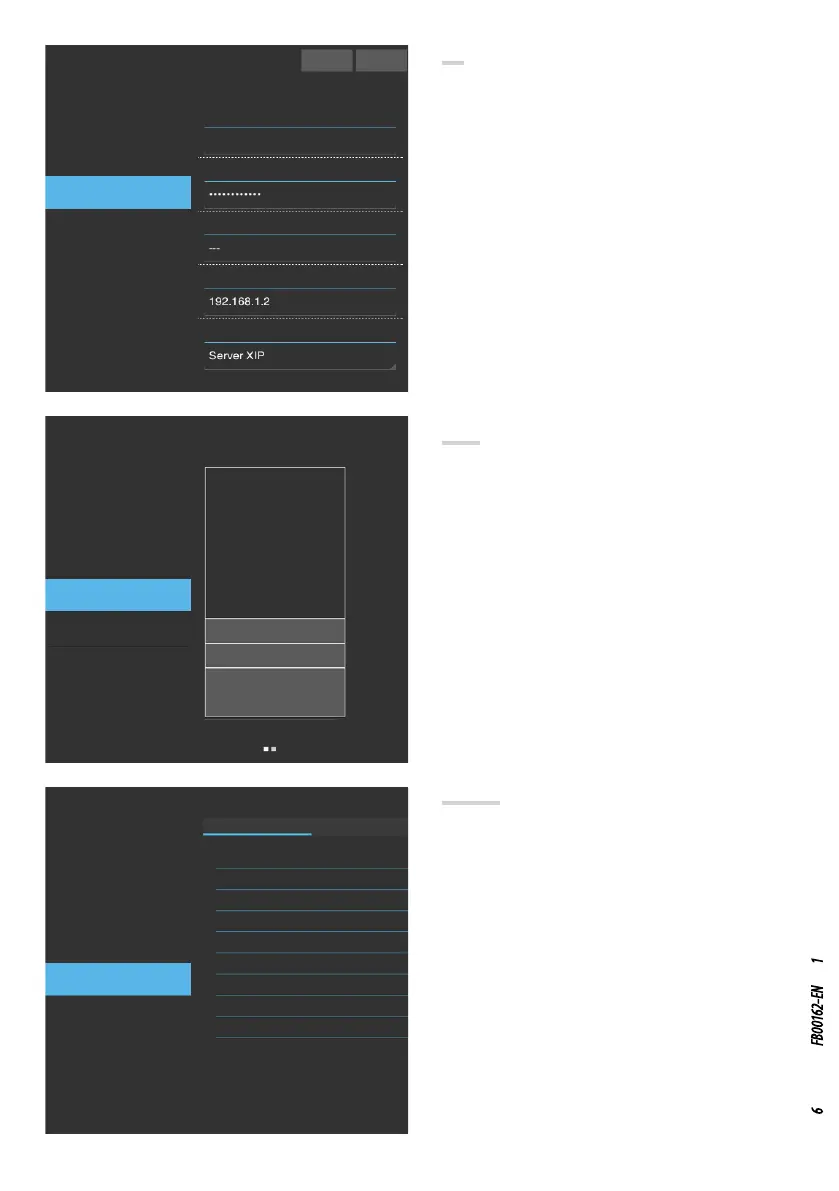Page 7 - Manual code: FB00162-EN vers. 1 07/2015 © CAME s.p.a. - The data and information shown in this manual are to be considered as subject to change at any time and without the need for any advance warning.
Page 6 - Manual code: FB00162-EN vers. 1 07/2015 © CAME s.p.a. - The data and information shown in this manual are to be considered as subject to change at any time and without the need for any advance warning.
Panel
Help
Main
Contact 1
Contact 2
RF-ID
Exit
System Info
Date and Time
Network
SIP
Panel
Maintenance
Calls list
Diagnostic
SIP
USERNAME: SIP user name assigned by PCS Xip to the device.
PASSWORD: (for future uses).
DISPLAY NAME: (for future uses).
SERVER: IP address of the server assigned by PCS
SERVER TYPE: (for future uses)
If all the operations have been carried out correctly and if the SIP
server is active, on the [SYSTEM] page the [ACCOUNT STATUS]
heading will show [REGISTERED]. The device has been registe-
red with the server.
Panel
The settings of the Entry Panel's call keys can be displayed. By
moving the cursor from right to left you can display the settings
of the additional push-button panel's call keys.
CONTACTS EXTENSIONS
Calls list
Contact 01
Contact 02
Contact 03
Contact 04
Contact 05
Contact 06
Contact 07
Contact 08
Contact 09
System Info
Date and Time
Network
SIP
Panel
Maintenance
Calls list
Diagnostic
Calls list
Under [CONTACTS] all the units that can be called by the Entry
Panel are displayed. Select a contact to access the details.
SIP
Help Exit
USERNAME
PASSWORD
DISPLAY NAME
SERVER
SERVER TYPE
System Info
Date and Time
Network
SIP
Panel
Maintenance
Calls list
Diagnostic
00800000001
