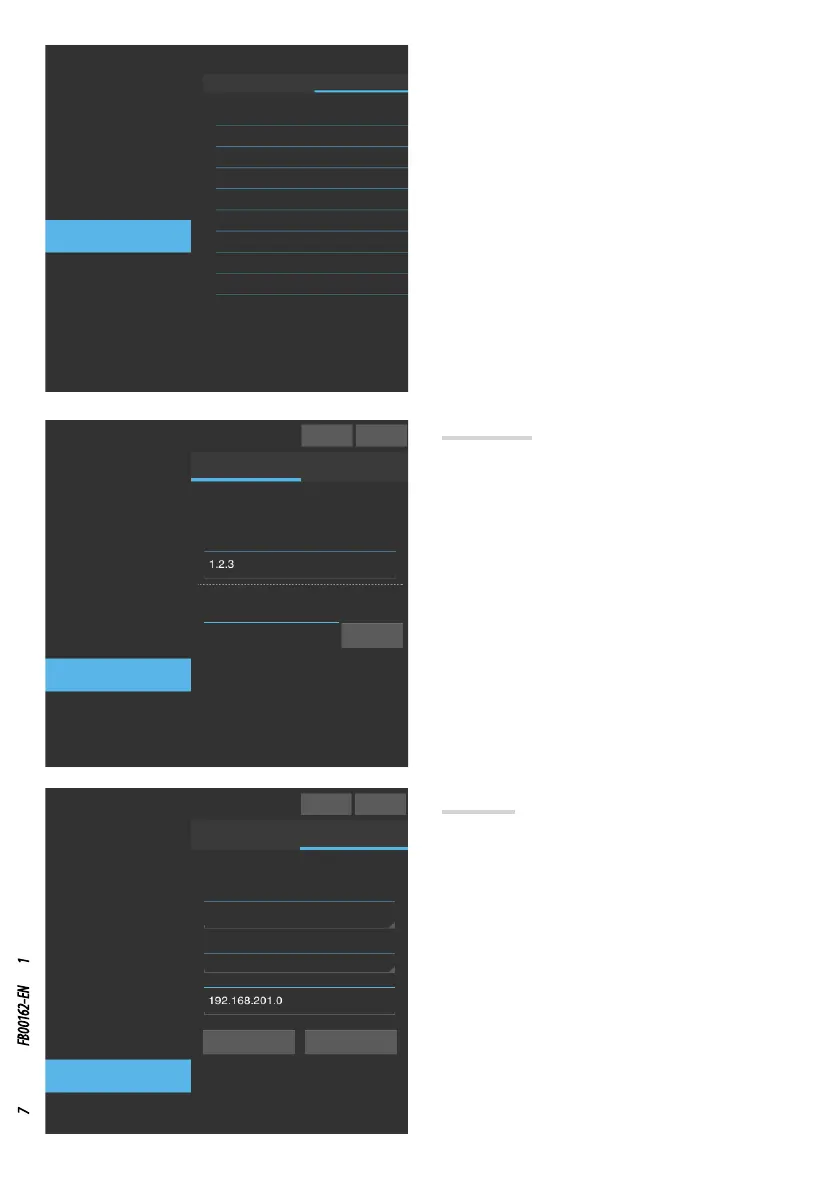Page 7 - Manual code: FB00162-EN vers. 1 07/2015 © CAME s.p.a. - The data and information shown in this manual are to be considered as subject to change at any time and without the need for any advance warning.
Page
6 - Manual code: FB00162-EN vers. 1 07/2015 © CAME s.p.a. - The data and information shown in this manual are to be considered as subject to change at any time and without the need for any advance warning.
Diagnostic
Help
Exit
ReloadSave
Remote
Error
LOG LEVEL
STATISTICS LOG FILES
MODE
IP ADDRESS
System Info
Date and Time
Network
SIP
Panel
Maintenance
Calls list
Diagnostic
Maintenance
No file selected
Help
Exit
Load
VERSION
UPDATE PASSWORD
FILE
System Info
Date and Time
Network
SIP
Panel
Maintenance
Calls list
Diagnostic
CONTACTS EXTENSIONS
Calls list
Extension 01
Extension 02
Extension 03
Extension 04
Extension 05
Extension 06
Extension 07
Extension 08
Extension 09
System Info
Date and Time
Network
SIP
Panel
Maintenance
Calls list
Diagnostic
Under [EXTENSIONS] all the devices associated to the contact
are displayed. Select an extension to access the details.
The lists of the contacts and extensions present on the network,
which the device can communicate with, will be populated auto-
matically by the server.
Maintenance
The device's firmware can be updated under [UPDATE]:
Press the [LOAD] button, select the file containing the firmware
update on your computer, and start up the process.
The access password can be changed under [PASSWORD].
Diagnostic
STATISTICS
This section brings together statistical data on the operation of
the device.
LOG FILES
It is possible to generate data files of use to technical service in
identifying the causes of any problems.
LOG LEVEL: lets you choose the accuracy and type of LOG files.
MODE: lets you choose where to save the LOG files from:
Local-RAM: the file is saved in the device's temporary memory
Local-FLASH: the file is saved in the device's internal memory
(capacity is limited)
Remote: the file is saved on a remote server
IP ADDRESS: give the IP address of the remote server.
