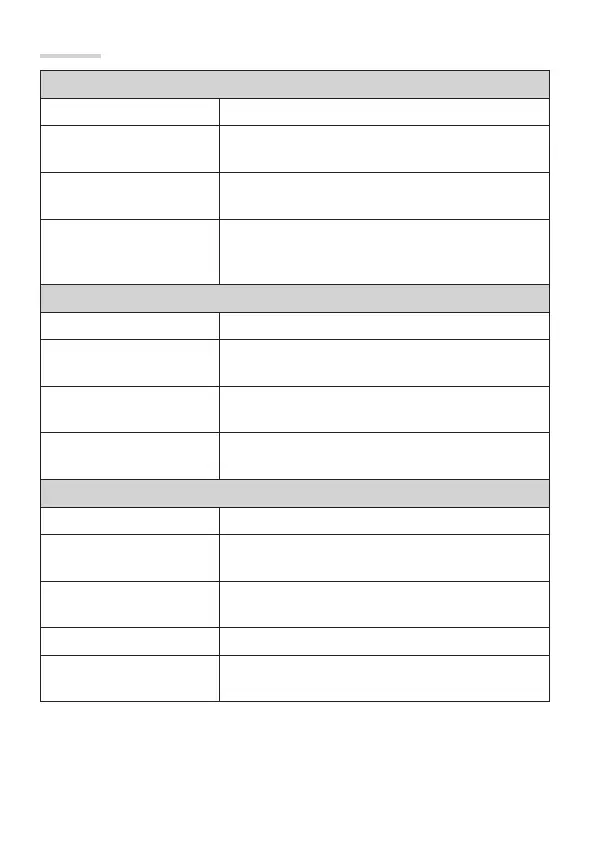Pag. 12 - - 02/2021 - © CAME S.p.A.
LED status
POWER LED (red)
On
Start-up phase (5 seconds).
Slow flash
(1 flash per second)
Device ready to be configured in Gateway mode.
Quick flash
(3 flashes per second)
Smartphone/tablet connected.
Off Device not powered up (all LEDs are off).
Device operating in Bluetooth mode (blue LED on) or
Wi-Fi mode (green LED on).
Bluetooth LED (blue)
Off
Bluetooth mode deactivated.
Slow flash
(1 flash per second)
Operator detection in progress.
Quick flash
(3 flashes per second)
Operator not detected.
On
Device configured in Bluetooth mode and operator
recognised.
Wi-Fi LED (green)
Off
Wi-Fi mode deactivated.
Slow flash
(1 flash per second)
The device is connecting to your router.
Quick flash
(3 flashes per second)
Device connected to the router.
On
Device connected to CAME CONNECT.
Flashing
(2 flashes every second)
WPS activated.
☞ If the red, blue and green LEDs flash in sequence, this indicates that the device firmware is
being updated
.
