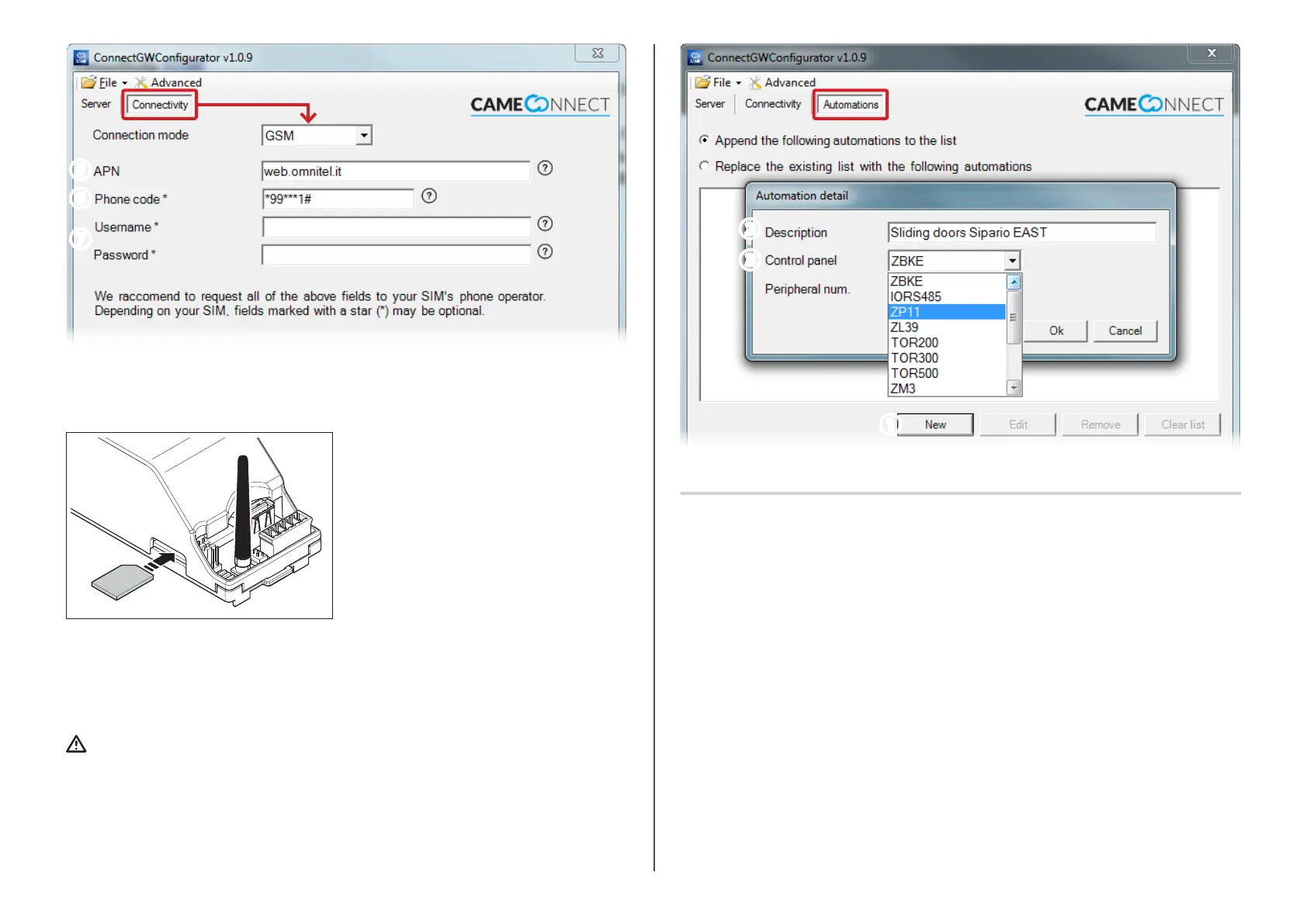B A 2 10
p. 5 - Manual code: FA00386-EN v. 104/2016 © CAME S.p.A. The data and information in this manual may be changed at any time and without notice.
Connetivity [GSM]
Choose this mode if the module connects to the internet via a mobile GSM/GPRS
network.
This type of configuration requires a
SIM card, enabled to process data, to
be plugged into the module
We suggest contacting your local
mobile carrier to get the information
needed to properly configure the
required parameters.
❺ [APN] ( Access Point Name) is the
essential parameter to enter; it enables
the module to identify the external network through which the telephony card may
access the internet services. Generally, telephony operators post this information on
their websites.
❻ Telephone code dialed by the system to establish an internet connection.
Leave the field contents unchanged; change only if required by your GSM
operator.
❼ Some GSM operators require you to enter this data (only do so if required by your
local GSM operator).
Configuring the operators when no server is present
If in the [Server] section you chose the [No server] option, in the top part of
the configuration screen, this activated the [Operators] section which lets you
configure the characteristics of the operators that the module will communicate
with.
❶ The button lets you add a new operator controlled by the gateway module.
❷ Enter an easy-to-find description of the module.
❸ Choose the type of control panel that will be connected to the operator.
❺
❻
❼
❶
❷
❸