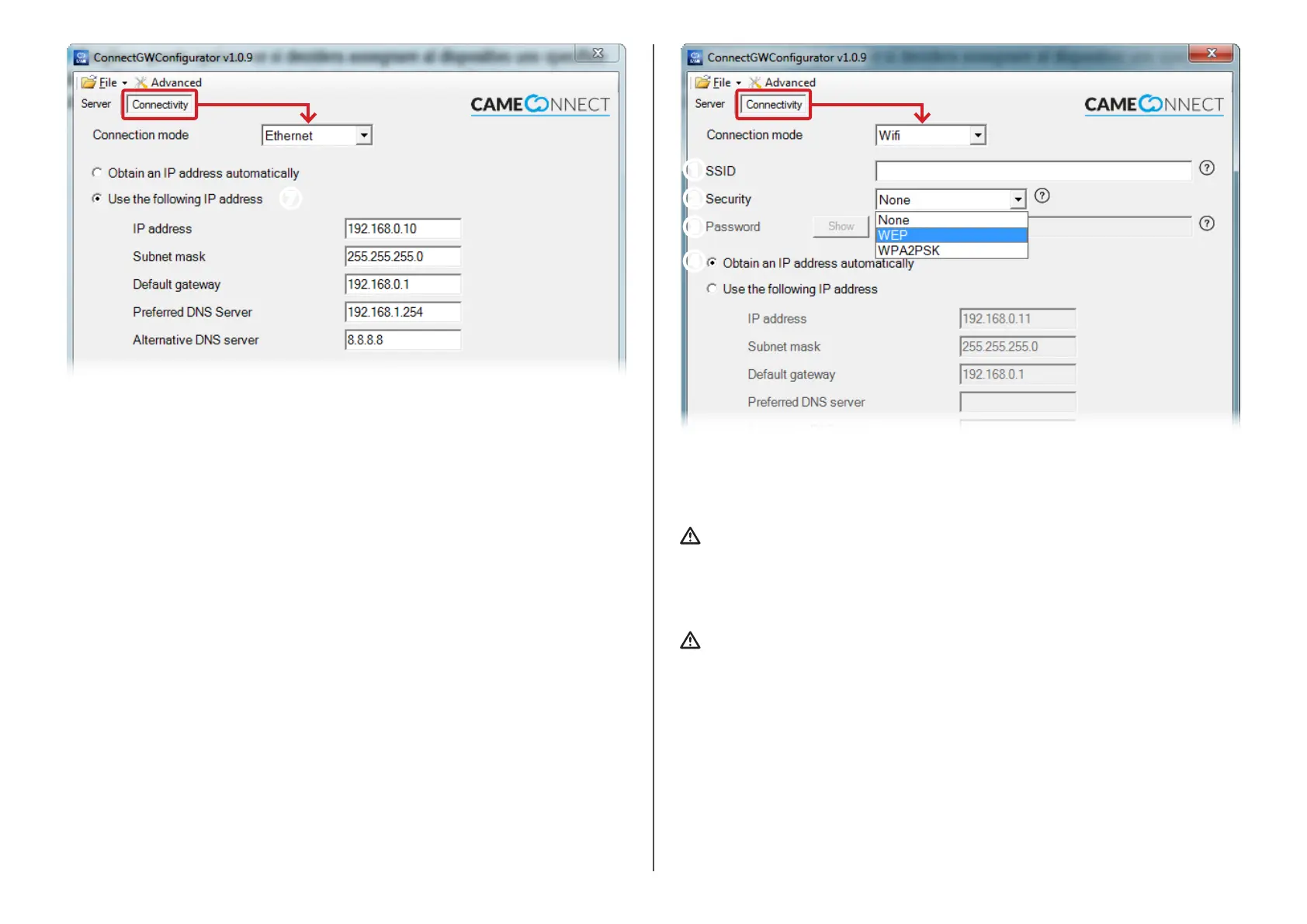p. 4 - Manual code: FA00386-EN v. 104/2016 © CAME S.p.A. The data and information in this manual may be changed at any time and without notice.
❼Choose this option if you wish to assign a specific static IP address to the
module; the address must belong to the router's same subnet. Fill in the fields with
data from your local network.
Connetivity [WiFi]
Choose this mode if the module is connected to a Wi-Fi network via a
corresponding antenna.
Check that the position you choose for installing the module is reachable by the
Wi-Fi signal (for example, with the aid of a smartphone).
❶ Enter the name of the Wi-Fi network you wish the module to connect to (SSID =
Service Set ID).
The module can only manage SSID network names that are VOID of spaces.
Allowed characters:
lower case letters [ a-z ], upper case letters [ A-Z ], decimals [ 0-9 ],
symbols [ ` ~ ! @ # $ % ^ ( ) _ - + = { } [ ] \ | : ; , . ? / ]
❷ If the network is protected, specify the type of cryptography you are using.
❸ Enter any password that is protecting the Wi-Fi network from unauthorized access.
❹ Generally, this is the proper mode for Wi-Fi networks. However, you can assign
a specific static IP address to the module; the address must belong to the router's
same subnet.
Fill in the fields with data from your local network.
❼
❶
❷
❹
❸