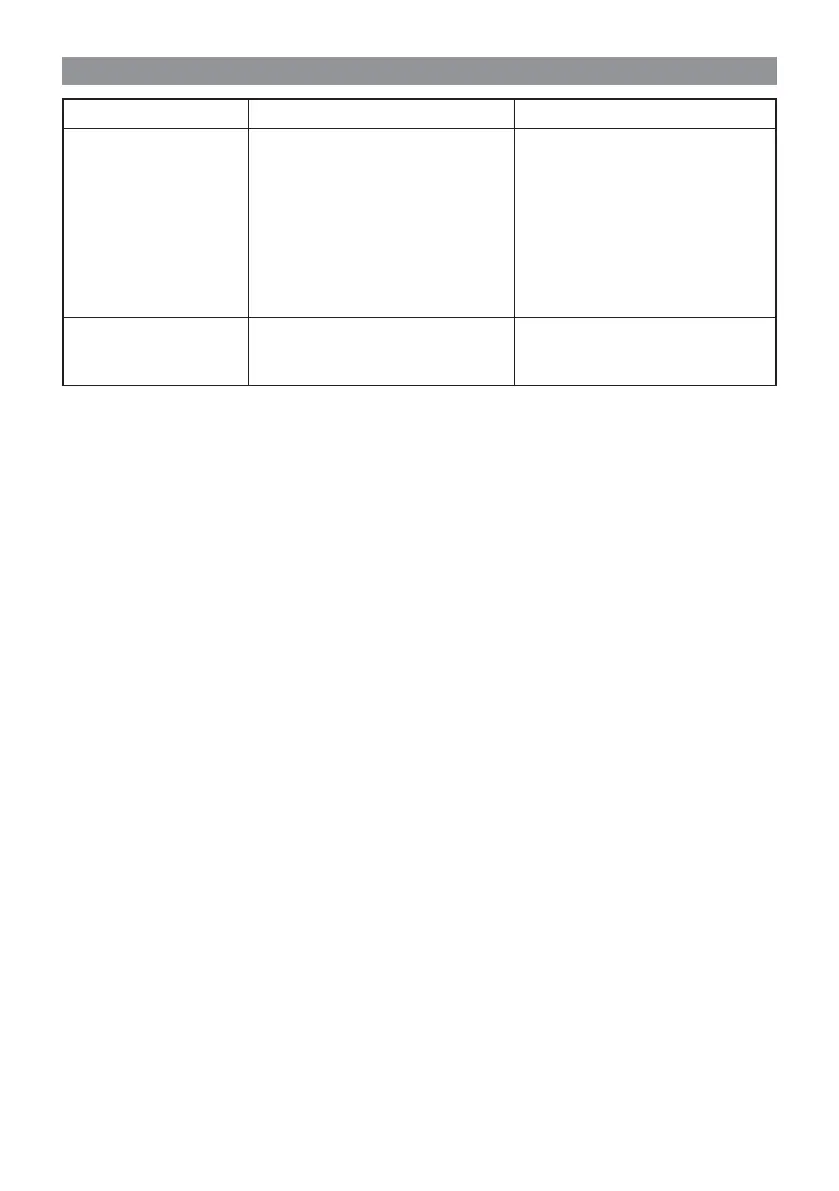p. 31 - Manual FA00995-EN - 01/2018 - © CAME S.p.A. -
Translation of the original instructions
WHAT TO DO IF ...
ISSUES POSSIBLE CAUSES POSSIBLE FIXES
The operator opens but
will not close
• Power supply is missing
• The gear motor is stuck
• The transmitter emits a weak signal
or no signal
• Inspection hatch is open
• Button/s and/or selectors stuck
• Check main power supply
• Lock the gear motor
• Replace the batteries
• Check that the inspection hatch is
closed and locked
• Check that the devices and the
electric cables are in proper working
conditions
The operator opens but
will not close.
• The photocells are working • Check that there are no
obstructions in the range of
operation of the photocells
⚠ If the problem cannot be solved by following the fi xes in the table or if any malfunctions, anomalies,
noises, vibrations or suspicious and unexpected behavior is experienced on the system, call for qualifi ed
assistance.