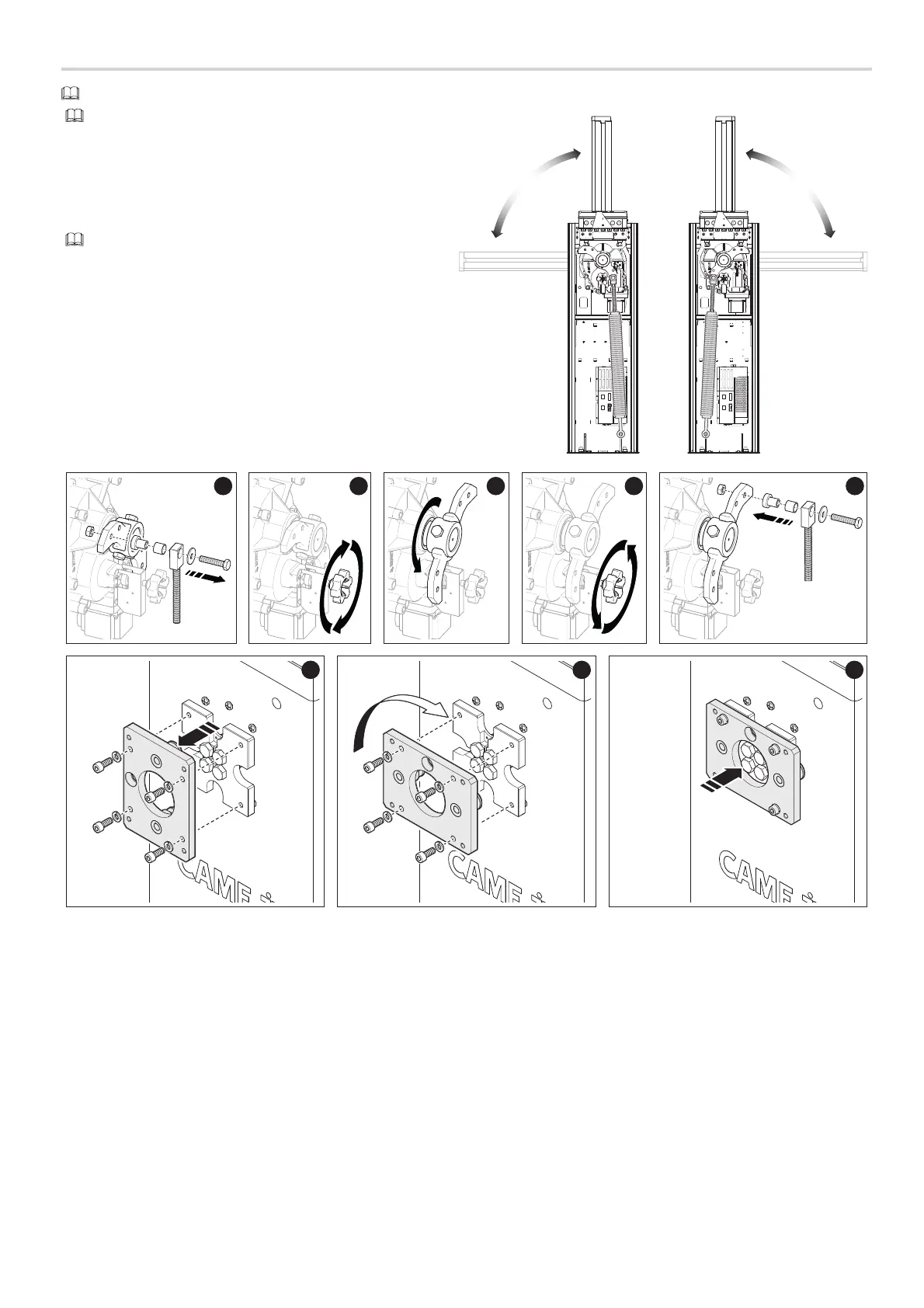p. 11 - Manual FA01313-EN - 02/2019 - © CAME S.p.A. - The contents of this manual may change, at any time, and without notice. - Original instructions
Change of the boom opening direction
The barrier is set up for installing on the left.
The direction of rotation must be changed without boom and spring
installed.
1 - Remove the anchoring pin from the lever arm
2 - Release the gearmotor turning the knob clockwise.
3 - Turn the lever arm by 90°.
4 - Lock the gearmotor turning the knob counter-clockwise.
5 - Fasten the anchoring pin to the opposite hole on the lever arm.
The hole to which fasten the anchor pin also depends on the
balancing spring chosen according to the boom length. Please read the
[Choice of balancing spring and fastening hole].
6 - Removes the boom anchoring plate
7 - Turn the boom anchoring plate 90 °
8 - Fasten the boom fastening plate to the crankshaft plate
DX SX
1 2 3 4 5
6 7 8
