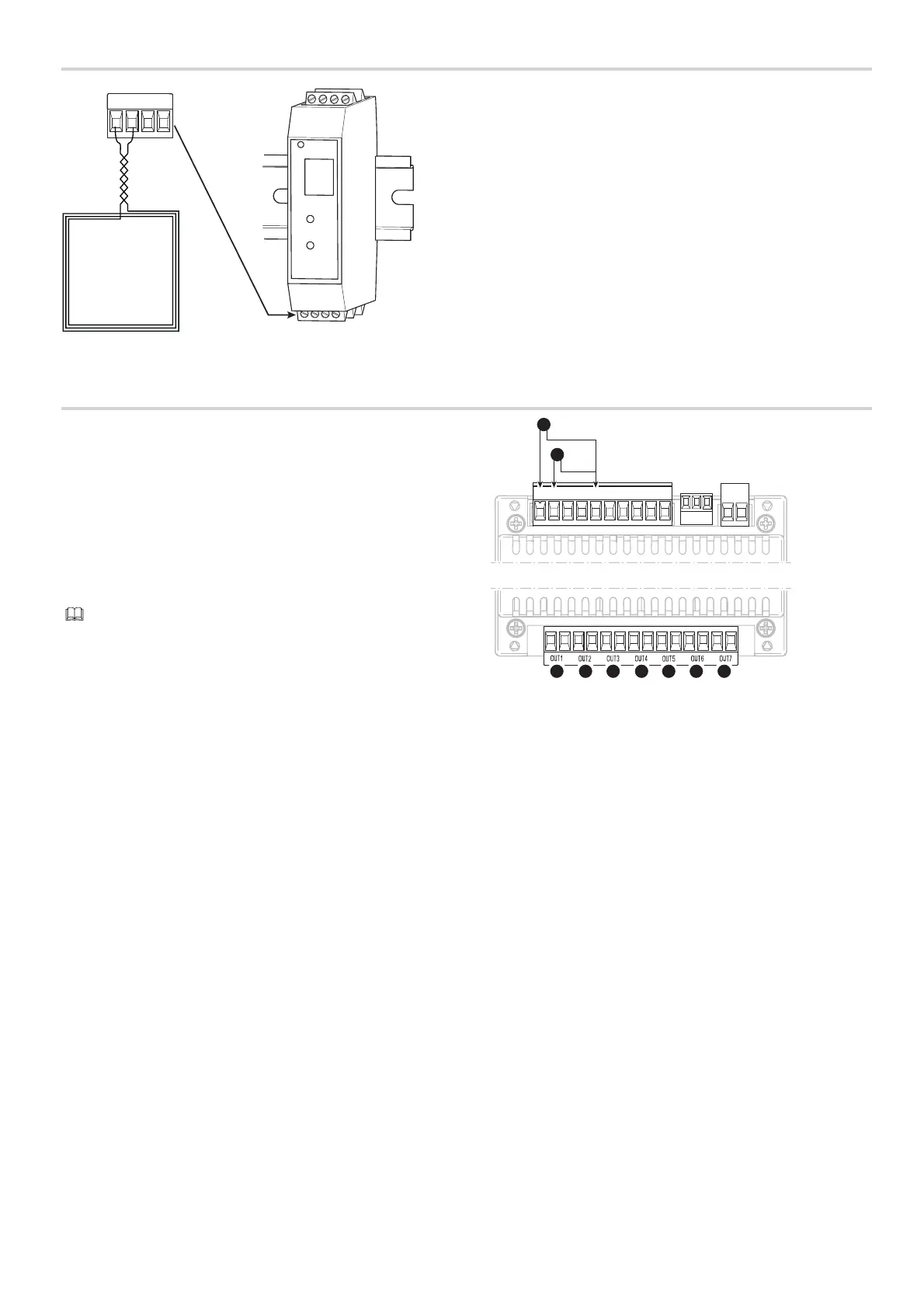p. 21 - Manual FA01313-EN - 02/2019 - © CAME S.p.A. - The contents of this manual may change, at any time, and without notice. - Original instructions
Connecting the magnetic loop to the SMA module *
L3 L4 L5 L6
* Only for GPX40MGP
Function of the outputs of the RS485 I/O board *
1 Contact output indicating obstacle detection indication
2 Contact output indicating open boom
3 Contact output indicating closed boom
4 Contact output indicating boom drop-away
5 Open inspection hatch signal contact output
6 Released gearmotor signal contact output
7 CX input status signal contact output
8 Input for the connection of a button with OPEN ONLY function
(COM-N1)
9 Input for the connection of a button with CLOSE ONLY function
(COM-N2)
Each output is a clean contact (NO) with maximum
capacity 1A – 24 V DC.
N1 N2 24 0
AB
GND
N3 N4 COM N5 N6 N7 N8 COM
1
8
9
2 3 4 5 6 7
* Only for GPX40MGP
