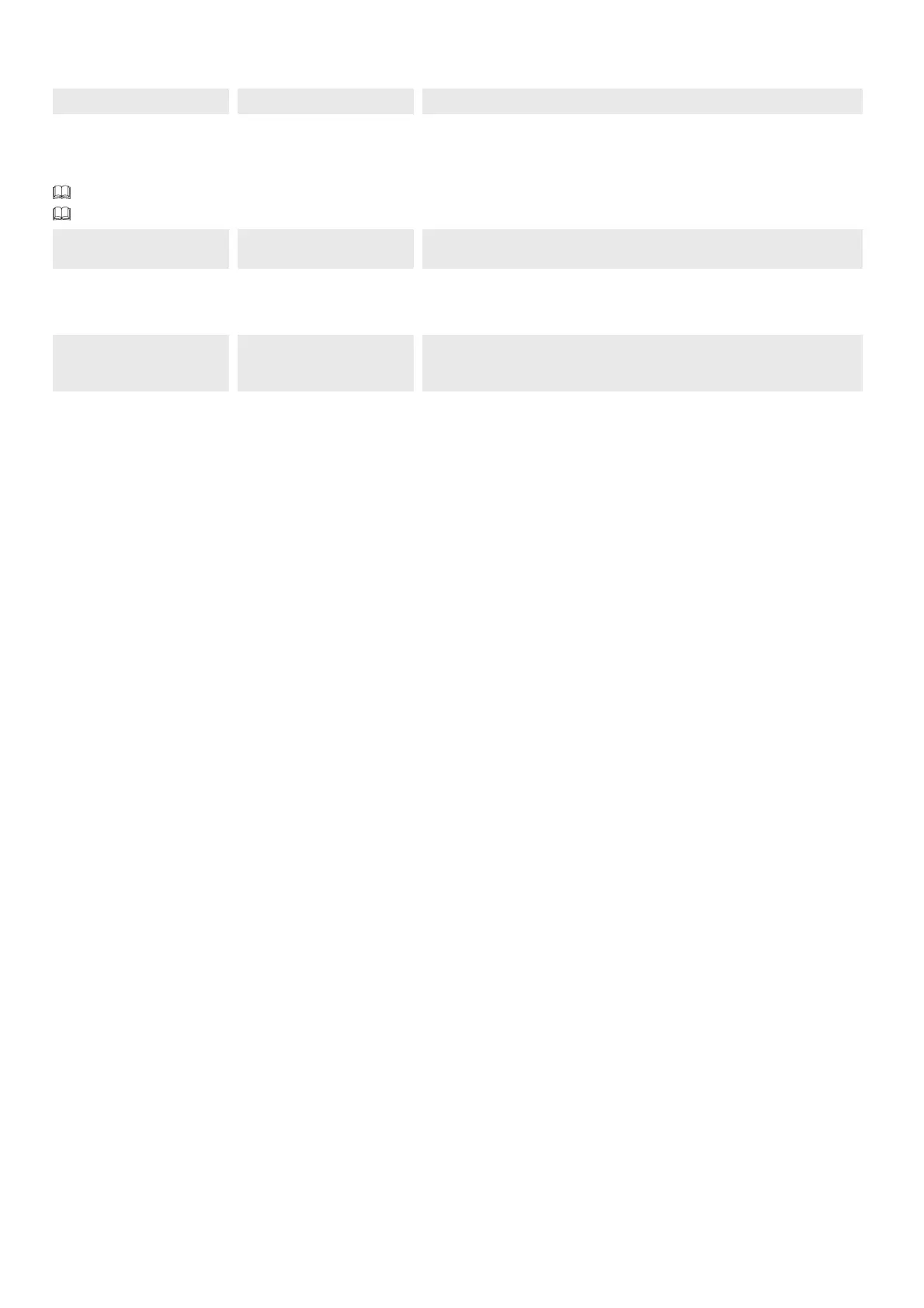p. 30 - Manual FA01313-EN - 02/2019 - © CAME S.p.A. - The contents of this manual may change, at any time, and without notice. - Original instructions
FW version
It displays the number of the firmware version and GUI installed.
Information FW version
Updates the FW from USB
Updated the firmware version of the device.
The function is displayed only when a USB memory stick is inserted.
Make sure the USB stick contains the firmware update file.
Information Updates the FW from USB Confirm? NO
Confirm? YES
Temperature control.
It allows temperature control thanks to the activation of a cartridge heater or of a fan.
Configuration
Functions
Temperature control. Disabled
Heater (Default)
Fan
