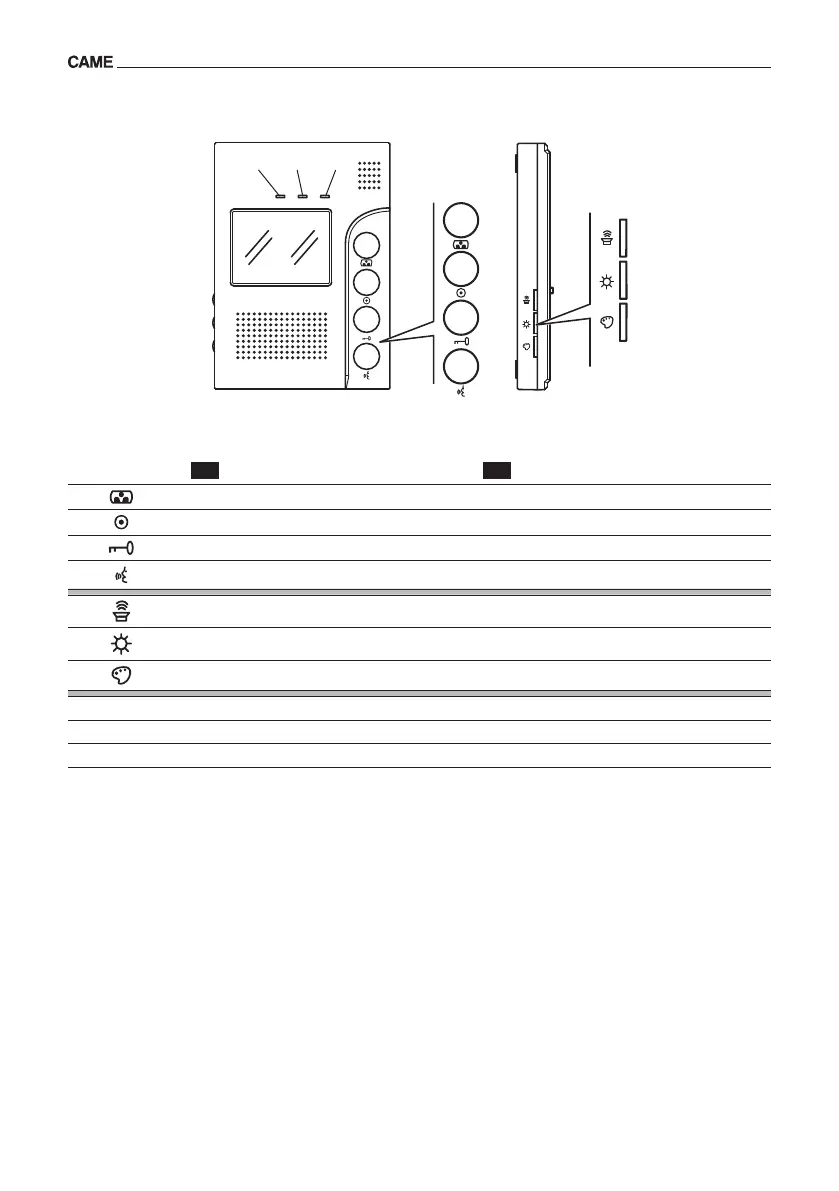2
VRK01 CAME
EN ES
Camera preview Activación de Cámara
Intercom call Intercomunicación
Door lock release Apertura de contrachapa
Activating/De-activating communication Activación y finalización de llamada
Speaker volume Volumen de altavoz
Brightness Luminosidad
Colour saturation Saturación de color
1
Led power (red) Led encendido (rojo)
2
Led entry panel 1 (blue) Led frente de calle 1 (Azul)
3
Led entry panel 2 (blue) Led frente de calle 2(Azul)
VRK01 CAME
2 3
w
Only use soft, dry or slightly damp cloths to clean the terminal; do not use any chemical products.
Para la limpieza utilice solo paños suaves y secos, o ligeramente humedecidos en agua; no utilice ningún tipo
de producto químico.
1