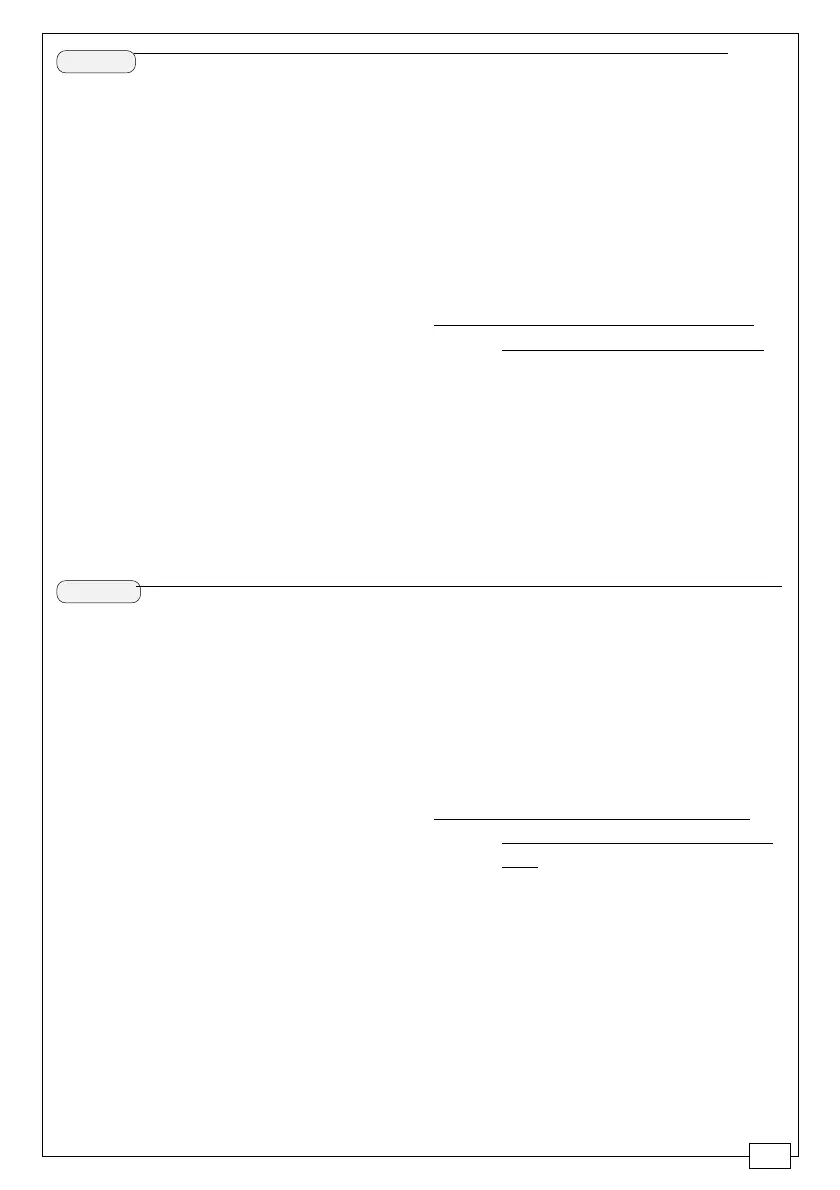-21-
1 ON Automatic closure enabled;
(1OFF-desabled)
2 ON "Open-stop-close-stop" function
with button (2-7) and radio
control (AF board inserted)
enabled;
2 OFF "Open-close" function with
button (2-7) and radio control
(AF board inserted) enabled;
3 ON "Only opening" function with
radio control (AF board
inserted) enabled; (3OFF-
desabled)
4 ON Pre-flashing (opening and
closing) enabled; (4OFF-des.)
5 ON Obstacle detection device
enabled; (5OFFdes.)
6 OFF "Operator present" (radio
remote control is deactivated
1 ON Fermeture automatique activé;
(1OFF-éteinte)
2 ON "Ouvre-stop-ferme-stop" avec
bouton (2-7) et commande-
radio (carte AF insérée) activé;
2 OFF "Ouvre-ferme" avec bouton (2-
7) et commande-radio (carte
AF insérée) activé;
3 ON "Soulement ouverture" avec
commande-radio (carte AF
insérée) activé; (3OFF-
éteinte)
4 ON Preclignotement pandant la
phase d'ouverture et de
fermeture activé; (4OFF-
éteinte.)
5 ON Dispositif de détection
d'obstacle activé; (5OFF
éteinte)
6 OFF "Homme mort" (exclut la
fonction radiocommande)
éteinte; (6ON - activé)
ENGLISH
FRANÇAIS
when function is selected)
desabled; (6ON-enabled)
7 ON Hammer movement enabled;
(this function helps unlock the
electric lock) 7OFF-desabled
8 OFF Re-closure during opening or
partial stop, connect safety
device to terminals 2-CX (two-
way selector, see p. 23);
(if the devices on the 2-CX terminals
are not used, set Dip 8 in ON)
9 OFF Re-opening in closing phase
(connect the safety device on
terminals 2-C1) enabled; if not
used, set the dip-switch to ON
10 ON Activates safety test that
checks the photocells proper
operation (see p. 18÷19)
enabled; (10OFF-desabled)
7 ON Coup de bélier activé; (pour
faciliter le déblocage de la
serrure) 7OFF-éteinte
8 OFF Fermeture en phase d'ouvertu-
re ou arrêt partiel, brancher le
dispositif de sécurité aux
bornes 2-CX (voir sélecteur à
deux voies, pag. 23);
(si le dispositif sur 2-CX ne sont pas
utilisés, positionner le dip 8 sur
ON)
9 OFF Réouverture en phase de
fermeture activé; relier le
dispositif de sécuritè aux
bornes 2-C1; s'il n'est pas
utilisé, positionner l'interrupteur
à positions multiples sur ON
10 ON Activation du test de sécurité
pour le contrôle du bon
fonctionnement des
photocellules (voir pag. 18-19)
activé; (10 OFF - éteinte)
