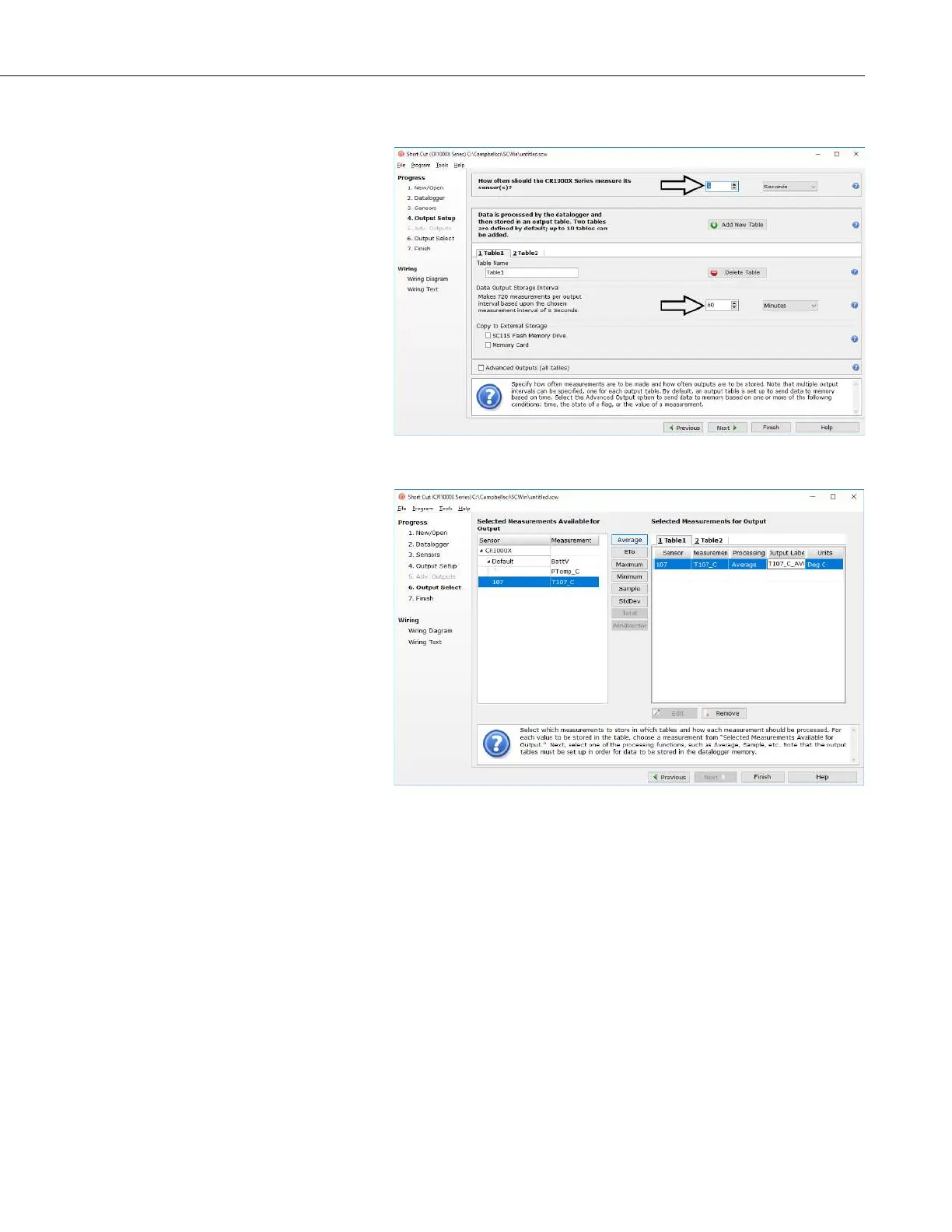Model 107 Temperature Probe
3
5. In Output Setup, enter the scan rate and Data Output Storage Interval.
6. Select the output option.
7. If LoggerNet, PC400, RTDAQ, or PC200W is running on your computer,
and the computer to datalogger connection is active, you can click Finish
in Short Cut and you will be prompted to send the program just created to
the datalogger.
8. If the sensor is connected to the datalogger, as shown in the wiring
diagram, check the output of the sensor in the datalogger support software
data display to make sure it is making reasonable measurements.
5. Overview
The 107 is a rugged probe that accurately measures air, soil, or water
temperature in a variety of applications. The sensor consists of a thermistor
encapsulated in an epoxy-filled aluminum housing. This design allows the
probe to be buried or submerged in water to 15 m (50 ft) or 21 psi. When
measuring air temperature, a six-plate radiation shield is normally used to