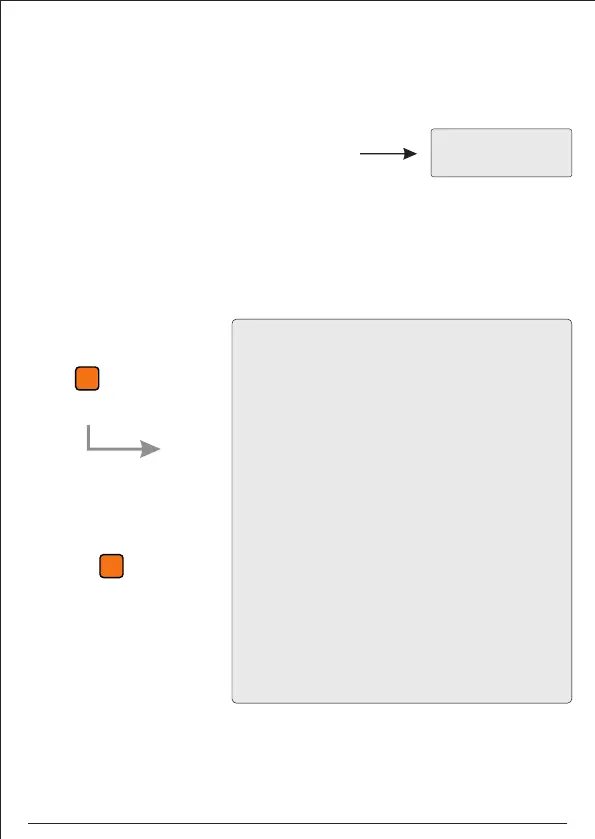How to do Setting
MAIN DEFAULT SCREEN PAGE:
The very first Screen of the HMI shows the Measured
current for all the phases based on CT ratio.
IL1 : 000.00A
IL2 : 000.00A
Default First Screen
For setting below are simple steps for configuration:
<Menu 1>
Press Key to go to
the relay setting menu
By using the scroll keys
select the desired menu
and press
* Note: Factory setting menu is not for user. It is for factory setting purpose.
# EDIT / VIEW #
COMMON SET : Common Setting related Menu
PROTECTION : Protection Setting Menu
FAULT RECORD : Fault Record Menu
EVENT RECORD : Event Record Menu
DO ASSIGN : DO Assign Menu
FUNCTION RESET : DO Reset Menu
DI ASSIGN : DO Assign Menu
ERASE RECORD : Erase Record Menu
COMMN SET : Communication Setting Menu
TRIP TEST : Trip Test Menu
EDIT RTC : Date Time Setting Menu
HARMONIC SET : Harmonic Setting Menu
COLD LOAD : Cold Load Setting Menu
CHNG PASWRD : Password Change Menu
RELAY INFO : Relay Information Menu
LOAD DEFAULT : Load Default Menu
FACTORY MODE : Factory Setting Menu
←BACK
ENTER
ENTER
10