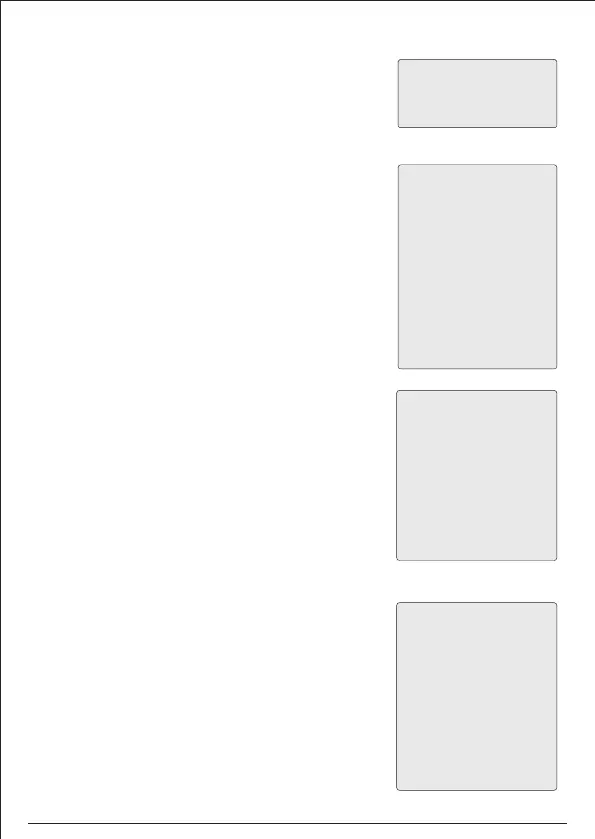On selecting EVENT RECORD, by pressing
ENTER key, Event no. screen appears. By using
ENTER & Scroll keys select the desired Event no.
for its details.
On selecting DO ASSIGN, by pressing ENTER
key, DO assignment screen appears. By using
Scroll keys select the desired parameter & use
Scroll keys to Edit the selected parameter. To save
the desired changes, user have to enter the
correct password by selecting the YES option.
# DO ASSIGNMENT #
I> : _____
I>> : _____
I>>> : _____
Ie> : _____
Ie>> : _____
Ie>>> : _____
CBFP : _____
ComFlt : _____
TCS : _____
SlfSpv : _____
←BACK
# EVENT NUMBER #
SELECT : 16
←BACK
On selecting FUNCTION RESET by pressing
ENTER key, User can see the list of all the
parameter by using the scroll keys. Press ENTER
to select the desired Parameter & use Scroll keys
to Edit the selected parameter. To save the desired
changes, user have to enter the correct password
by selecting the YES option.
On selecting DI ASSIGN, by pressing ENTER
key, DI assign screen appears. User can see the
parameters by using the scroll keys. Press
ENTER to select the desired Parameter & use
Scroll keys to Edit the selected parameter. To save
the desired changes, user have to enter the
correct password by selecting the YES option.
# DI ASSIGN#
CBOpen : ---
CBClose : ---
RemotRst : ---
OL BLK : ---
SC BLK : ---
SC2 BLK : ---
EL BLK : ---
EH BLK : ---
Eh2 BLK : ---
←BACK
# FN RESET MODE #
I> : AUTO
I>> : AUTO
I>>> : AUTO
Ie> : AUTO
Ie>> : AUTO
Ie>>> : AUTO
TCS : AUTO
ComFlt : AUTO
←BACK
From Menu-1 :
From Menu-1 :
From Menu-1 :
From Menu-1 :
12