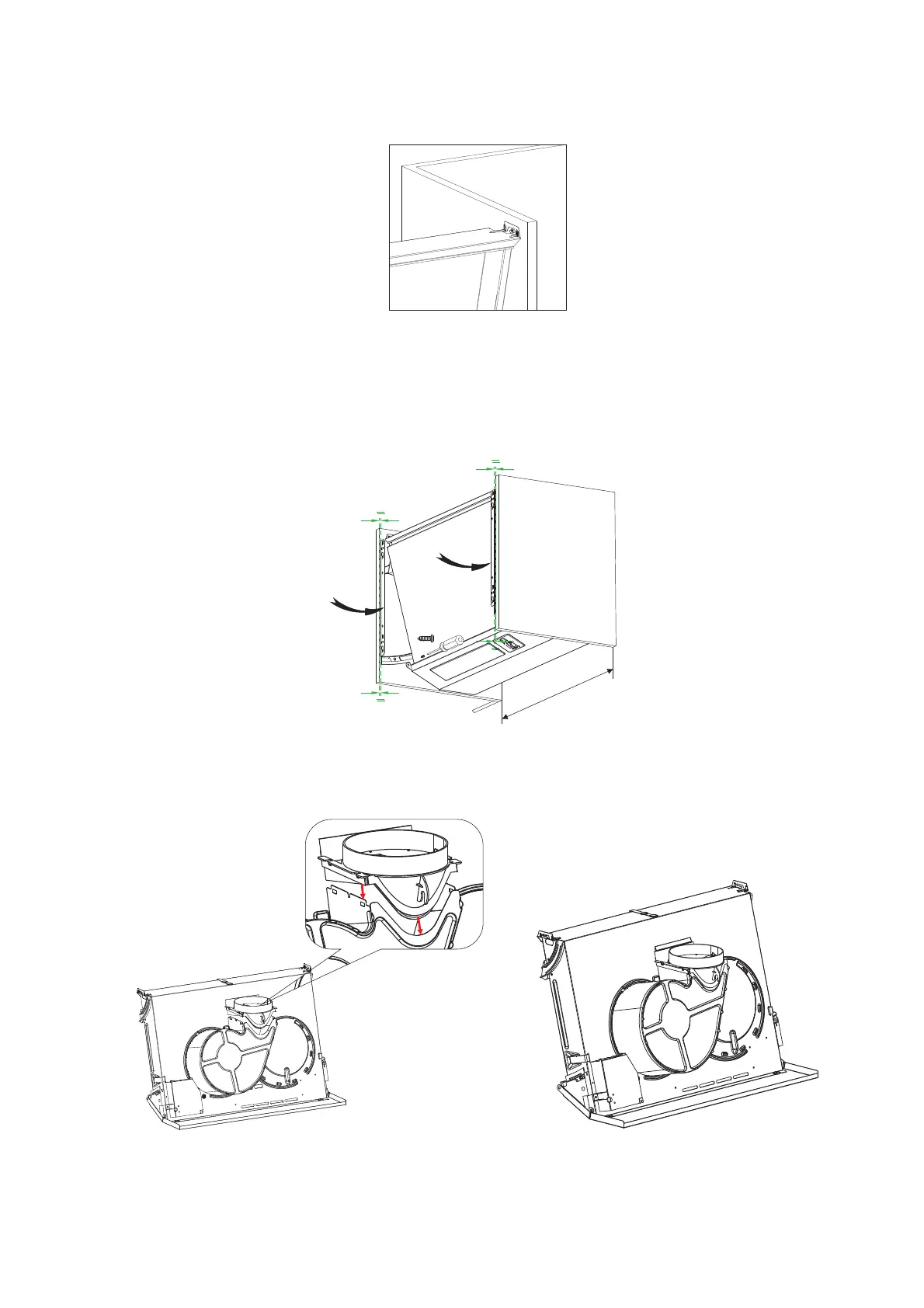6
4. Hang the cooker hood on the screws between the two cupboards.
5. Push the fan-shaped door frames to the end, in order to make the outer edges of
the door frames at the same vertical level as the outer edge of the cupboards.
6. Mark the positions where you install the lower screws. Drill the upper hole and fix
the screws. Make sure all four screws are well fixed.
7. Install the outlet as followings: Align the 3 pcs side slots of the outlet with the 3
edges of the blower, insert the 3 edges into the outlet slot, See pic A,then finish as
pic B shown.
A B
600