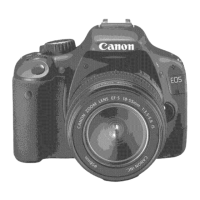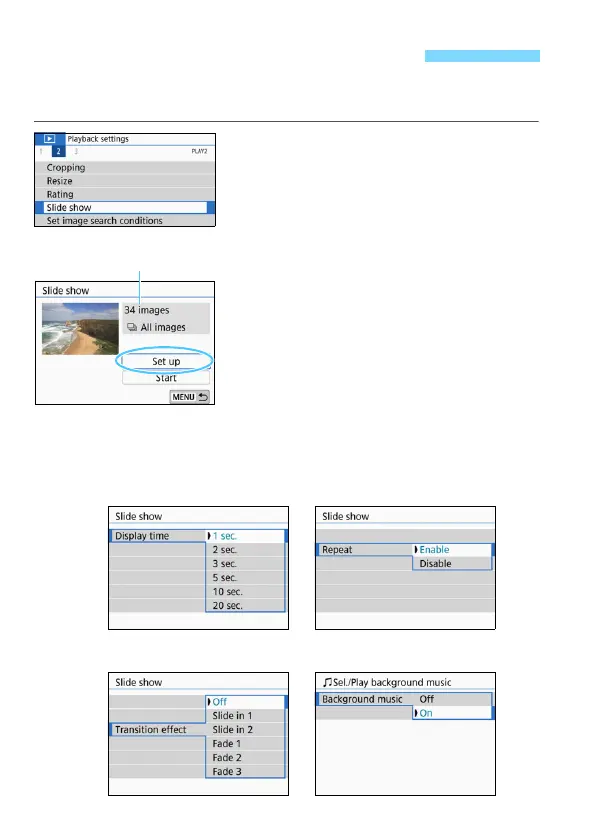 Loading...
Loading...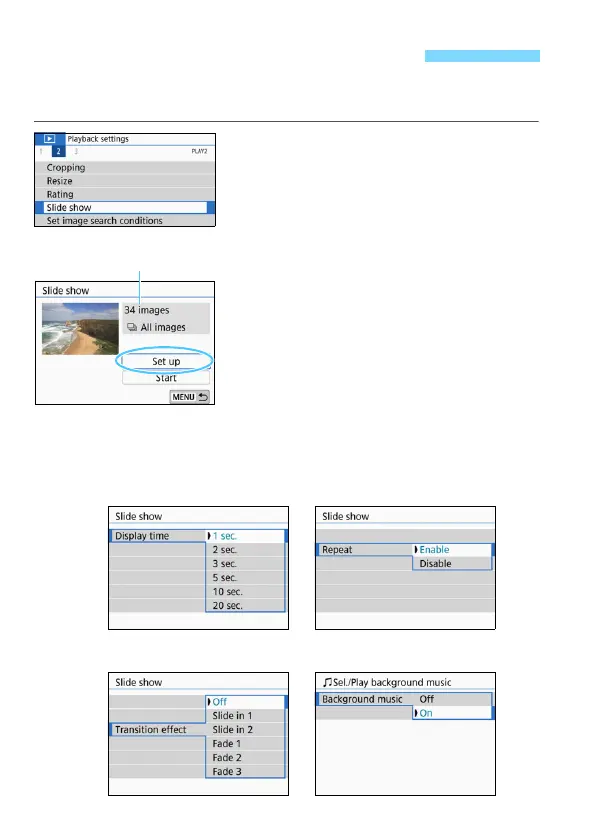


Do you have a question about the Canon EOS REBEL T7I and is the answer not in the manual?
| Sensor | 24.2MP APS-C CMOS |
|---|---|
| Image Processor | DIGIC 7 |
| ISO Range | 100-25600 (Expandable to 51200) |
| Autofocus Points | 45-point all cross-type |
| Video Recording | Full HD 1080p at 60 fps |
| Connectivity | Wi-Fi, NFC, Bluetooth |
| Dimensions | 131.0 x 99.9 x 76.2 mm |
| Camera Type | DSLR |
| Continuous Shooting | Up to 6 fps |
| Battery | LP-E17 |
| Viewfinder | Optical Pentamirror |
| LCD Screen | 3.0-inch Vari-angle Touchscreen |
| Battery Life | Approx. 600 shots |
| Weight | 532g (body only) |