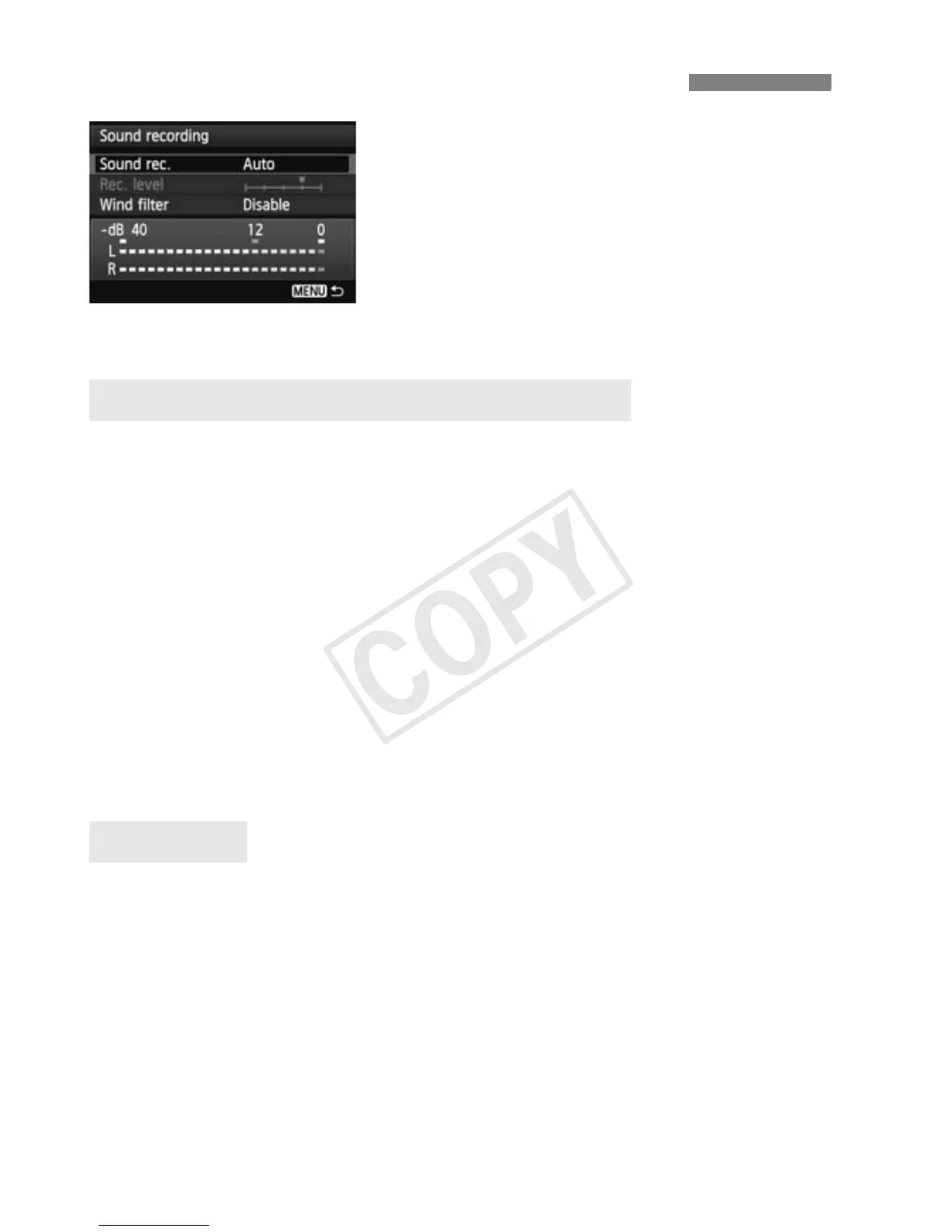236
You can shoot movies while recording
sound with the built-in monaural
microphone or with a commercially-
available stereo microphone. You can
also freely adjust the sound-recording
level.
Set the sound recording with [z4:
Sound recording].
[Auto]:The sound-recording level is adjusted automatically. Auto
level control will operate automatically in response to the
sound level.
[Manual]:For advanced users. You can adjust the sound recording
level to one of 64 levels. Select [Rec. level] and look at
the level meter while turning the <5> dial to adjust the
sound-recording level. While looking at the peak hold
indicator (approx. 3 sec.), adjust so that the level meter
sometimes lights up the “12” (-12 dB) mark on the right for
the loudest sounds. If it exceeds “0”, the sound will be
distorted.
[Disable]:Sound will not be recorded.
When set to [Enable], it reduces wind noise when there is wind
outdoors. This feature works only with the built-in microphone.
Note that [Enable] will also reduce low bass sounds, so set this function
to [Disable] when there is no wind. It will record a more natural sound
than with [Enable].
3 Setting the Sound Recording
Sound Recording/Sound-Recording Level
Wind Filter
