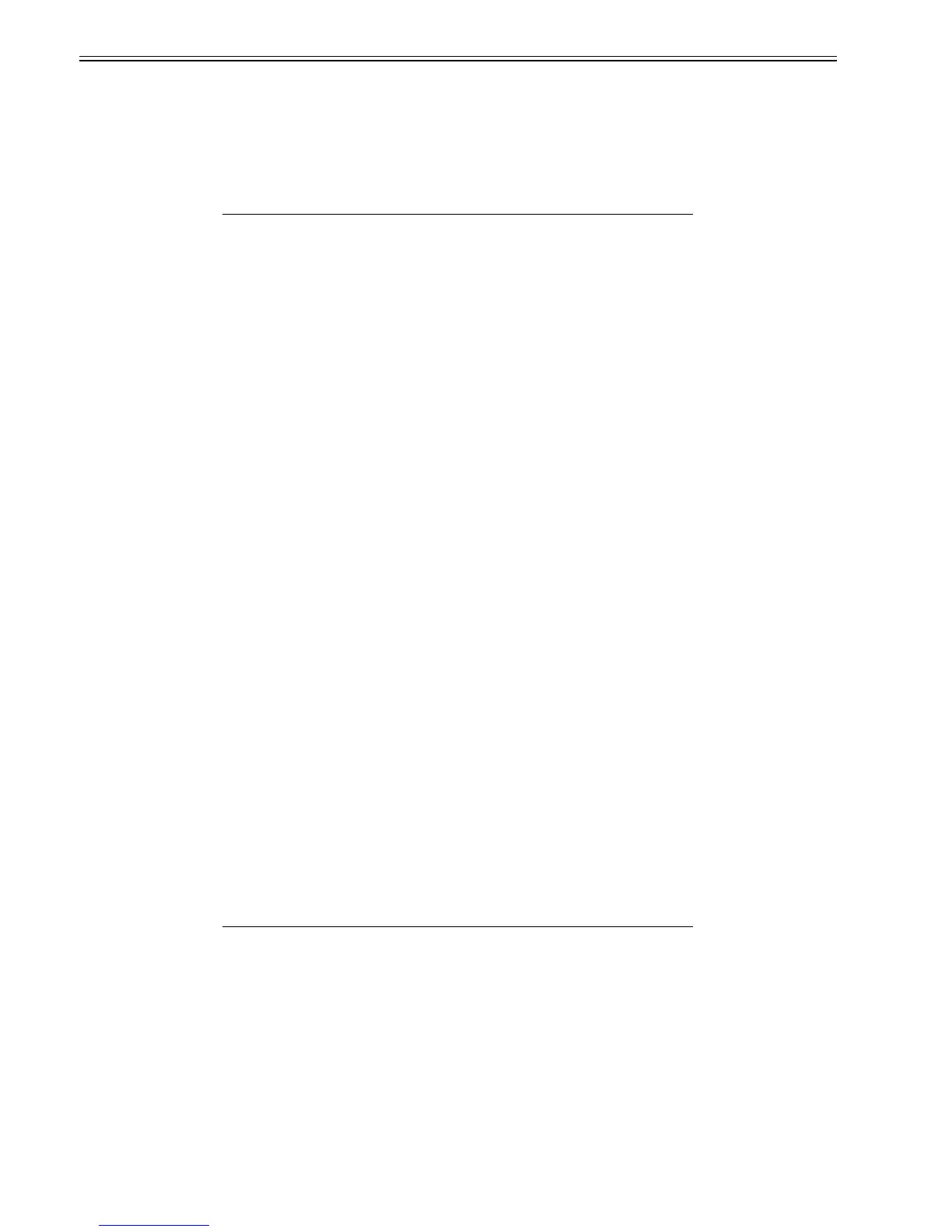Chapter 14
14-6
14.2.2 SSSW-SW02:
14.2.2.1 Function List
0020-2763
i-SENSYS MF4300dn / i-SENSYS MF4350d / i-SENSYS MF4380dn / i-SENSYS MF4310/4318 / i-SENSYS MF4320d / i-SENSYS MF4330d / i-SENSYS
MF4340d / i-SENSYS D450d / i-SENSYS MF4370dn
T-14-1
14.2.2.2 Bit 2 and 3 Elaborated
0020-2764
i-SENSYS MF4300dn / i-SENSYS MF4350d / i-SENSYS MF4380dn / i-SENSYS MF4310/4318 / i-SENSYS MF4320d / i-SENSYS MF4330d / i-SENSYS
MF4340d / i-SENSYS D450d / i-SENSYS MF4370dn
If errors resulting from RTN signal transmission occur frequently while receiving, increase the parameter and ease the RTN transmission condition.
The RTN transmission condition is defined as a percentage of the number of error lines in the total number of lines of a received image page.
It is a combination of Bit 2 and Bit 3 and the percentages are shown below.
T-14-2
14.2.2.3 Bit 5 Elaborated
0020-2765
i-SENSYS MF4300dn / i-SENSYS MF4350d / i-SENSYS MF4380dn / i-SENSYS MF4310/4318 / i-SENSYS MF4320d / i-SENSYS MF4330d / i-SENSYS
MF4340d / i-SENSYS D450d / i-SENSYS MF4370dn
If 'displayed' is selected, an item is added to the user data so that the message language can be changed. By doing so, the language in which messages displayed on
the screen and printed on the reports can be selected from a list of languages.
14.2.3 SSSW-SW04
14.2.3.1 Function List
0020-2766
i-SENSYS MF4300dn / i-SENSYS MF4350d / i-SENSYS MF4380dn / i-SENSYS MF4310/4318 / i-SENSYS MF4320d / i-SENSYS MF4330d / i-SENSYS
MF4340d / i-SENSYS D450d / i-SENSYS MF4370dn
T-14-3
Bit Function 1 0
1 Not in Use - -
2 RTN Transmission Condition 1 0*
3 RTN Transmission Condition 1 0*
4 Not in Use - -
5 Change the Message Language Displayed Not displayed
6 Not in Use - -
7 Not in Use - -
8 Not in Use - -
(Bit2, Bit3)= (0, 0) 10%
(1, 0) 15%
(0, 1) 20%
(1, 1) 25%
Bit Function 1 0
1 Not in Use - -
2 Not in Use - -
3 Not in Use - -
4 Not in Use - -
5 Not in Use - -
6 Not in Use - -
7 Not in Use - -
8 Alarm at the Completion of Transmission ON OFF *
