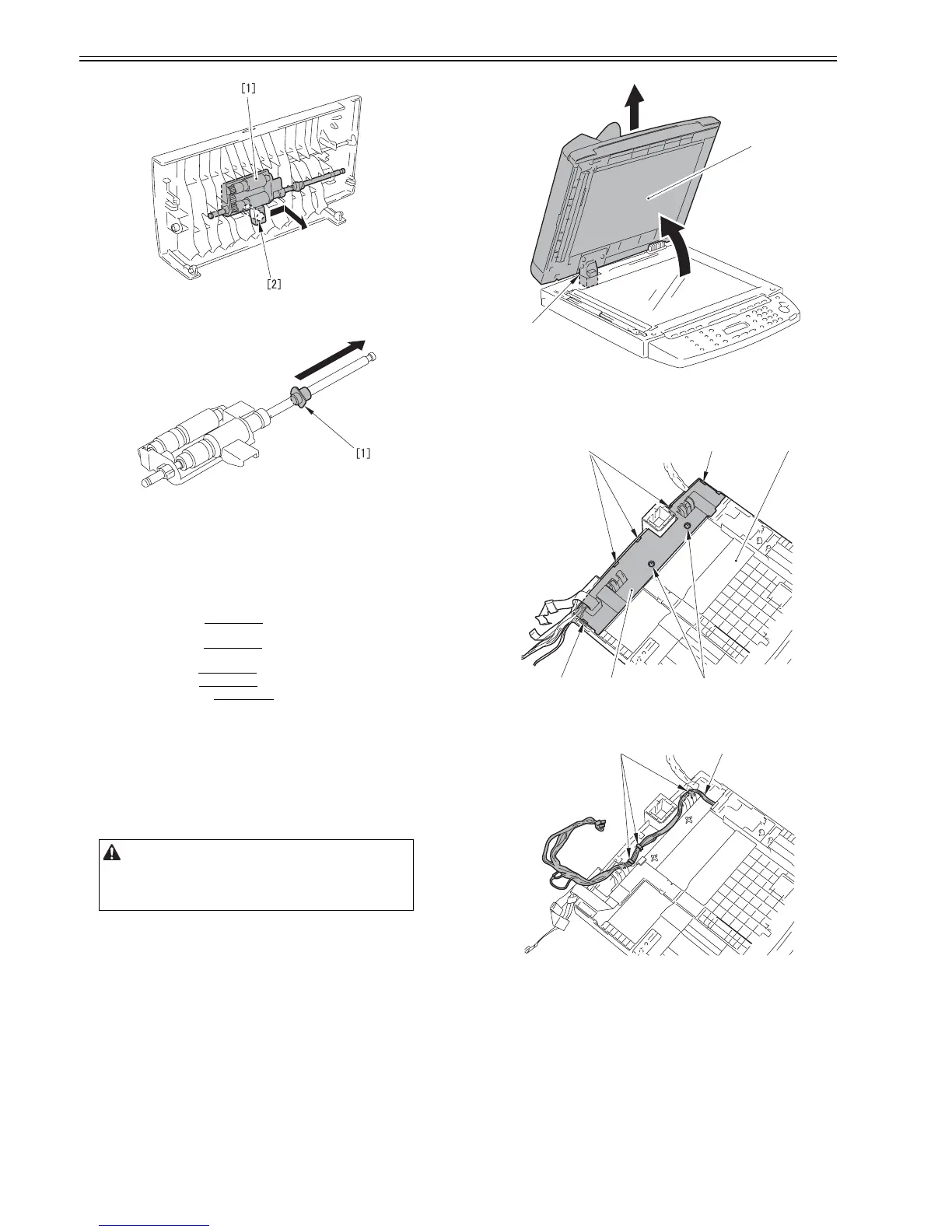Chapter 4
4-8
F-4-18
6) Remove the shaft support [1].
F-4-19
4.3.2 ADF Motor
4.3.2.1 Preparation for Removing the ADF/DADF Motor
0020-2679
i-SENSYS MF4300dn / i-SENSYS MF4350d / i-SENSYS MF4380dn / i-
SENSYS MF4310/4318 / i-SENSYS MF4320d / i-SENSYS MF4330d / i-
SENSYS MF4340d / i-SENSYS D450d / i-SENSYS MF4370dn
1) Remove the front cover.(page 9-2)
Reference[Removing the Front Cov-
er]
2) Remove the right cover.(page 9-2)
Reference[Removing the Right Cov-
er]
3) Remove the left cover.(page 9-3)
Reference[Removing the Left Cover]
4) Remove the rear cover.(page 9-2)
Reference[Removing the Rear Cover]
5) Remove the scanner unit.(page 3-3)
Reference[Removing the Scanner
Unit]
4.3.2.2 Removing the ADF Motor
0020-3068
i-SENSYS MF4300dn / i-SENSYS MF4350d / i-SENSYS MF4380dn / i-
SENSYS MF4310/4318 / i-SENSYS MF4320d / i-SENSYS MF4330d / i-
SENSYS MF4340d / i-SENSYS D450d / i-SENSYS MF4370dn
1) Open the copyboard cover unit [1] to remove upward.
Pull out the hinge [2] on the left side while keeping it tilted toward the
back.
F-4-20
2) Turn the copyboard [1] back to detach the bottom cover [4].
- 2 screws [2]
- 5 claws [3]
F-4-21
3) Free the cable [1] form the cable guide [2].
F-4-22
4) Open the ADF cover [1] to remove the 2 claws [2].
For the removed copyboard cover unit, be sure to place it on a piece of cloth
to avoid damage to the sheet at the bottom.
[1]
[2]
[1][3]
[3] [4]
[2]
[3]
[1][2]
