Do you have a question about the Canon imageFORMULA DR-2050C and is the answer not in the manual?
Crucial safety precautions for safe scanner operation.
Environmental requirements for optimal scanner placement.
Guidelines for connecting and using the scanner's power supply.
General precautions for operating the scanner safely.
Procedures for scanning using CapturePerfect 3.0 and the Job Function.
Step-by-step guide to resolving paper jams within the scanner.
Solutions for common problems and error conditions with the scanner.
| Film scanning | No |
|---|---|
| Color scanning | Yes |
| Input color depth | - bit |
| Maximum scan size | 297 x 420 mm |
| Optical scanning resolution | 600 x 600 DPI |
| Scanner type | Sheet-fed scanner |
| Sensor type | CIS |
| Scan file formats | BMP, PDF, TIFF |
| Bundled software | CapturePerfect Adobe Acrobat ScanSoft OmniPage SE (OCR) |
| USB version | 2.0 |
| Standard interfaces | USB 2.0 |
| Dimensions (WxDxH) | 298 x 100 x 197 mm |
| Auto document feeder (ADF) input capacity | 50 sheets |
| Weight | 2500 g |
|---|











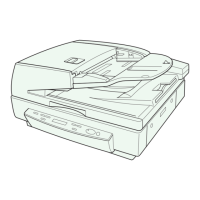
