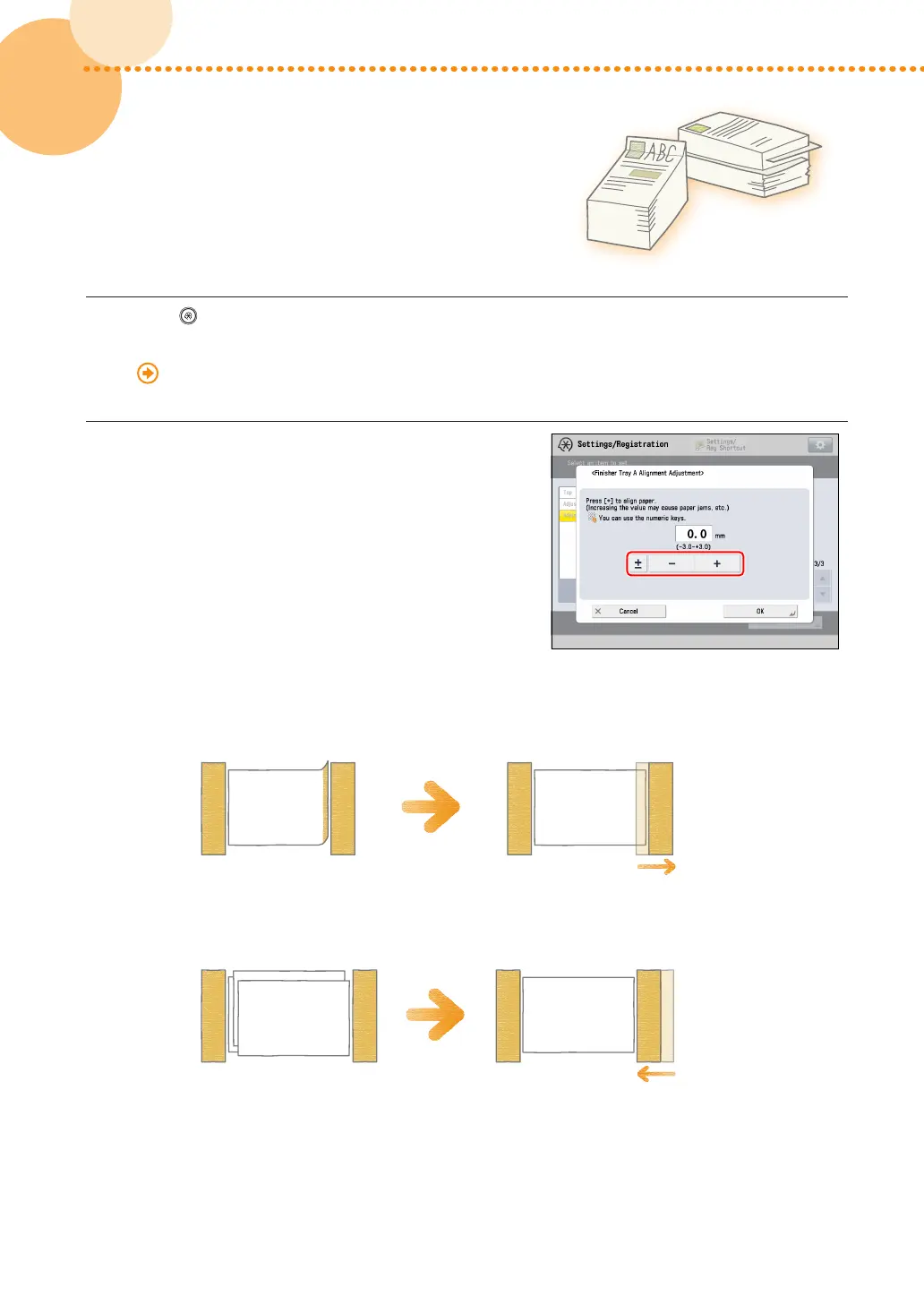56
imagePRESS C10000VP/C8000VP imagePRESS C10000VP/C8000VP
5756
How to Align Printouts
If printouts are misaligned or the edges of printouts are folded on the
output trays of the finisher, follow the procedures below to solve the
problem�
1
Press → [Adjustment/Maintenance] → [Adjust Action] → [Finisher Tray A Alignment
Adjustment] or [Finisher Tray B Alignment Adjustment]�
"Adjustment for Image Quality and Finishing (Calibration)" > "Paper Alignment on Finisher Tray A/B" in the
e-Manual
2
Press [-] or [+] to adjust the paper alignment�
•
If the edges of printouts are folded
Press [-] to increase the width for aligning printouts�
•
If printouts are misaligned
Press [+] to decrease the width for aligning printouts�
