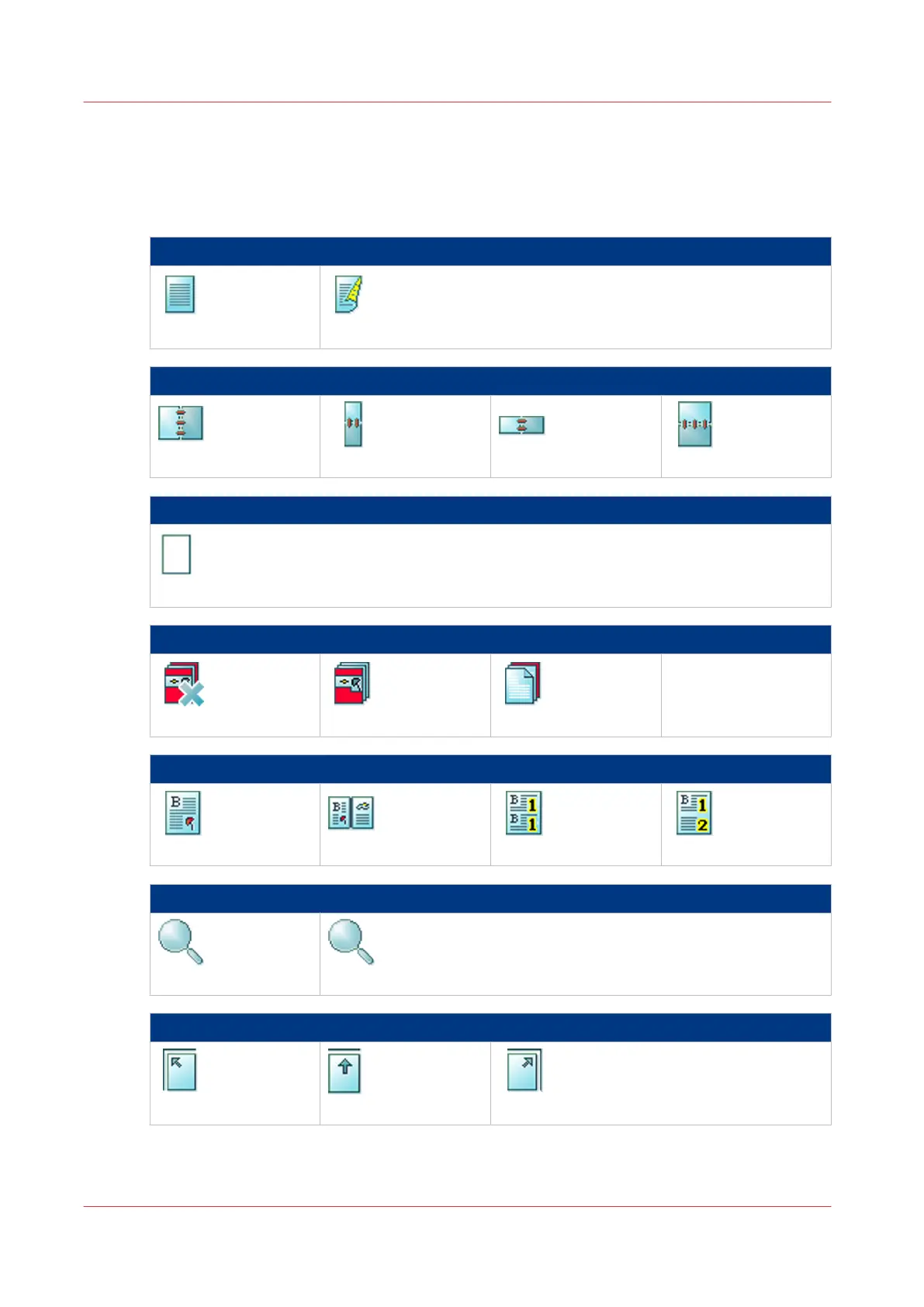Output settings, values and icons
The available settings depend on the print system configuration, the installed licenses and
software, and the attached optionals. The control panel shows icons to represent a job setting or
a group of job settings.
[1- or 2-sided]
[1-sided] [2-sided]
[Binding edge]
[Portrait left] [Portrait top] [Landscape left] [Landscape top]
[Media]
[Media]
[Cover]
[Cover] [Front] [Back]
[Media]
[Print sides]
[Layout]
[Normal] [Booklet] [Same up] [Multiple up]
[Zoom]
[Fit to page] [Percent]
[Align]
[Top left] [Top center] [Top right]
4
Output settings, values and icons
246 Chapter 9 - References
imagePRESS C800 Series
