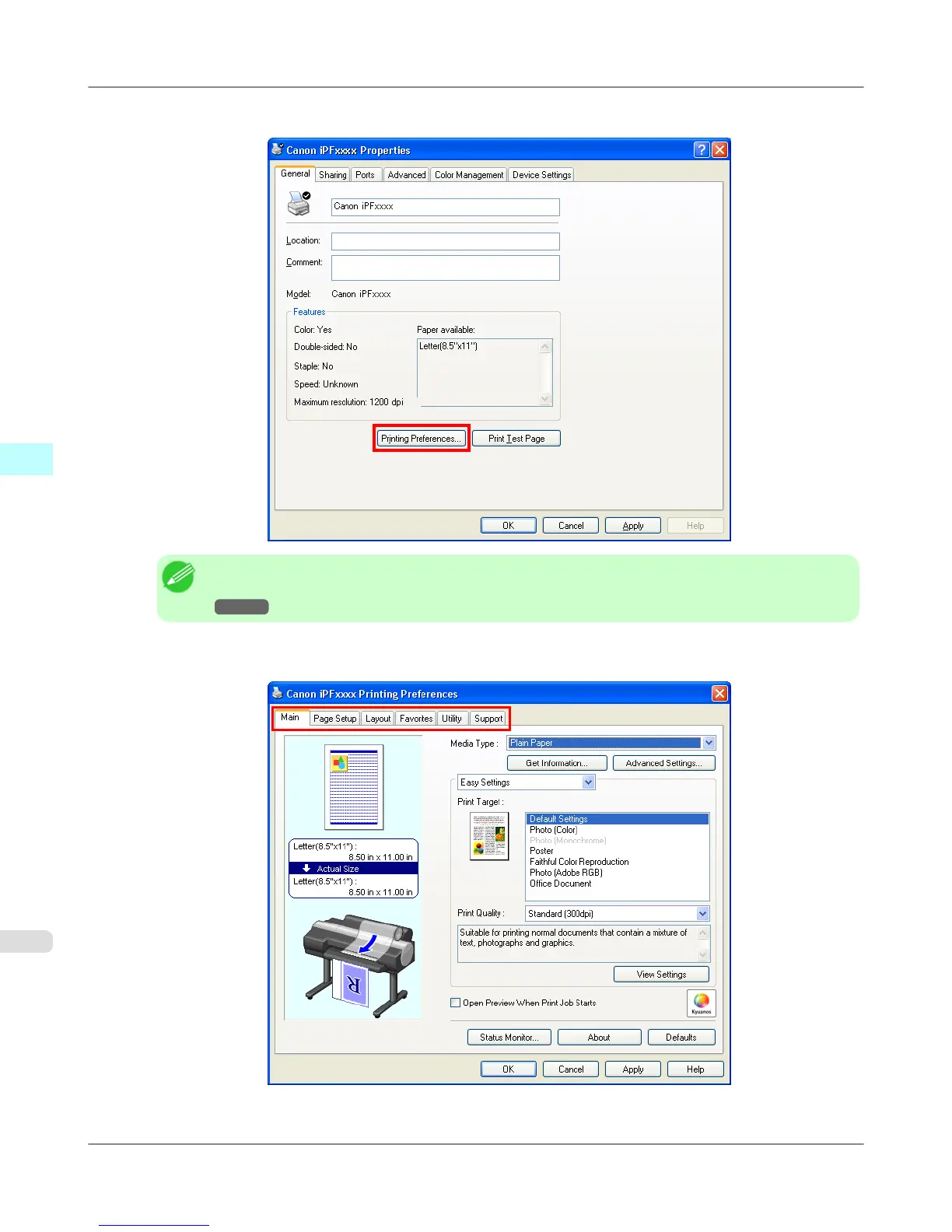3. Click Printing Preferences to display the Printing Preferences dialog box, titled with the name of this printer.
Note
• The Device Settings sheet is also an extension of the printer driver.(See "Device Settings Sheet
→P.240 ")
Six sheets of print settings are displayed by the printer driver: Main, Page Setup, Layout, Favorites, Utility, and
Support.
Windows Software
>
Printer Driver
>
Accessing the Printer Driver Dialog Box from the Operating System Menu iPF6300
4
208
