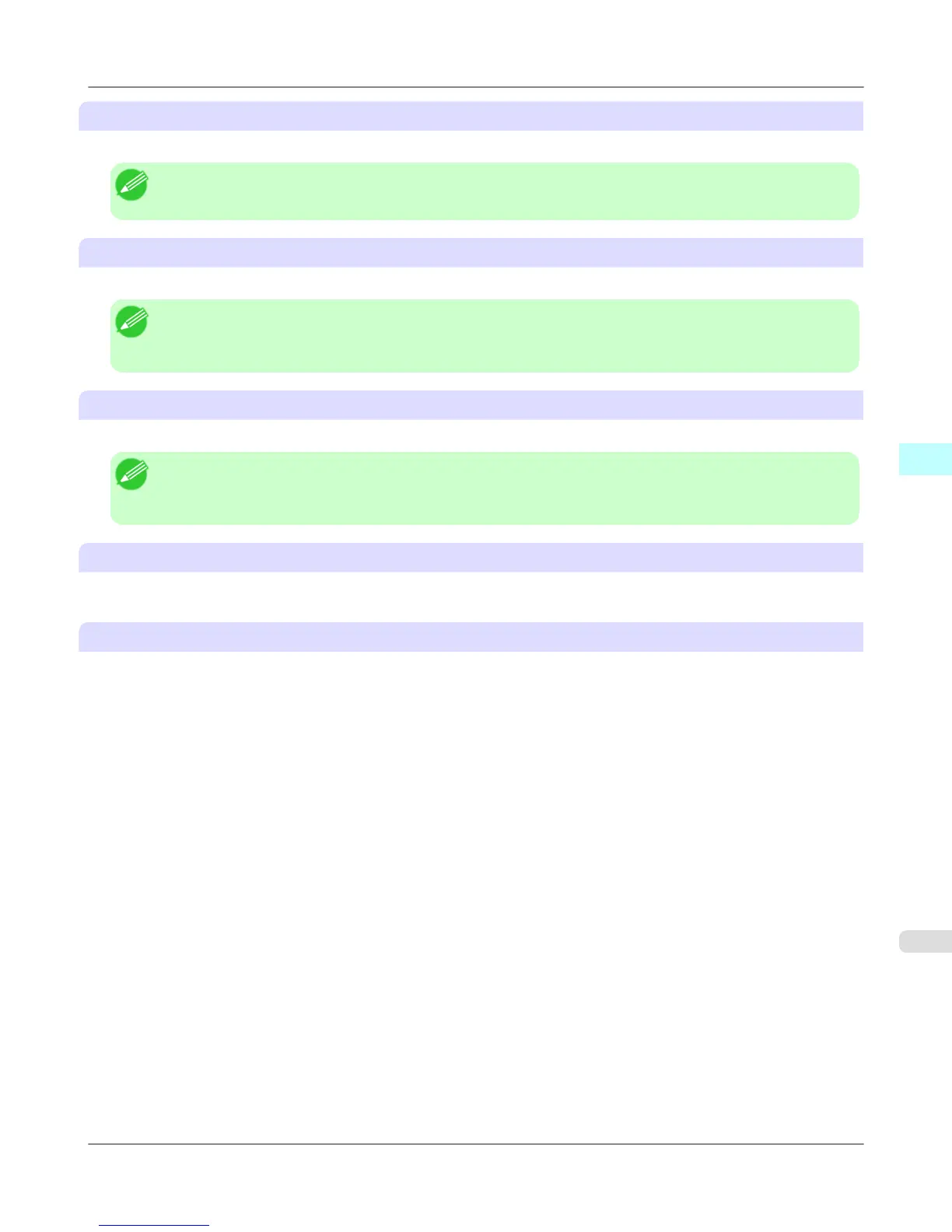Channel
Select from among RGB, Red, Green, or Blue.
Note
• Gray is displayed for monochrome printing and this selection cannot be changed.
Input
Enter an input value.
Note
• The allowed entry range is 0 to 255.
• You can change the numbers by clicking either ▲ button or ▼ button.
Output
Enter an output value.
Note
• The allowed entry range is 0 to 255.
• You can change the numbers by clicking either ▲ button or ▼ button.
Load Curves button
Click the button to load stored data for a tone curve.
Save Curves button
Click the button to stores the current tone curve settings.
Windows Software
>
Print Plug-In for Photoshop/Digital Photo Professional
>
iPF6300 Curves Dialog Box
4
327
