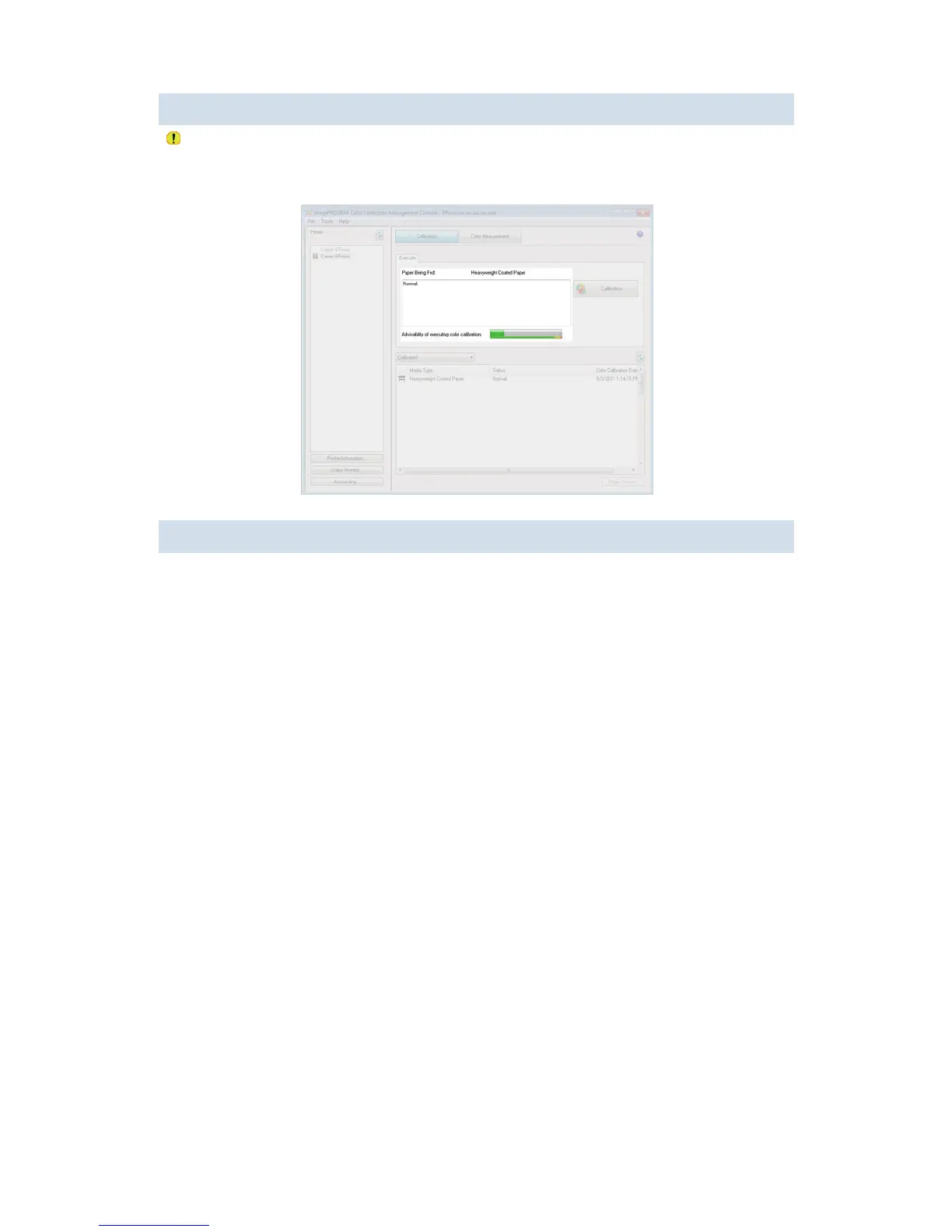29
CHECKING THE PRINTER STATUS
is displayed next to the printer name such as if a certain amount of printing has been
executed after executing color calibration. If you select the printer, you can check the detailed
status of the printer in the Calibration sheet in the main window.
EXECUTING COLOR CALIBRATION REMOTELY
For printers where a message such as It is recommended that you execute color calibration
to keep the printer in the best condition. is displayed in the Calibration sheet in the main
window, you will not be able to print using the correct color tones if used as-is. If this happens,
click the Calibration button to execute color calibration remotely so that you can print using the
correct color tones.
