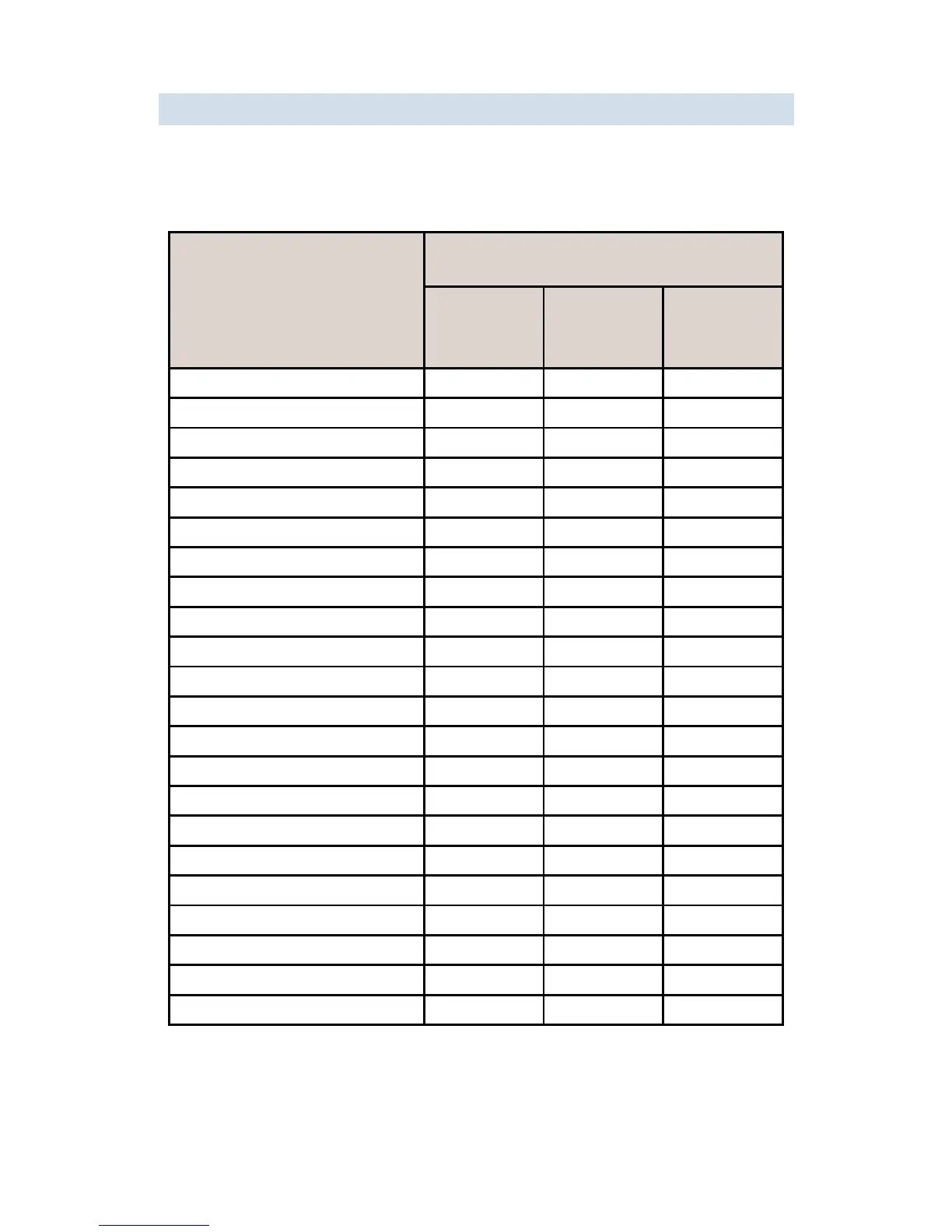6
PAPER THAT CAN BE USED WITH CALIBRATION LINK
Genuine Canon paper
Calibration link is possible with the paper marked with "Yes" in the following table.
The paper that can be used with calibration link varies depending on the Country or Region of
Use selected when the MCT was installed.
Paper type
(Display name in the control panel)
Country or Region of Use selected
when the MCT was installed
Japan,
Asia,
Oceania
EU
North or South
America
Opaque Paper 120 No Yes No
HW Coated Yes Yes Yes
GlossyPhoto 170g Yes Yes Yes
SatinPhoto 170g Yes Yes Yes
GlossyPhotoHG170 Yes Yes Yes
SemGlsPhotoHG170 Yes Yes Yes
GlossyPhoto 200g No Yes Yes
SatinPhoto 200g No Yes Yes
GlossyPhoto 240 No Yes Yes
SatinPhoto 240 No Yes Yes
GlossyPhotoHG255 Yes Yes Yes
SemGlsPhotoHG255 Yes Yes Yes
RC Photo Luster No No Yes
Premium Gl2 280 Yes Yes Yes
Prem.SemiGl2 280 Yes Yes Yes
LW Gloss Proof Yes No Yes
LW Matte Proof Yes No Yes
Proofing Paper 3 Yes No Yes
Proofing Paper Yes No Yes
Proof SemiGl 195 No Yes No
FineArt Photo Yes Yes Yes
FneArt HW Photo Yes Yes Yes
