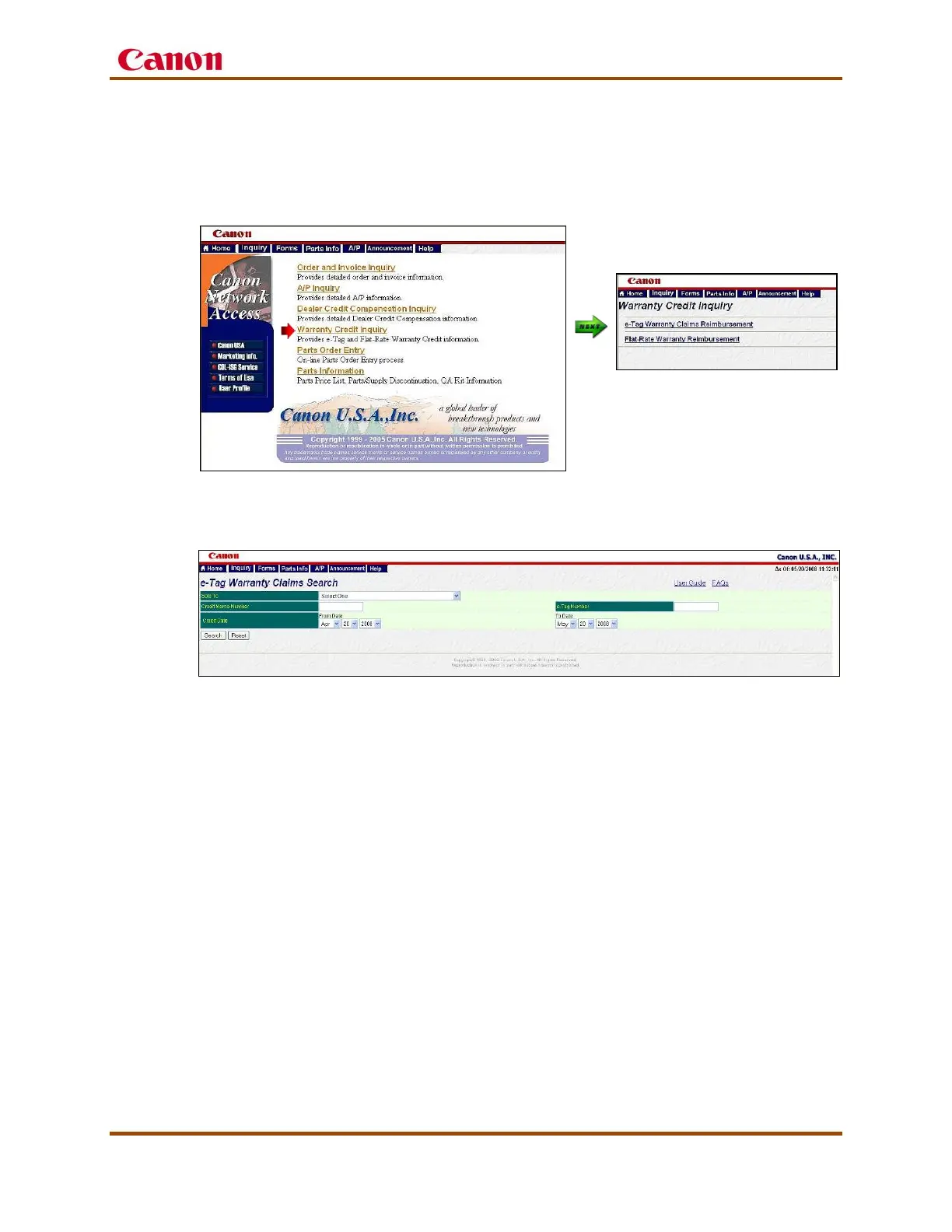imagePROGRAF iPF685/680 Service Guide
imagePROGRAF iPF685/680 Service Guide August 2014
Page 25
On the CNA web site, select Warranty Credit Inquiry; then select e-Tag
Warranty Claims Reimbursement to perform an e-Tag Warranty claims
search as shown in the following screen shots.
Figure 6 – CNA Warranty Credit Inquiry
Figure 7 – CNA e-Tag Warranty Claims Search
To check the status of e-Tag Limited Warranty Claims already submitted:
Go to the e-Tag Warranty Claim Console as shown in the bottom of the
screen shot in Figure 4 – eSupport e-Tag Warranty Claim Console. This table
allows you to check the status of your claims. To view the details of the e-Tag
limited warranty claim form, simply double-click any record.
