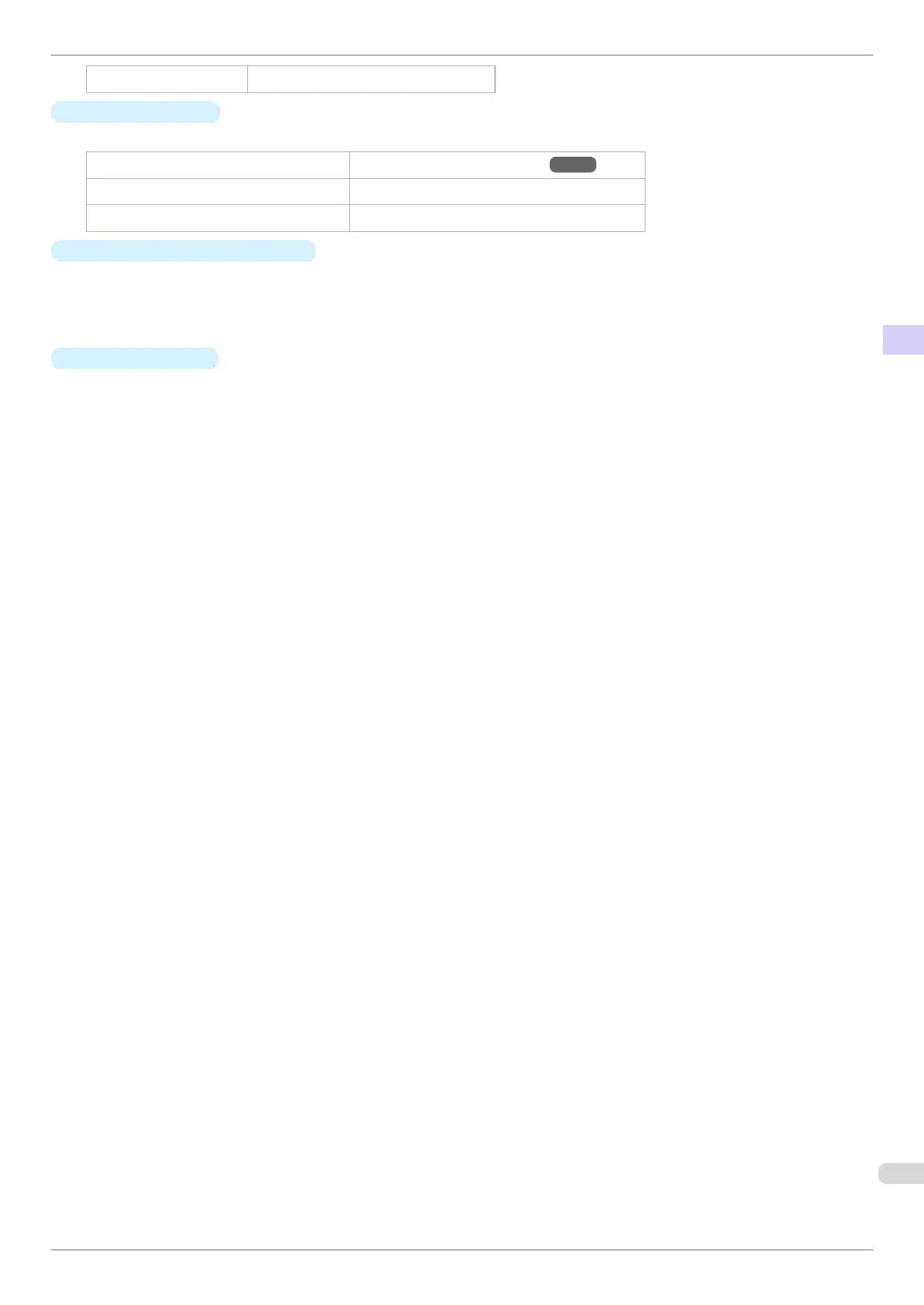Keyboard keys Example: Press the Tab key.
•
Cross-reference
Other pages or manuals that provide related information are indicated as follows in this user manual.
Cross-reference in the same user manual Example: see "Menu Structure." ➔ P.60
Cross-reference in related manuals Example: Refer to the Paper Reference Guide.
Other cross-reference Example: See the printer driver help.
•
Figures and software screens
•
Figures in this user manual may be different from the actual appearance of the printer in some cases.
•
Screens depicted in this user manual for the printer driver or other software may be different from the ac-
tual screens because of subsequent updates.
•
May we request
•
The information in this user manual is subject to change without notice.
•
We strive to ensure accuracy of information in this user manual, but if you notice errors or omissions, con-
tact support center.
iPF840 Series
About This User Manual
Basic Guide
Preface Manuals for this printer
11
