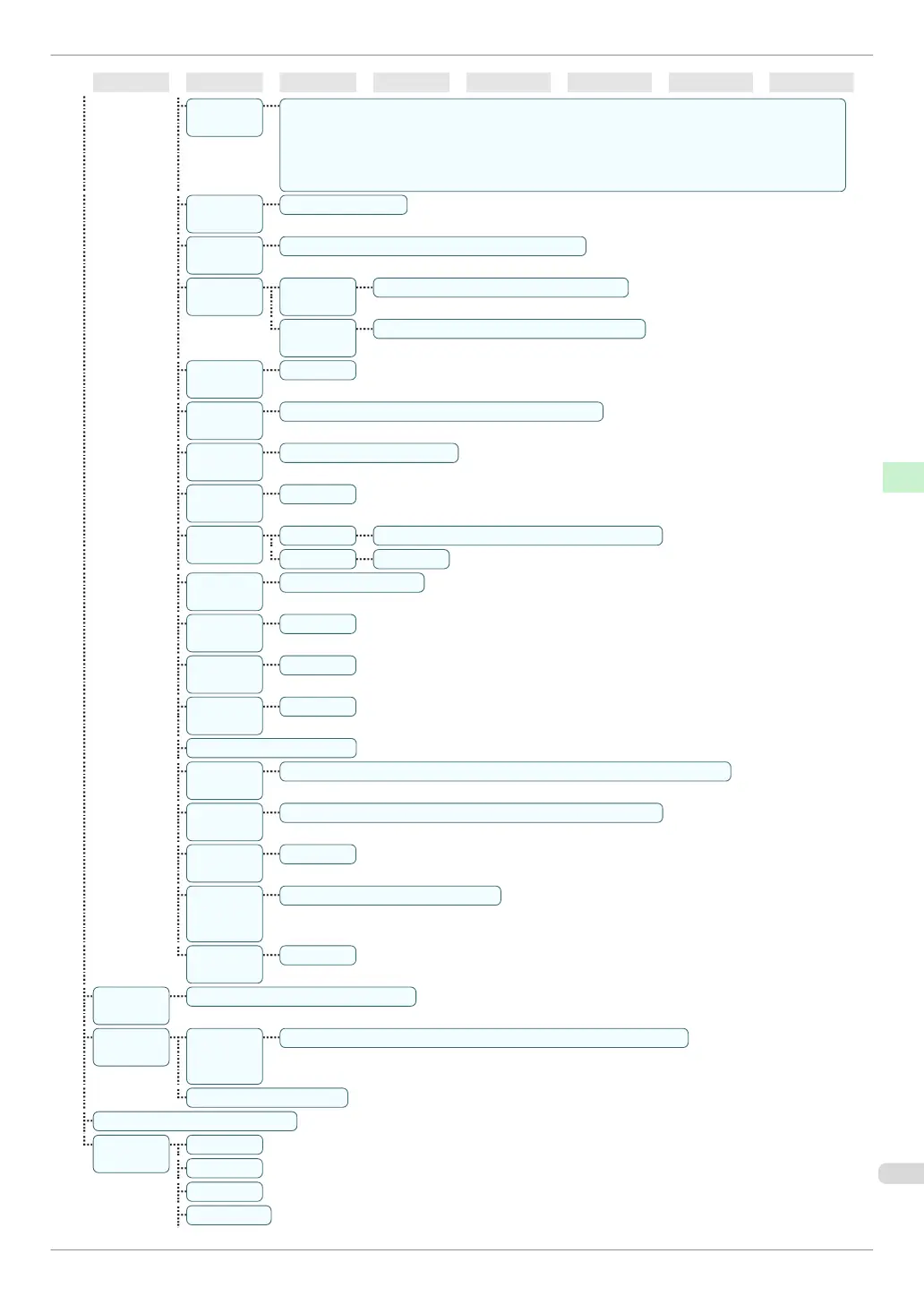First Level
Second Level
Third Level
Fourth Level
Fifth Level
Sixth Level
Seventh Level
Eighth Level
Time
Zone(*8)
0:London (GMT) | +1:Paris,Rome | +2:Athens,Cairo | +3:Moscow | +4:Eerevan,Baku | +5:Is-
lamabad | +6:Dacca | +7:Bangkok | +8:Hong Kong | +9:Tokyo,Seoul | +10:Canberra |
+11:NewCaledonia | +12:Wellington | -12:Eniwetok | -11:Midway is. | -10:Hawaii(AHST) |
-9:Alaska(AKST) | -8:Oregon (PST) | -7:Arizona(MST) | -6:Texas (CST) | -5:NewYork(EST) |
-4:Santiago | -3:Buenos Aires | -2: | -1:Cape Verde
Length
Unit
meter* | feet/inch
Detect Mis-
match
Pause | Warning | None* | Hold Job
Paper Size
Basis
Sht Selec-
tion 1
ISO A3+* | 13"x19"(Super B)
Sht Selec-
tion 2
ISO B1* | 28"x40" (ANSI F)
Keep Pa-
per Size
Off* | On
Roll
Switching
Use Optimal Size | No RollSwitching
TrimEdge
Reload
Automatic | Off* | On
Rep.P.hea
d Print
Off | On*
Nozzle
Check
Frequency Standard* | 1 page | 10 pages | Off
Warning Off* | On
CarriageS-
canWdth
Automatic* | Fixed
Use
USB(*8)
On* | Off
Use Ether-
net(*8)
On* | Off
Use Remo-
teUI(*8)
On* | Off
Reset PaprSetngs(*8)
Erase HDD
Data
High Speed(*8) | Secure High Spd.(*8) | Secure(*8)
Output
Method
Print* | Print (Auto Del) | Save: Box XX
Print After
Recv
Off* | On
Common
Box Set.
(*5)(*8)
Print* | Print (Auto Del)
Show Job
Log(*8)
Off | On*
Prep.Move
Printer
Level 1 | Level 2 | Level 3
Admin.
Menu(*8)
Change
Pass-
word(*9)
(The screen for setting the password is displayed)
Init.Admin.Pswd(*9)
Adj. Fine Feed(*12)(*13)
Printer In-
fo(*12)
Paper Info
Ink Info
Head Info
System Info
iPF840 Series
Menu Structure
Basic Guide
Printer Parts Operations and Display Screen
65
