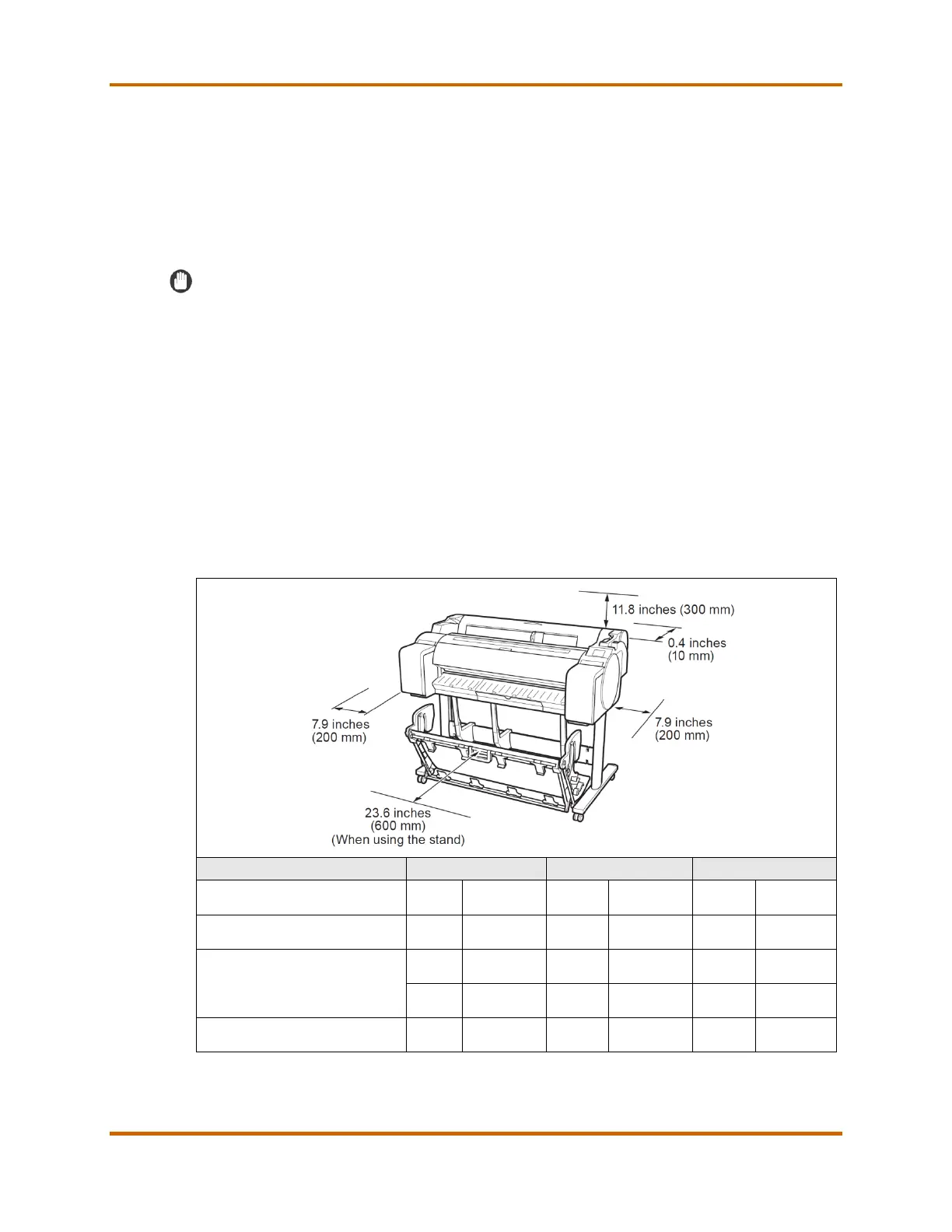Canon imagePROGRAF TM-Series Service Guide
imagePROGRAF TM-Series Service Guide June 2021
Revision 4 Page 22
C. Installation Space Requirements
The imagePROGRAF TM-Series approximate installation space requirements
may differ, depending on how the printer is configured. Always ensure that
there is enough space for service and operation of the device.
Refer to the imagePROGRAF TM-305/TM-300/TM-200 Service Manual for
details on transportation and installation of the printer.
IMPORTANT
• Make sure at least 23.6" (600 mm) of space is available in front of the
printer.
• Make sure at least and at least .4" (10 mm) is available in back of the
printer.
• Make sure at least 7.9" (200 mm) is available on the left, and right sides of
the printer.
• Make sure at least 11.8" (300 mm) is available above the printer.
• The floor must be level (with no bows) and flat for the stabilization and
support of the printer.
• The weight of the printer is primarily supported by the wheels.
Table 21 – imagePROGRAF TM-305 / TM-300 Installation Space Requirements
imagePROGRAF TM-305
(with printer stand and basket)
66.5” 1,689 mm 67 3/8”
8
1,710 mm
8
53.6” 1,360 mm
imagePROGRAF TM-300
(with printer stand and basket)
66.5” 1,689 mm 59”
9
1,497 mm
9
53.6” 1,360 mm
TM-305 MFP Z36
imagePROGRAF
TM-300 MFP Z36
79 3/8” 2,016 mm 67 3/8”
8
1,710 mm
8
63 5/8” 1,610 mm
79 3/8” 2,016 mm 59”
9
1,497 mm
9
63 5/8” 1,610 mm
imagePROGRAF
TM-300 MFP L36ei
66.5” 1,689 mm 58.9” 1,497 mm 63.4” 1,610 mm
8 Including printer stand and basket in extended Position B.
9 Including printer stand and basket in extended Position A.