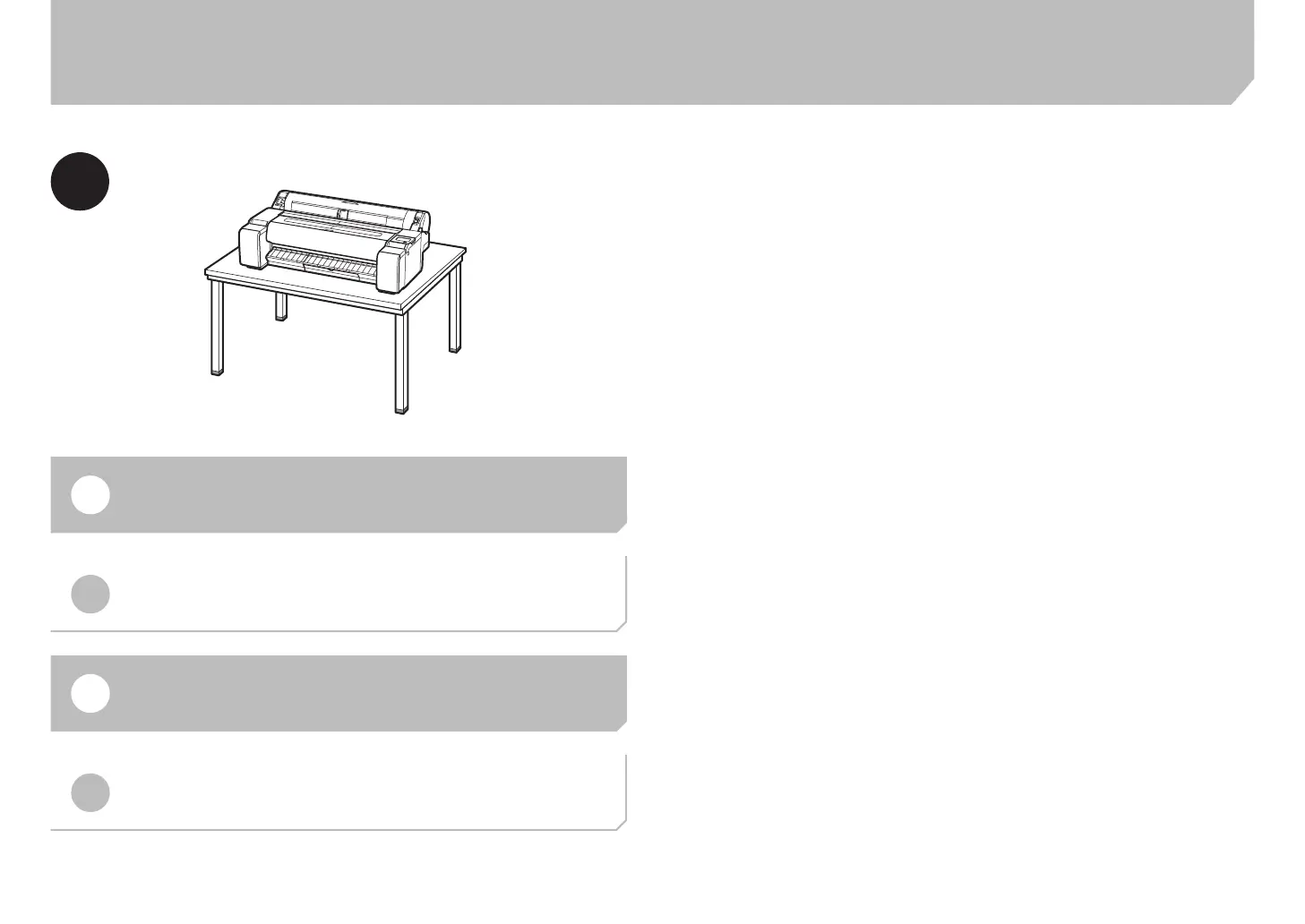16
¦
Installing the Printer
¦
Instalación de la impresora
¦
Installation de l'imprimante
¦
Instalação da impressora
2
EN
Place the printer on a flat, stable location.
ES
Coloque la impresora sobre una ubicación plana y estable.
Placez l'imprimante sur un emplacement plat et stable.
FR
Coloque a impressora em um local plano e estável.
PT