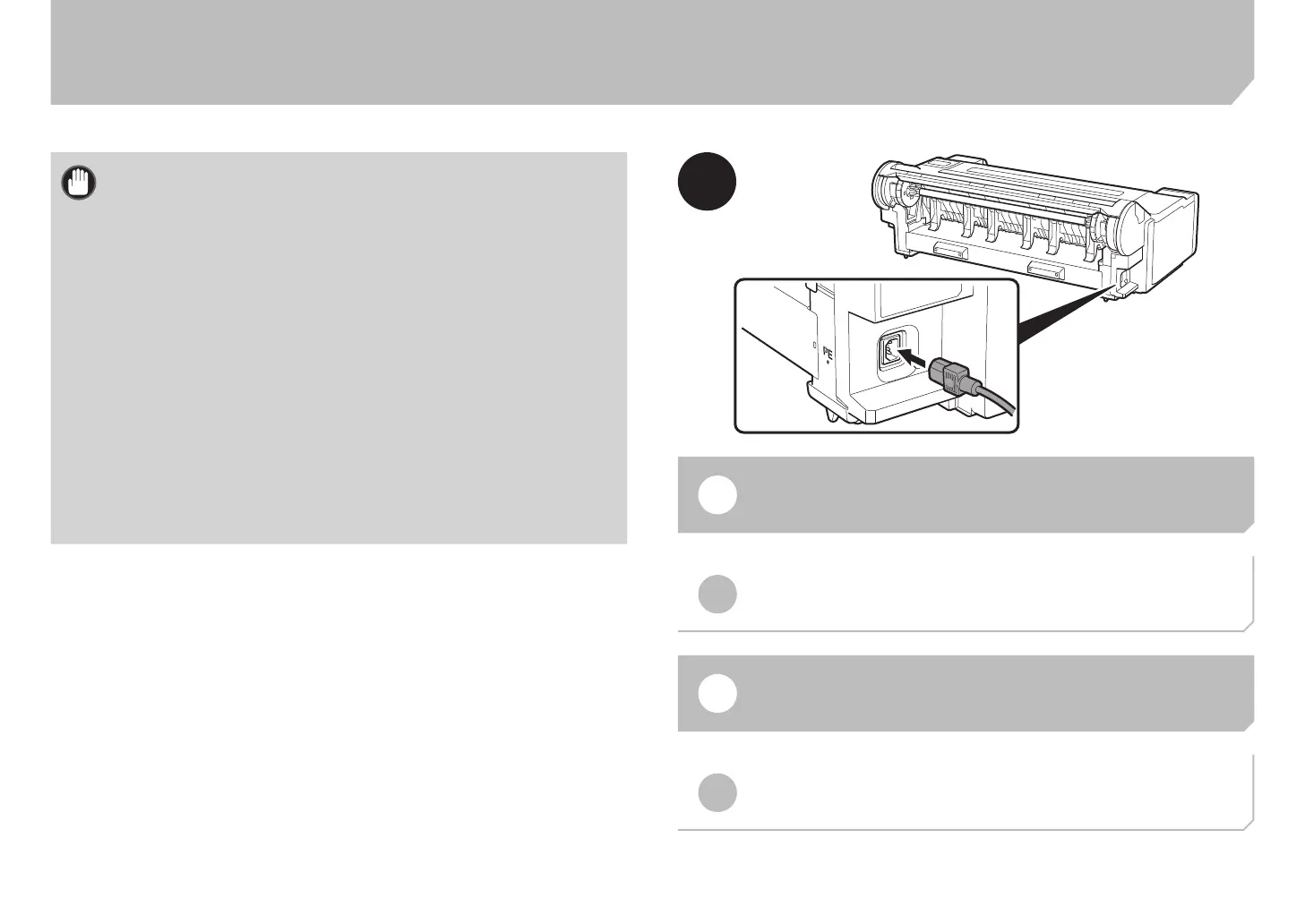17
¦
Turning On the Printer
¦
Encendido de la impresora
¦
Mise sous tension de l'imprimante
¦
Ligar a impressora
1
Important When using an MFP model, the power cable included with the
scanner is also used.
For details, refer to the scanner assembly guide.
Important Si vous utilisez un modèle MFP, le câble d'alimentation fourni
avec le scanner est également utilisé.
Pour plus de détails, reportez-vous à la notice de montage du
scanner.
Importante Cuando use un modelo MFP, también se utilizará el cable de
alimentación incluido con el escáner.
Para obtener una información detallada, consulte la guía de
montaje del escáner.
Importante Se estiver usando um modelo MFP, o cabo de alimentação
fornecido com o scanner também será utilizado.
Para obter mais detalhes, consulte o guia de montagem do
scanner.
EN
Insert the power cord into the power connector on the side of the
printer.
ES
Inserte el cable de alimentación en el conector de alimentación en el
lado de la impresora.
Branchez le cordon d'alimentation sur le connecteur d'alimentation,
sur le côté de l'imprimante.
FR
Insira o cabo de alimentação no conector de alimentação, localizado na
lateral da impressora.
PT