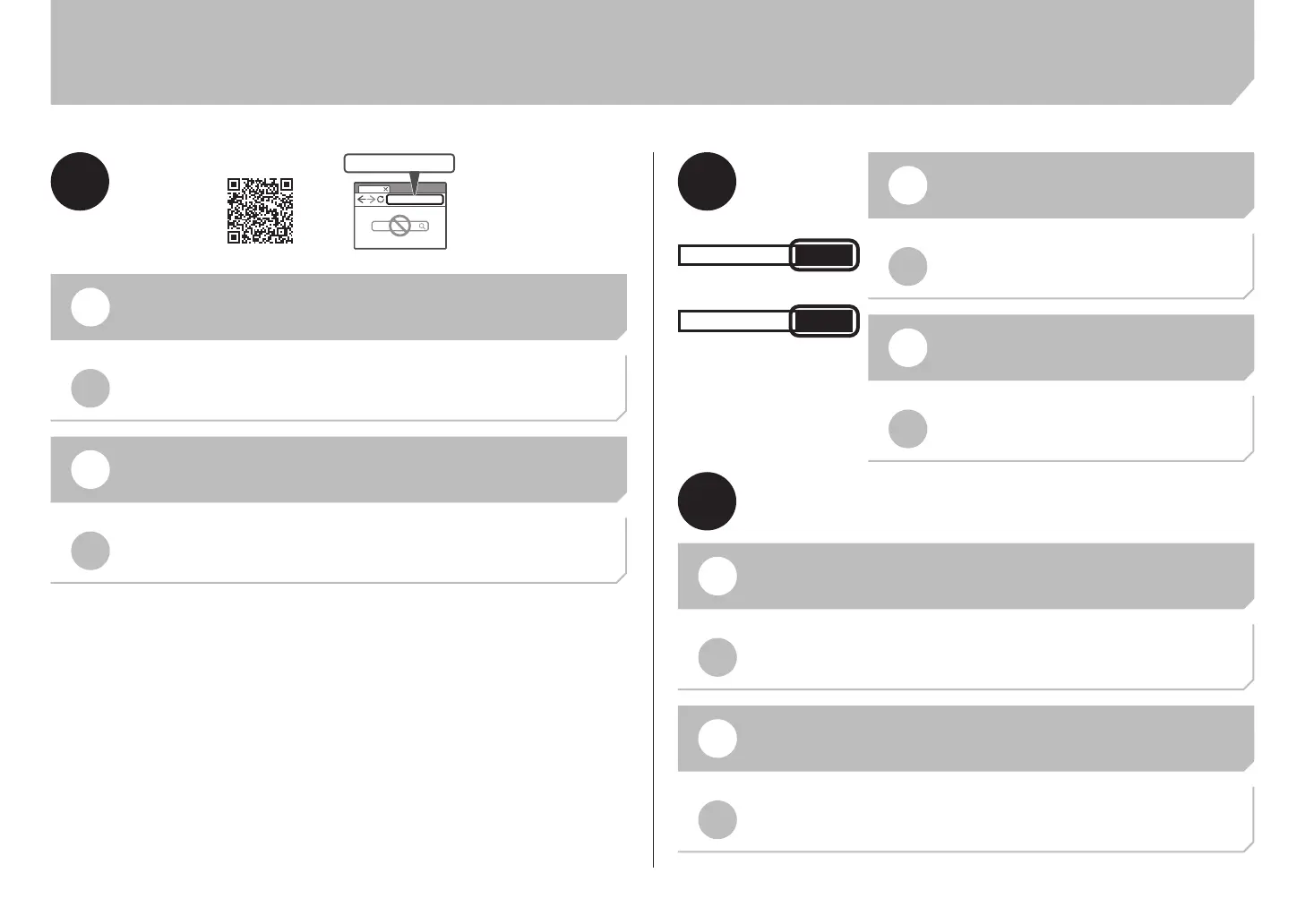20
¦
Connecting to a PC or Smartphone
¦
Conexión a un PC o smartphone
¦
Connexion à un PC ou à un Smartphone
¦
Conectar a um PC ou Smartphone
1 2
3
Go
Accéder
EN
Continue the operations by following the instructions on the screen.
EN
Open your web browser and access the Canon website.
EN
Enter the model name and click Go.
ES
Introduzca el nombre del modelo y haga
lr (Go).
ES
Continúe con las operaciones siguiendo las instrucciones de la
pantalla.
ES
Abra su navegador web y acceda al sitio web de Canon.
Continuez les opérations en suivant les instructions affichées à l'écran.
FR
Ouvrez votre navigateur Web et accédez au site Web de Canon.
FR
Entrez le nom du modèle et cliquez sur
Accéder.
FR
Digite o número do modelo e clique em
lr (Go).
PT
Continue as operações seguindo as instruções na tela.
PT
Abra seu navegador e acesse o site da Canon.
PT
https://ij.start.canon