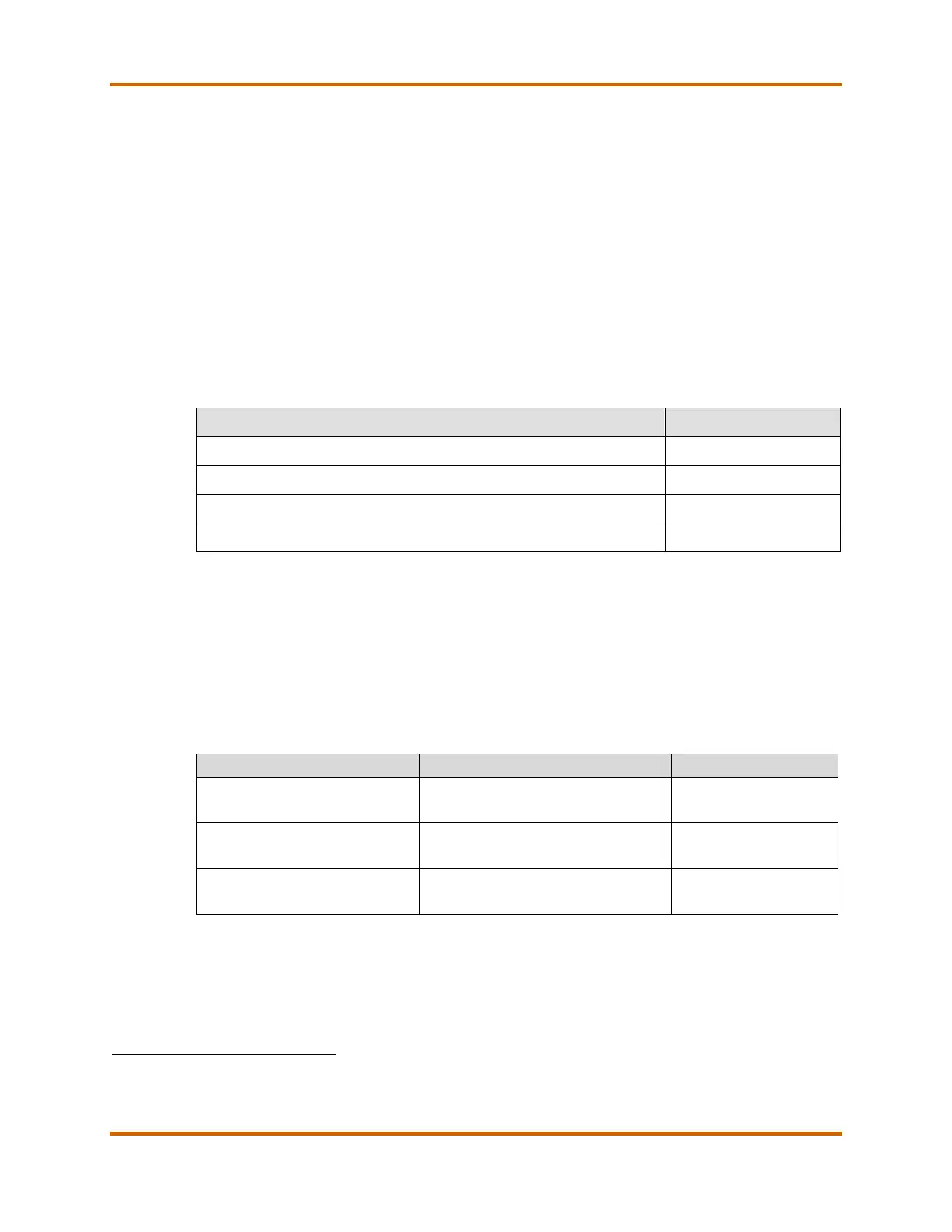Canon imagePROGRAF TM-Series Service Guide
imagePROGRAF TM-Series Service Guide June 2021
Revision 4 Page 24
D. Estimated Installation Times
The table below indicates the estimated length of time needed to unpack and
install the main unit. The estimated unpack and installation times are based on
a minimum of six (3) or more persons to unpack and move the printer, and two
(2) or more persons to install the printer.
The estimated installation times include the following:
• Installation space preparation
• Unpacking and positioning the printer (main unit) on a stand or table
• Installing the Printhead, ink tanks, and connecting the power cable
• Checking the printer operation and adjusting the printing position
Table 23 - Estimated Installation Times
Description Estimated Time
imagePROGRAF TM-305 / TM-300 Main Unit (with stand)
11
60 Minutes
imagePROGRAF TM-200 Main Unit (with stand)
11
60 Minutes
imagePROGRAF TM-305 MFP Z36 / TM-300 MFP Z36
12
70 Minutes
imagePROGRAF TM-300 MFP L36ei / TM-200 MFP L24ei
13
90 Minutes
E. Transfer and Reinstallation
There may be ink leakage or damage to the printer if it is moved after initial
installation. Refer to the User Manual for transit preparation, printer packing,
and reinstallation instructions.
F. Installation Service Support Tools
Table 24 - Installation Service Support Tools
Hexagonal wrench (Provided
with the printer stand)
For assembling the stand and
removing other fixed parts
Ships with printer
Cut sheet paper of A2 size or
larger, or roll paper
For test printing after confirming
the printer’s operation
Ships with printer
Cutter For unpacking the printer
To cut packaging
material
11
The Installation time includes the Printer with stand, Printhead, and all ink tanks.
12
The Installation time includes the Printer with stand, Printhead, all ink tanks, Colortrac Z36 Scanner, Colortrac Z36 MFP Stand,
and All-In-One computer.
13
The Installation time includes the Printer with stand, Printhead, all ink tanks, Colortrac and Lei Scanner.
