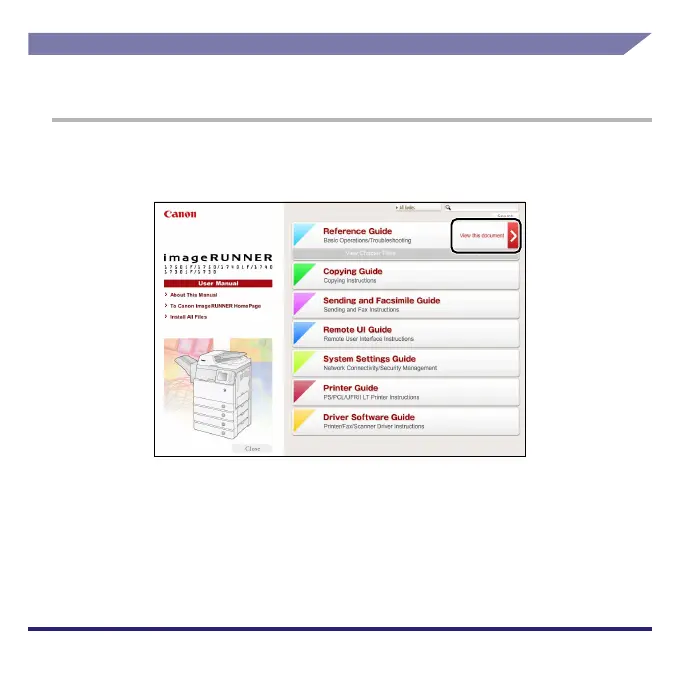7
Opening/Saving PDF Guides
The following procedure describes how to open the PDF guides included on this
CD-ROM, and how to save the PDF guides to your computer.
1.
To open a PDF guide, move your mouse over the desired guide ➞ click
[View this document].
The PDF guide opens on the right side of the screen, and a list of chapter titles is
displayed on the left.
