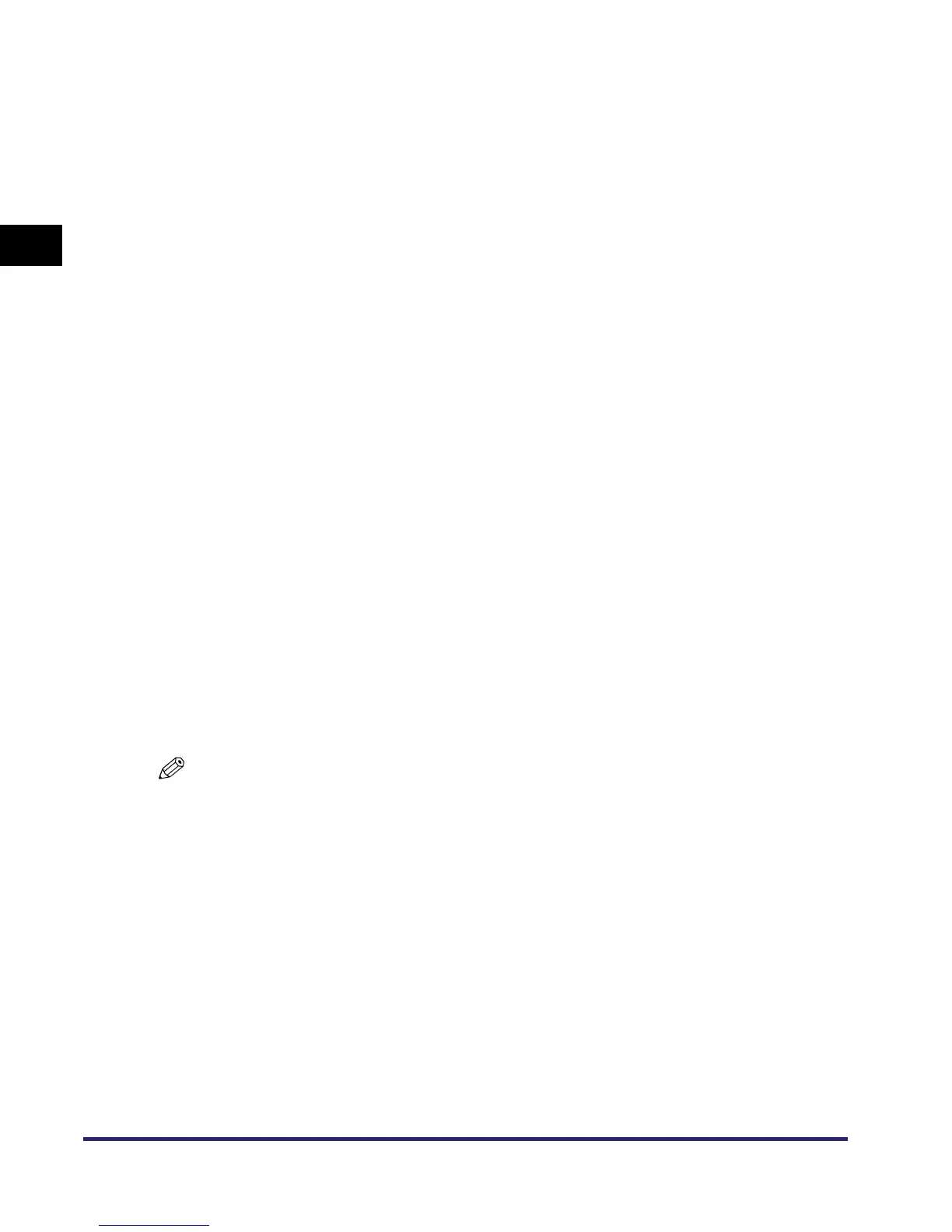Before Using the Remote Scan Function
1-26
Before You Start Using This Machine
1
System Requirements
The following system environments are necessary in order to use the scanner
driver.
■ Software:
• Operating Systems:
- Microsoft Windows 2000
- Microsoft Windows XP (32bit)
- Microsoft Windows Vista (32bit)
- Windows 7 (32bit)
- Microsoft Windows Server 2003 (32bit)
- Microsoft Windows Server 2008 (32bit)
• Application Software:
- TWAIN-compliant applications (Adobe Photoshop, Adobe Acrobat, Microsoft Word/
Excel/PowerPoint etc. in Office 2000 or later)
■ Hardware:
• Computer
- Any computer that can run the supported operating systems
• Hard disk space
- When installing: 100MB or more (recommended)
- When scanning: two or more times the amount of image data being scanned
• Main memory
- The amount of memory required to run the above systems correctly
• A display with a resolution of at least 640 x 480 (800 x 600 or more recommended) and
capable of displaying at least 256 colors.
• A network host adapter capable of TCP/IP and UDP/IP communication over Ethernet or
Token Ring.
NOTE
When scanning a large number of images or images containing large amounts of image
data, an insufficient memory error or notable loss of scanning speed may occur. If this
happens, the following procedures should prove useful:
- Increase the amount of hard disk space by deleting or otherwise appropriately
processing unnecessary files on the hard disk etc. to ensure sufficient hard disk space.
- Rescan with reduced resolution.
- Increase the amount of RAM.
- Increase the amount of virtual memory to the highest possible.
