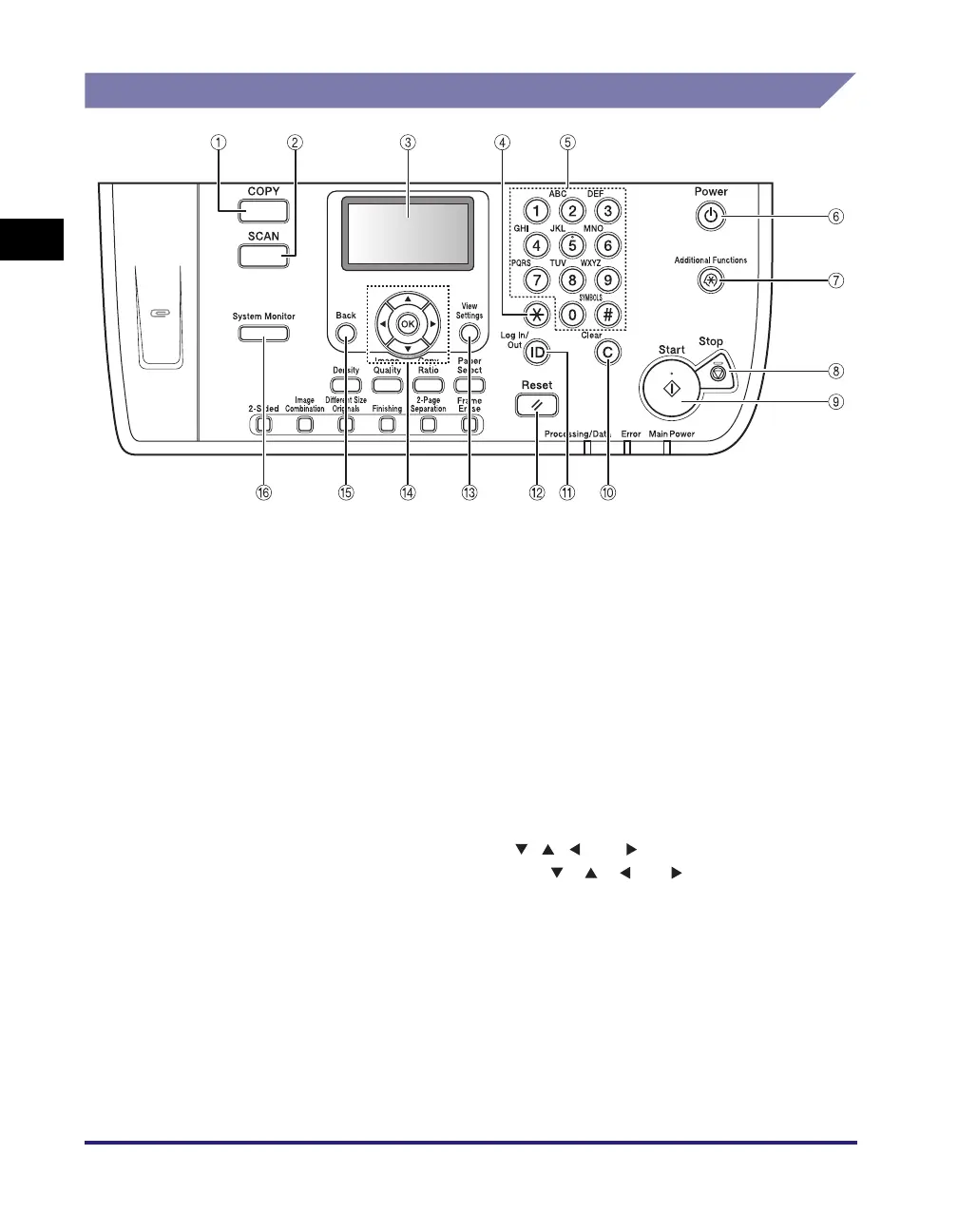Parts and Their Functions
1-12
Before You Start Using This Machine
1
Control Panel
a COPY key
Press to switch the machine to the Copy mode.
b SCAN key
Press to enable the Network Scan function. (See
the Network ScanGear Guide.)
c LCD display
Displays messages, prompts, text, settings,
numbers, and graphics when operating the
machine.
d Tone key
Press to change the entry mode when you want
to enter characters and/or numbers on the LCD
display.
e Numeric keys
Use to enter alphanumeric characters.
f Control Panel Power Switch (Sub Power
Supply)
Press to turn the control panel ON or OFF. When
the control panel is turned OFF, the machine is in
the Sleep mode.
g Additional Functions key
Press to access the Additional Functions menu.
h Stop key
Press to stop copying or scanning.
i Start key
Press to start an operation.
j Clear key
Press to clear entered values or characters.
k ID key
Press to log in to/out of the machine when the
machine is managed with Department IDs/User
IDs.
l Reset key
Press to cancel all settings and return to the
Standby display.
m View Settings key
Press to confirm your settings.
n , , and keys
Use [ ], [ ], [ ], or [ ] to move the cursor
position or decrease or increase values.
o Back key
Press to go back to the previous items in the
menu.
p System Monitor key
Press to check the status of the machine,
including copy and print jobs.
