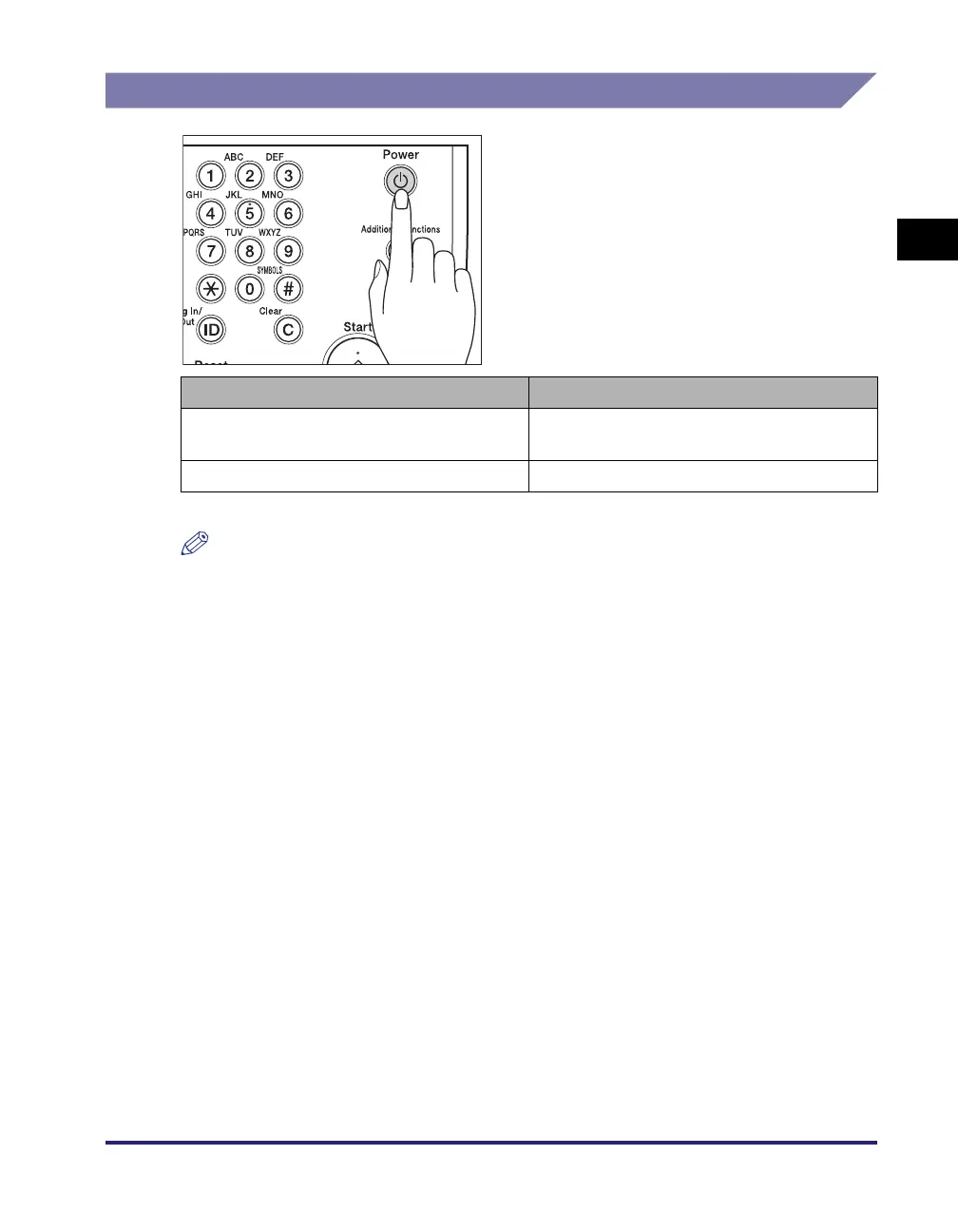Main Power and Control Panel Power
1-17
Before You Start Using This Machine
1
Control Panel Power Switch
NOTE
•
The machine will not enter the Sleep mode if it is scanning or printing. (See Chapter 3,
“Useful Functions and Settings,” in the Reference Guide.)
•
The machine can receive and print documents from a computer when it is in the Sleep
mode.
To turn the control panel ON or OFF, press
the control panel power switch. When the
control panel is turned OFF, the machine is
in the Sleep mode.
Control Panel Power Switch Machine Status
ON
Standby mode
(Ready for immediate copying or printing)
OFF Sleep mode
