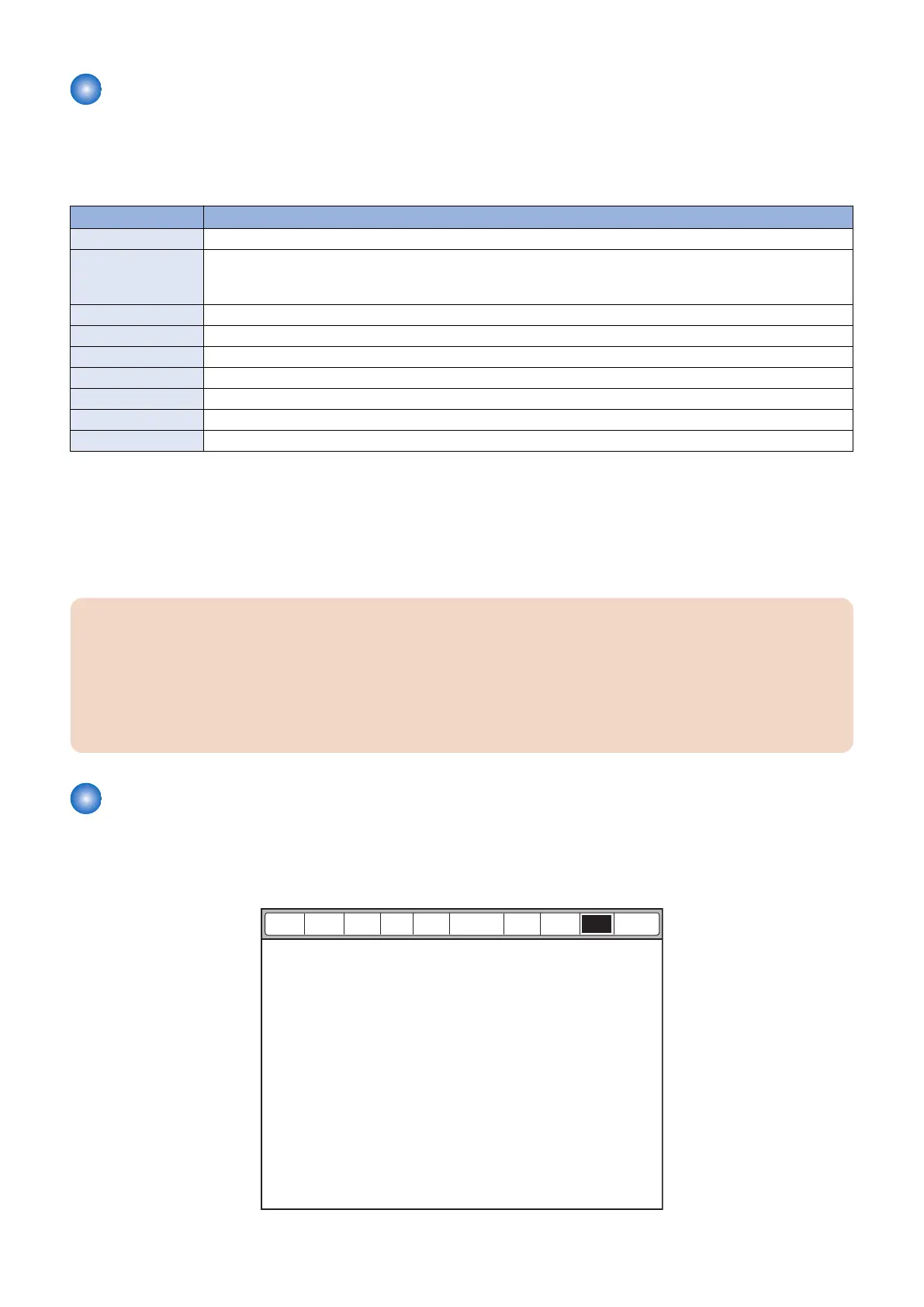Initialization of Set Value (CLEAR)
■ Overview
Selecting the following items enables the applicable data to be initialized.
When clear is executed, the setting items and numeric values for various parameters are set back to the factory setting values.
Item Data to be initialized
TEL Registered telephone number data (*1)
USSW SW Contents registered in the user data and service mode #1 to #3
Memory management contents of the user data are not cleared.
Image data stored in the memory is not cleared.
SRV SW Contents of the user data and service mode #1 to #3, and #7
NCU Contents of service mode #4
SRV DATA Contents of the system dump list
REPORT Contents of the communication management report
ALL All Settings/Registration data (*1) except service mode #5 TYPE (*2)
COUNTER The number of printed sheets, the number of read sheets
IPFAX Contents of service mode IPFAX
*1: With models that can register information other than fax in destination, the telephone number data is not cleared even when
TEL (service mode > FAX > Clear > TEL) or ALL (service mode > FAX > Clear > ALL) is executed.
To clear the data, execute the following service mode on the host machine.
COPIER > Function > CLEAR > ADRS-BK
*2: When service mode > FAX > Clear > ALL is executed, a value is registered in service mode > FAX > TYPE according to the
location of the host machine (in the case of Japanese model, "STANDARD" is registered).
CAUTION:
If service mode > FAX > Clear > ALL is executed with a fax job waiting to be processed and the fax job is cancelled before
the power is turned OFF and then ON, E674-0100 may occur when the power is turned OFF and then ON.
If E674-0100 occurs, the machine can be recovered by executing service mode > FAX > Clear > ALL again and then turning
OFF and then ON the power.
In order to prevent the foregoing error, be sure to check for any remaining fax jobs before executing service mode > FAX
> Clear > ALL. If there is a remaining job, cancel the job and then execute service mode > FAX > Clear > ALL.
Test Mode (TEST)
■ Overview
● Test Mode Construction
Report
Sssw Menu Num Ncu
Type
IP FAX
Print Clear
Test
MODEM
FACULTY
DATA SET
ISDNMOD
ISDNMOD2
MODEM2
FACULTY2
8. Service Mode
575
